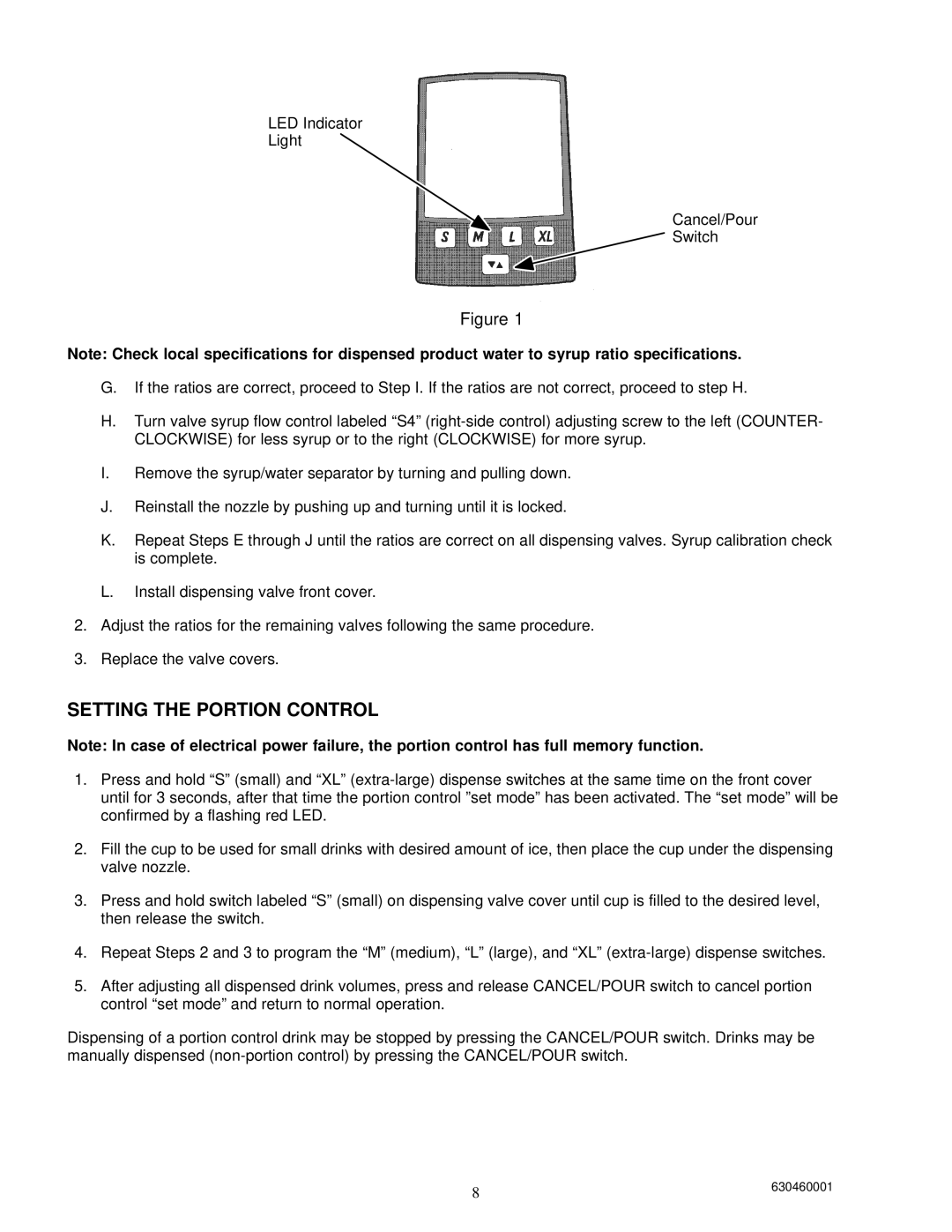Liquid Base Beverage Dispenser specifications
The Cornelius Liquid Base Beverage Dispenser is a state-of-the-art solution designed for restaurants, theaters, convenience stores, and other high-demand settings that require an efficient and reliable way to serve beverages. With its sleek design, advanced technology, and user-friendly interface, the Cornelius dispenser meets the needs of both operators and customers.One of the main features of the Cornelius beverage dispenser is its versatility. It can dispense a wide range of drinks, such as soft drinks, iced teas, lemonades, and flavored waters. This flexibility allows businesses to easily expand their beverage offerings without having to invest in multiple machines. Additionally, users can customize the machine's settings to suit their specific product line, ensuring optimal performance and user satisfaction.
The innovative design of the Cornelius dispenser includes a user-friendly touchscreen interface that simplifies operation. This intuitive display allows staff to easily navigate through options, adjust settings, and monitor inventory levels. The touchscreen can also display promotional messages or nutritional information, providing customers with valuable information as they make their selections.
Another important characteristic of the Cornelius dispenser is its efficient cooling system. The machine incorporates advanced refrigeration technology that ensures beverages are kept at the perfect serving temperature. This not only enhances the taste of the drinks but also improves customer satisfaction. The dispenser's high-capacity cooling system ensures that even during peak service times, drinks are consistently chilled.
The Cornelius Liquid Base Beverage Dispenser is also equipped with smart technology that monitors usage patterns and provides real-time data, allowing operators to make informed decisions about inventory management. This data-driven approach enhances profitability by minimizing waste and ensuring that popular products are always in stock.
Moreover, the dispenser's construction is focused on durability and ease of maintenance. Made from high-quality materials, it is built to withstand the rigors of daily use while maintaining a stylish appearance. Cleaning and servicing the machine is straightforward, minimizing downtime and ensuring that operators can focus on customer service.
In conclusion, the Cornelius Liquid Base Beverage Dispenser stands out in the marketplace due to its combination of versatility, user-friendly technology, efficient cooling, and smart data management. It is an essential investment for any business looking to enhance its beverage service while delighting customers.