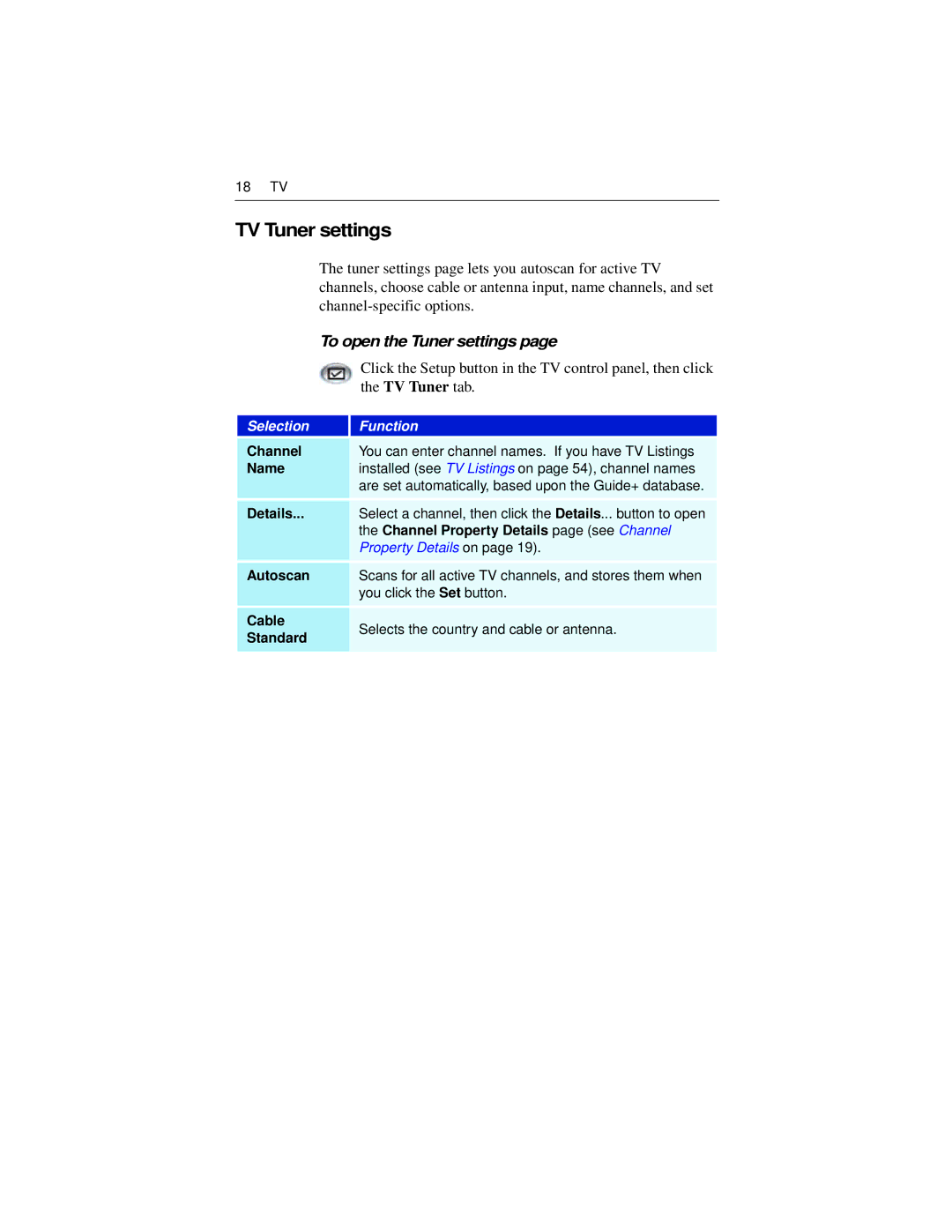18 TV
TV Tuner settings
| The tuner settings page lets you autoscan for active TV | |
| channels, choose cable or antenna input, name channels, and set | |
| ||
| To open the Tuner settings page | |
|
| Click the Setup button in the TV control panel, then click |
|
| the TV Tuner tab. |
|
|
|
Selection |
| Function |
Channel |
| You can enter channel names. If you have TV Listings |
Name |
| installed (see TV Listings on page 54), channel names |
|
| are set automatically, based upon the Guide+ database. |
Details... |
| Select a channel, then click the Details... button to open |
|
| the Channel Property Details page (see Channel |
|
| Property Details on page 19). |
Autoscan |
| Scans for all active TV channels, and stores them when |
|
| you click the Set button. |
Cable |
| Selects the country and cable or antenna. |
Standard |
| |
|
| |
|
|
|