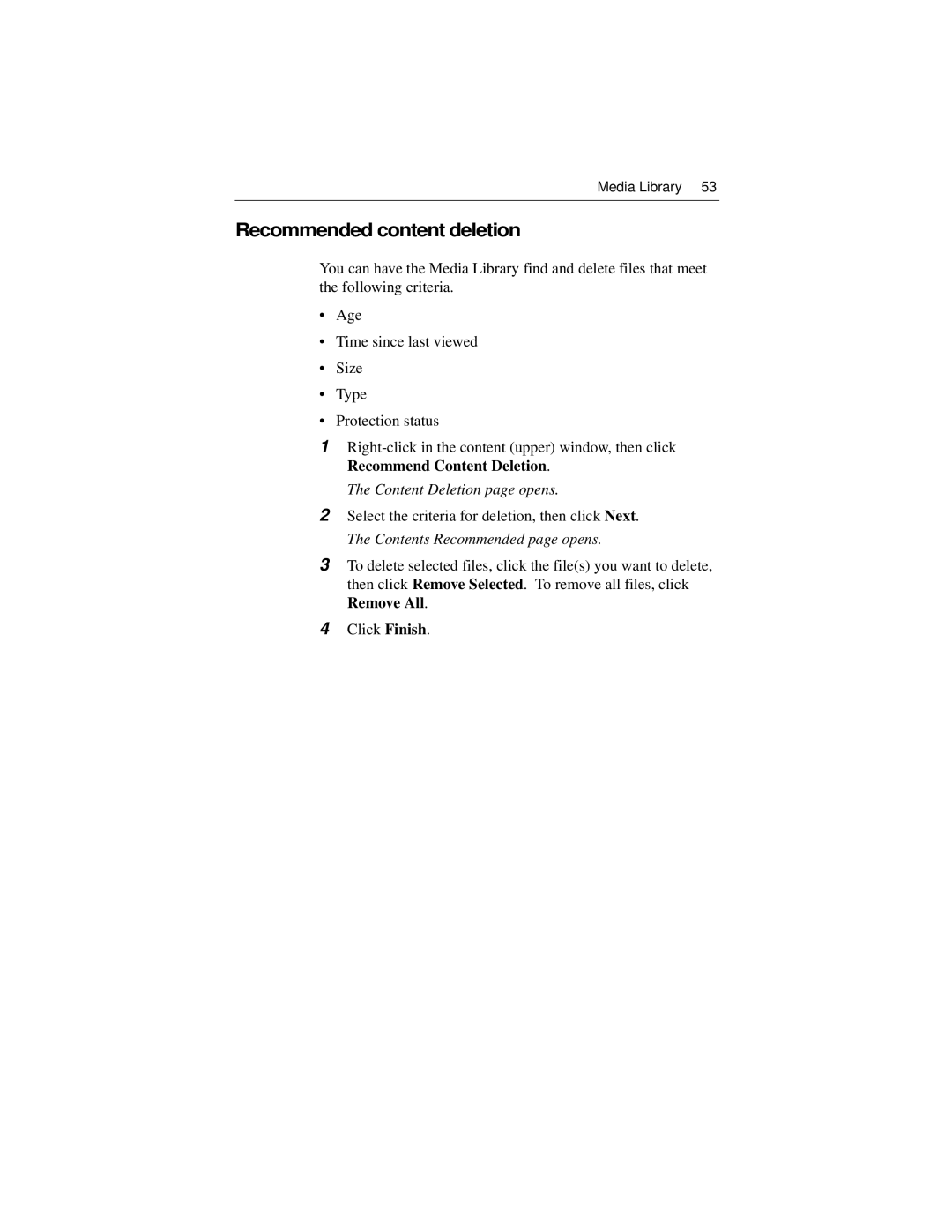Media Library 53
Recommended content deletion
You can have the Media Library find and delete files that meet the following criteria.
•Age
•Time since last viewed
•Size
•Type
•Protection status
1
The Content Deletion page opens.
2Select the criteria for deletion, then click Next. The Contents Recommended page opens.
3To delete selected files, click the file(s) you want to delete, then click Remove Selected. To remove all files, click Remove All.
4Click Finish.