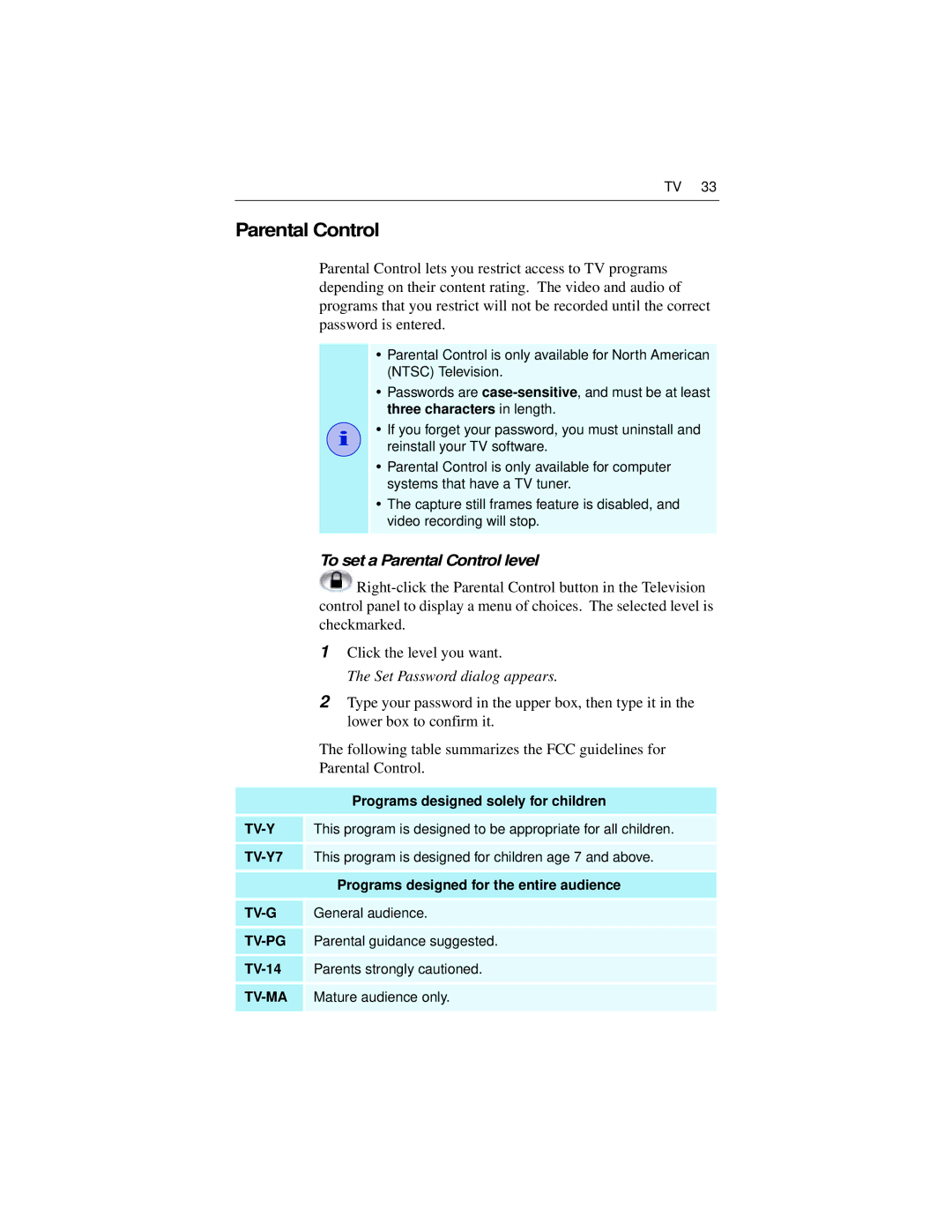TV 33
Parental Control
Parental Control lets you restrict access to TV programs depending on their content rating. The video and audio of programs that you restrict will not be recorded until the correct password is entered.
i
•Parental Control is only available for North American (NTSC) Television.
•Passwords are
•If you forget your password, you must uninstall and reinstall your TV software.
•Parental Control is only available for computer systems that have a TV tuner.
•The capture still frames feature is disabled, and video recording will stop.
To set a Parental Control level
![]()
1Click the level you want.
The Set Password dialog appears.
2Type your password in the upper box, then type it in the lower box to confirm it.
| The following table summarizes the FCC guidelines for |
| Parental Control. |
|
|
| Programs designed solely for children |
| |
This program is designed to be appropriate for all children. | |
| This program is designed for children age 7 and above. |
|
|
| Programs designed for the entire audience |
| |
General audience. | |
Parental guidance suggested. | |
Parents strongly cautioned. | |
Mature audience only. | |
|
|