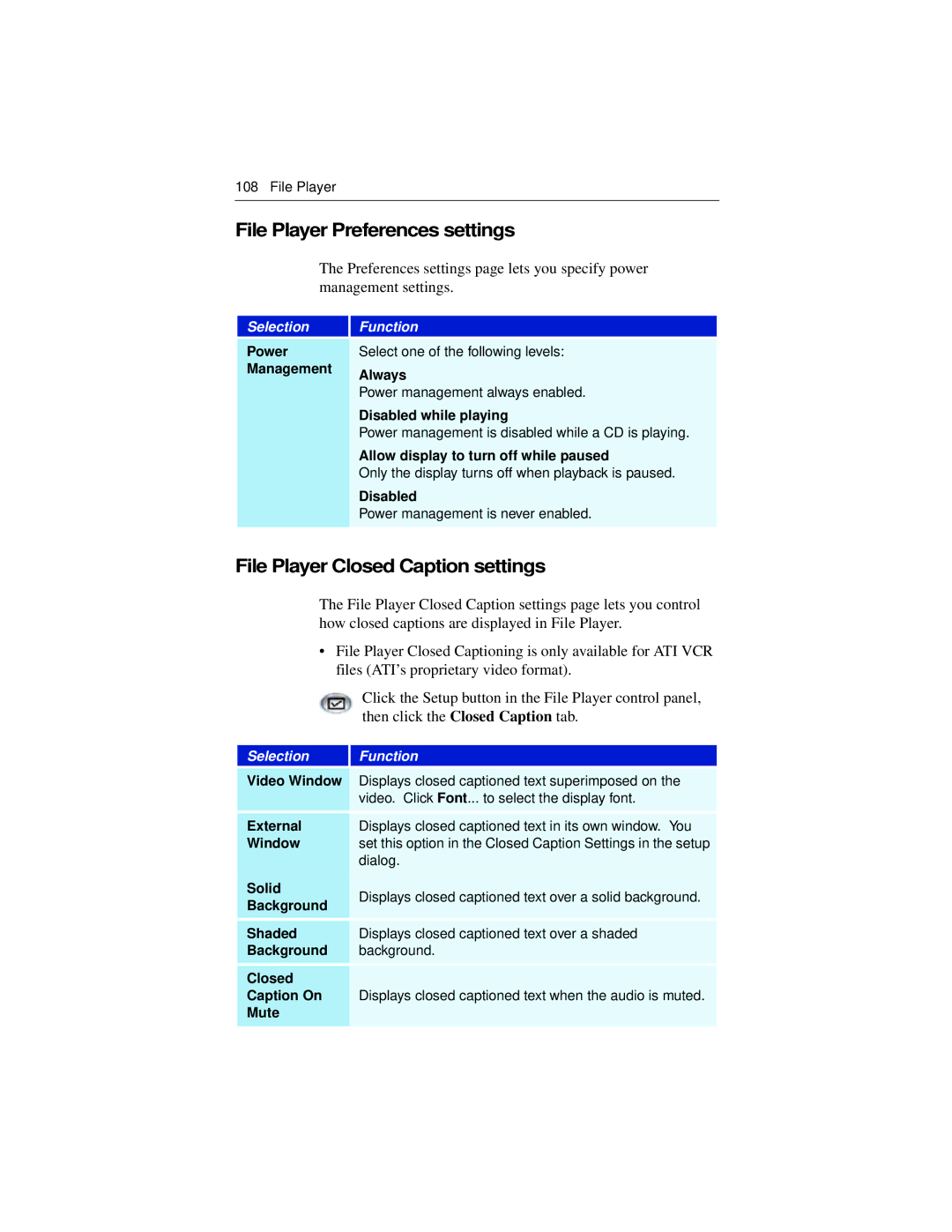108 File Player
File Player Preferences settings
The Preferences settings page lets you specify power management settings.
Selection
Function
Power Management
Select one of the following levels:
Always
Power management always enabled.
Disabled while playing
Power management is disabled while a CD is playing.
Allow display to turn off while paused
Only the display turns off when playback is paused.
Disabled
Power management is never enabled.
File Player Closed Caption settings
The File Player Closed Caption settings page lets you control how closed captions are displayed in File Player.
•File Player Closed Captioning is only available for ATI VCR files (ATI’s proprietary video format).
Click the Setup button in the File Player control panel, then click the Closed Caption tab.
Selection
Function
Video Window | Displays closed captioned text superimposed on the | |
| video. Click Font... to select the display font. | |
External | Displays closed captioned text in its own window. You | |
Window | set this option in the Closed Caption Settings in the setup | |
| dialog. | |
Solid | Displays closed captioned text over a solid background. | |
Background | ||
| ||
Shaded | Displays closed captioned text over a shaded | |
Background | background. | |
Closed |
| |
Caption On | Displays closed captioned text when the audio is muted. | |
Mute |
| |
|
|