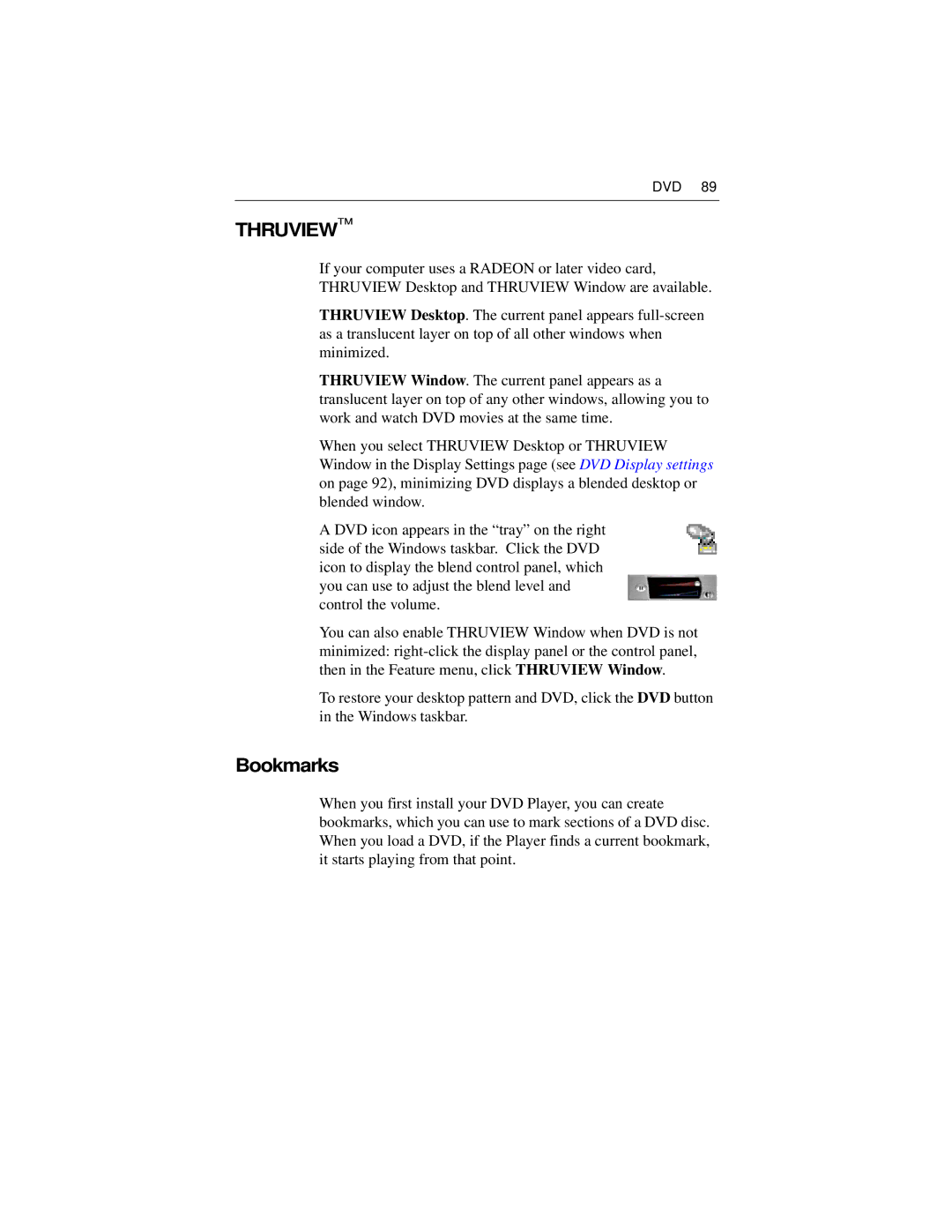DVD 89
THRUVIEW™
If your computer uses a RADEON or later video card, THRUVIEW Desktop and THRUVIEW Window are available.
THRUVIEW Desktop. The current panel appears
THRUVIEW Window. The current panel appears as a translucent layer on top of any other windows, allowing you to work and watch DVD movies at the same time.
When you select THRUVIEW Desktop or THRUVIEW Window in the Display Settings page (see DVD Display settings on page 92), minimizing DVD displays a blended desktop or blended window.
A DVD icon appears in the “tray” on the right side of the Windows taskbar. Click the DVD icon to display the blend control panel, which you can use to adjust the blend level and control the volume.
You can also enable THRUVIEW Window when DVD is not minimized:
To restore your desktop pattern and DVD, click the DVD button in the Windows taskbar.
Bookmarks
When you first install your DVD Player, you can create bookmarks, which you can use to mark sections of a DVD disc. When you load a DVD, if the Player finds a current bookmark, it starts playing from that point.