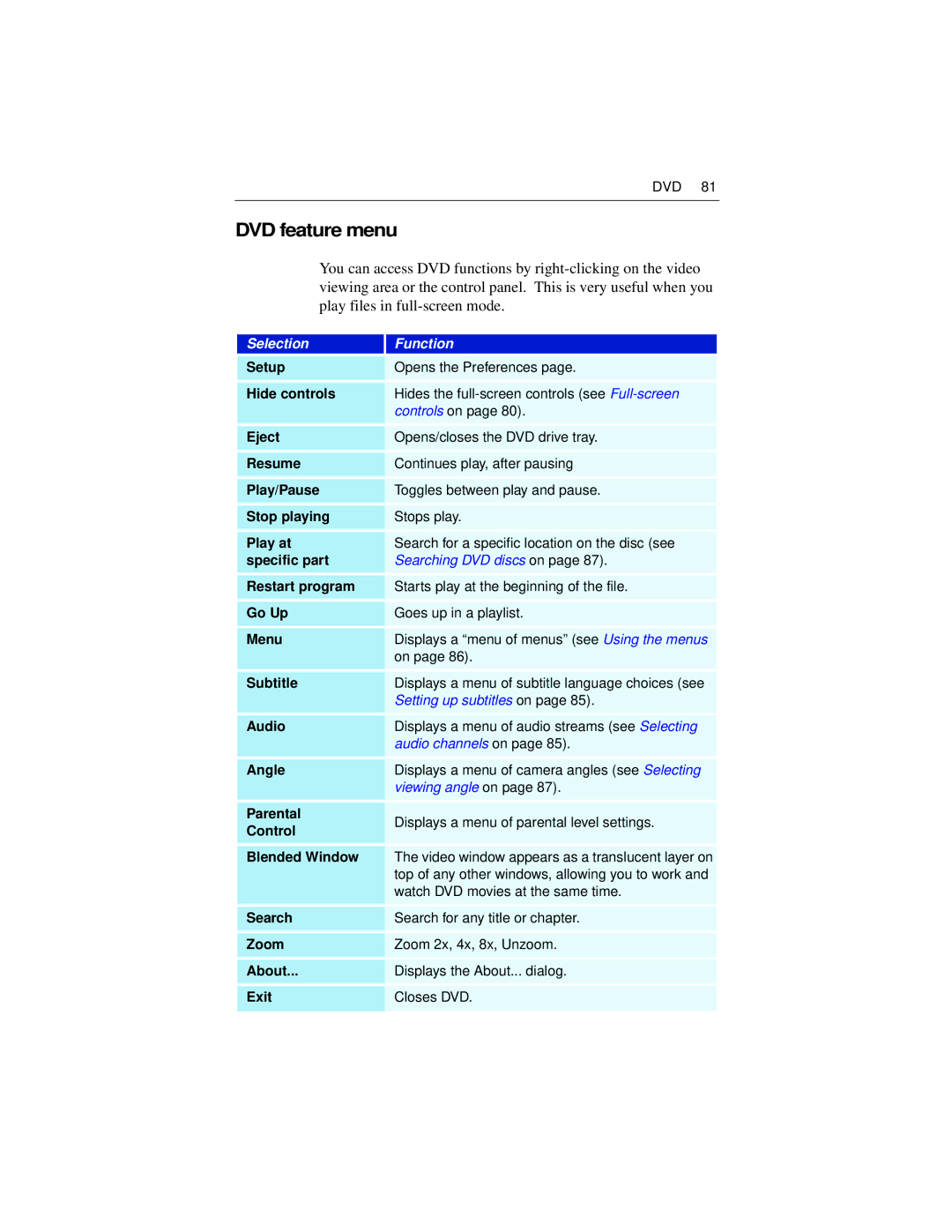DVD 81
DVD feature menu
You can access DVD functions by
Selection | Function | |
Setup | Opens the Preferences page. | |
Hide controls | Hides the | |
| controls on page 80). | |
Eject | Opens/closes the DVD drive tray. | |
Resume | Continues play, after pausing | |
Play/Pause | Toggles between play and pause. | |
Stop playing | Stops play. | |
Play at | Search for a specific location on the disc (see | |
specific part | Searching DVD discs on page 87). | |
Restart program | Starts play at the beginning of the file. | |
Go Up | Goes up in a playlist. | |
Menu | Displays a “menu of menus” (seeUsing the menus | |
| on page 86). | |
Subtitle | Displays a menu of subtitle language choices (see | |
| Setting up subtitles on page 85). | |
Audio | Displays a menu of audio streams (see Selecting | |
| audio channels on page 85). | |
Angle | Displays a menu of camera angles (see Selecting | |
| viewing angle on page 87). | |
Parental | Displays a menu of parental level settings. | |
Control | ||
| ||
Blended Window | The video window appears as a translucent layer on | |
| top of any other windows, allowing you to work and | |
| watch DVD movies at the same time. | |
Search | Search for any title or chapter. | |
Zoom | Zoom 2x, 4x, 8x, Unzoom. | |
About... | Displays the About... dialog. | |
Exit | Closes DVD. | |
|
|