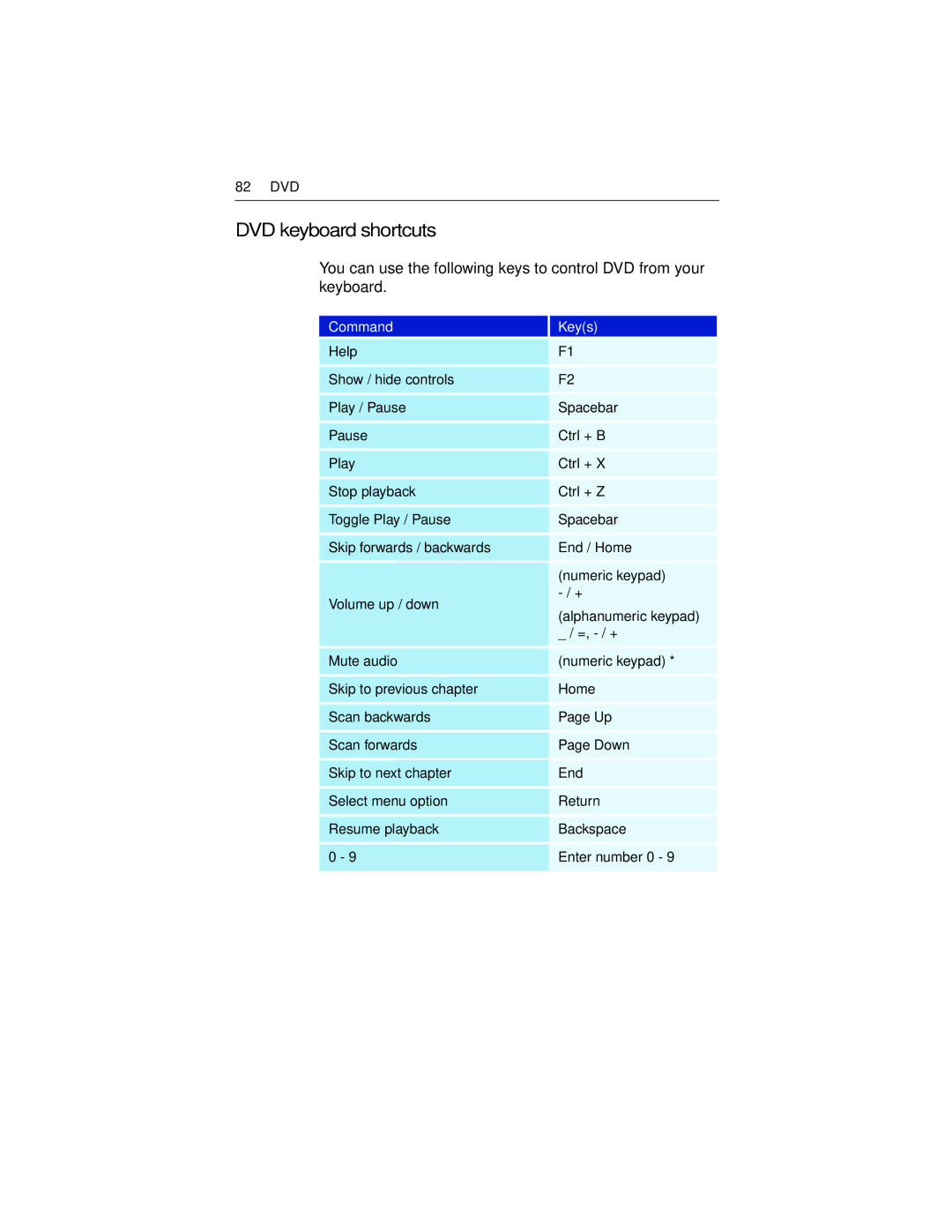82 DVD
DVD keyboard shortcuts
You can use the following keys to control DVD from your keyboard.
Command | Key(s) | |
Help | F1 | |
Show / hide controls | F2 | |
Play / Pause | Spacebar | |
Pause | Ctrl + B | |
Play | Ctrl + X | |
Stop playback | Ctrl + Z | |
Toggle Play / Pause | Spacebar | |
Skip forwards / backwards | End / Home | |
| (numeric keypad) | |
Volume up / down | ||
(alphanumeric keypad) | ||
| ||
| _ / =, | |
Mute audio | (numeric keypad) * | |
Skip to previous chapter | Home | |
Scan backwards | Page Up | |
Scan forwards | Page Down | |
Skip to next chapter | End | |
Select menu option | Return | |
Resume playback | Backspace | |
0 - 9 | Enter number 0 - 9 | |
|
|