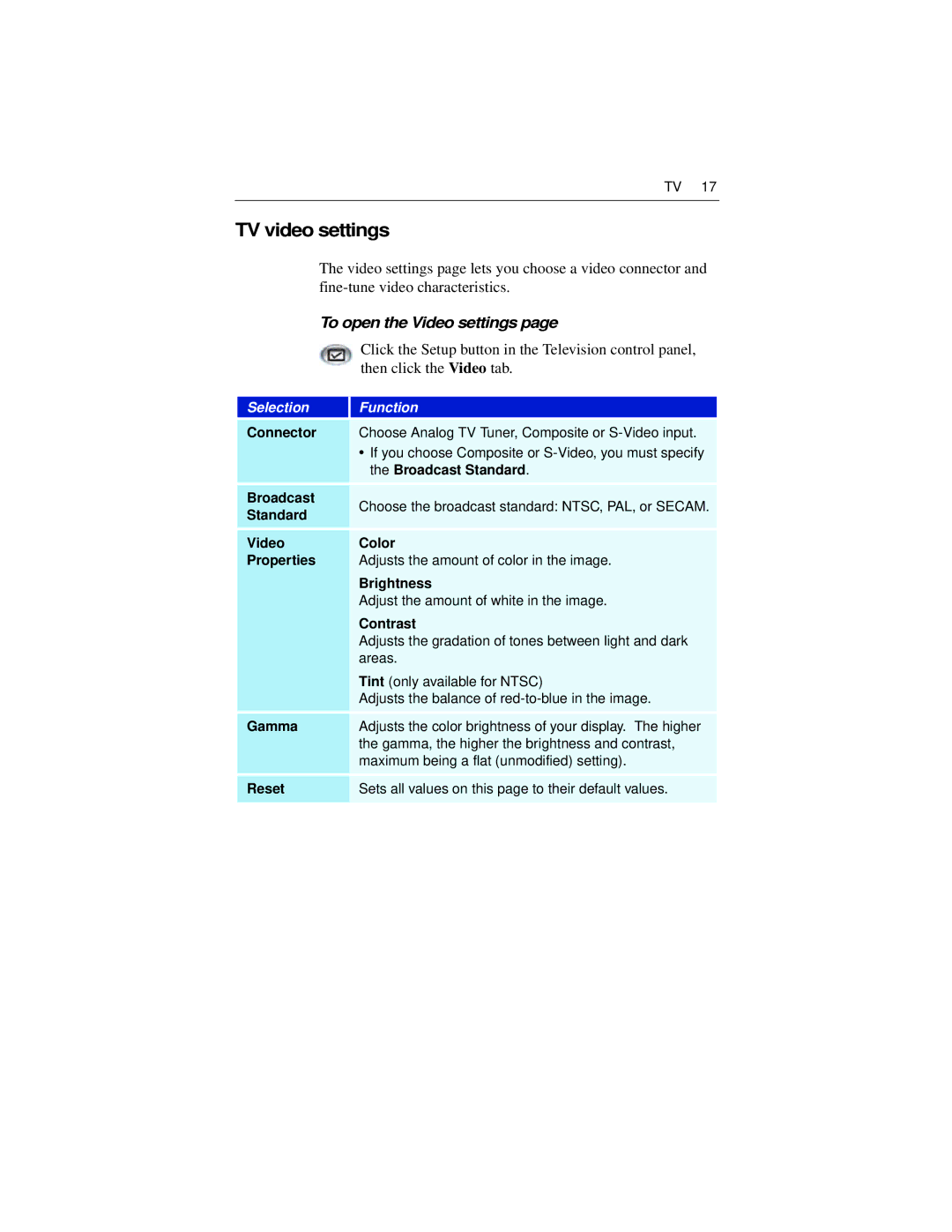TV 17
TV video settings
The video settings page lets you choose a video connector and
To open the Video settings page
Click the Setup button in the Television control panel, then click the Video tab.
Selection
Function
Connector | Choose Analog TV Tuner, Composite or | |
| • If you choose Composite or | |
| the Broadcast Standard. | |
Broadcast | Choose the broadcast standard: NTSC, PAL, or SECAM. | |
Standard | ||
| ||
Video | Color | |
Properties | Adjusts the amount of color in the image. | |
| Brightness | |
| Adjust the amount of white in the image. | |
| Contrast | |
| Adjusts the gradation of tones between light and dark | |
| areas. | |
| Tint (only available for NTSC) | |
| Adjusts the balance of | |
Gamma | Adjusts the color brightness of your display. The higher | |
| the gamma, the higher the brightness and contrast, | |
| maximum being a flat (unmodified) setting). | |
Reset | Sets all values on this page to their default values. | |
|
|