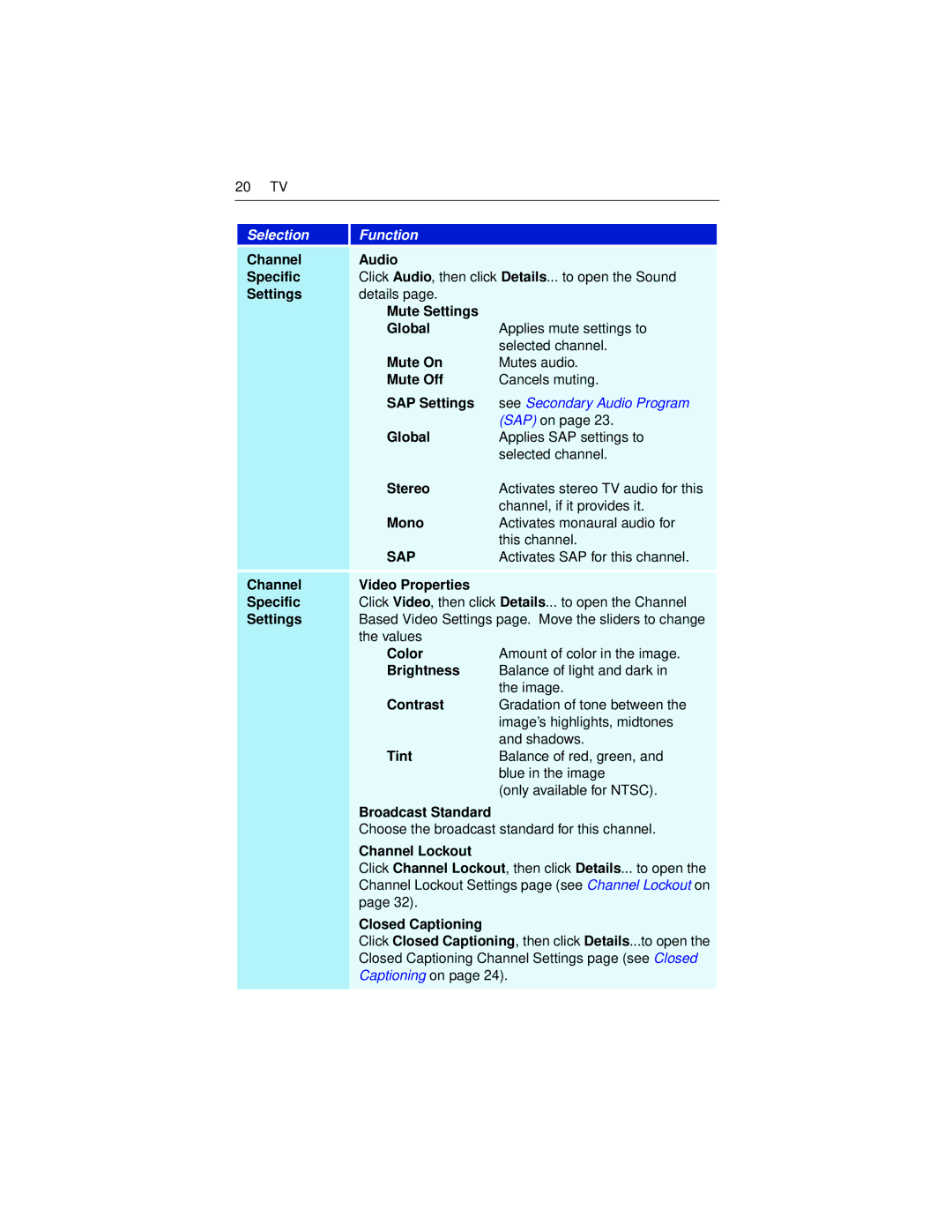20 TV
Selection
Function
Channel | Audio |
Specific | Click Audio, then click Details... to open the Sound |
Settings | details page. |
| Mute Settings |
|
| Global | Applies mute settings to |
|
| selected channel. |
| Mute On | Mutes audio. |
| Mute Off | Cancels muting. |
| SAP Settings | see Secondary Audio Program |
|
| (SAP) on page 23. |
| Global | Applies SAP settings to |
|
| selected channel. |
| Stereo | Activates stereo TV audio for this |
|
| channel, if it provides it. |
| Mono | Activates monaural audio for |
|
| this channel. |
| SAP | Activates SAP for this channel. |
Channel | Video Properties |
|
Specific | Click Video, then click Details... to open the Channel | |
Settings | Based Video Settings page. Move the sliders to change | |
| the values |
|
| Color | Amount of color in the image. |
| Brightness | Balance of light and dark in |
|
| the image. |
| Contrast | Gradation of tone between the |
|
| image’s highlights, midtones |
|
| and shadows. |
| Tint | Balance of red, green, and |
|
| blue in the image |
|
| (only available for NTSC). |
Broadcast Standard
Choose the broadcast standard for this channel.
Channel Lockout
Click Channel Lockout, then click Details... to open the Channel Lockout Settings page (see Channel Lockout on page 32).
Closed Captioning
Click Closed Captioning, then click Details...to open the Closed Captioning Channel Settings page (see Closed Captioning on page 24).