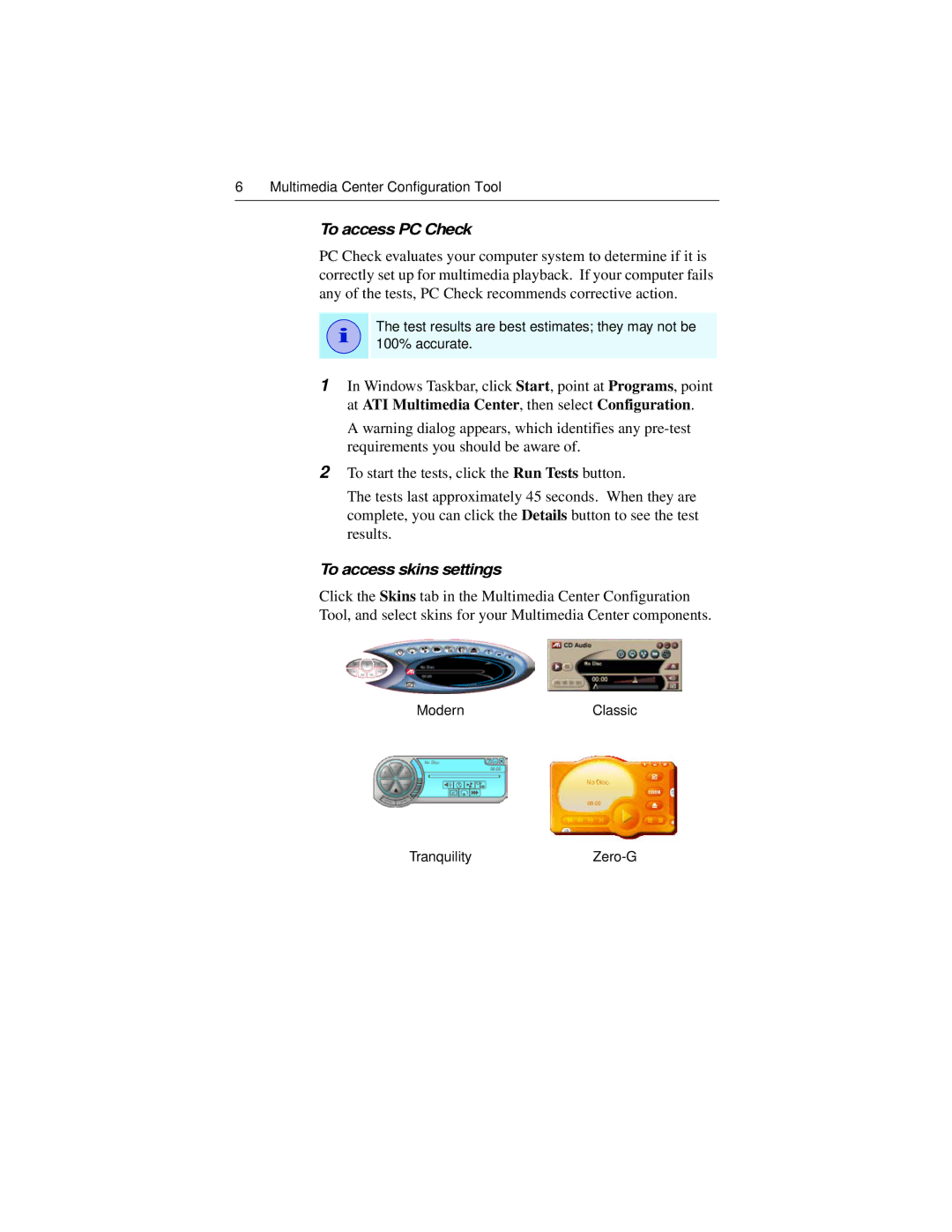6 Multimedia Center Configuration Tool
To access PC Check
PC Check evaluates your computer system to determine if it is correctly set up for multimedia playback. If your computer fails any of the tests, PC Check recommends corrective action.
i
The test results are best estimates; they may not be 100% accurate.
1In Windows Taskbar, click Start, point at Programs, point at ATI Multimedia Center, then select Configuration.
A warning dialog appears, which identifies any
2To start the tests, click the Run Tests button.
The tests last approximately 45 seconds. When they are complete, you can click the Details button to see the test results.
To access skins settings
Click the Skins tab in the Multimedia Center Configuration Tool, and select skins for your Multimedia Center components.
ModernClassic
TranquilityZero-G