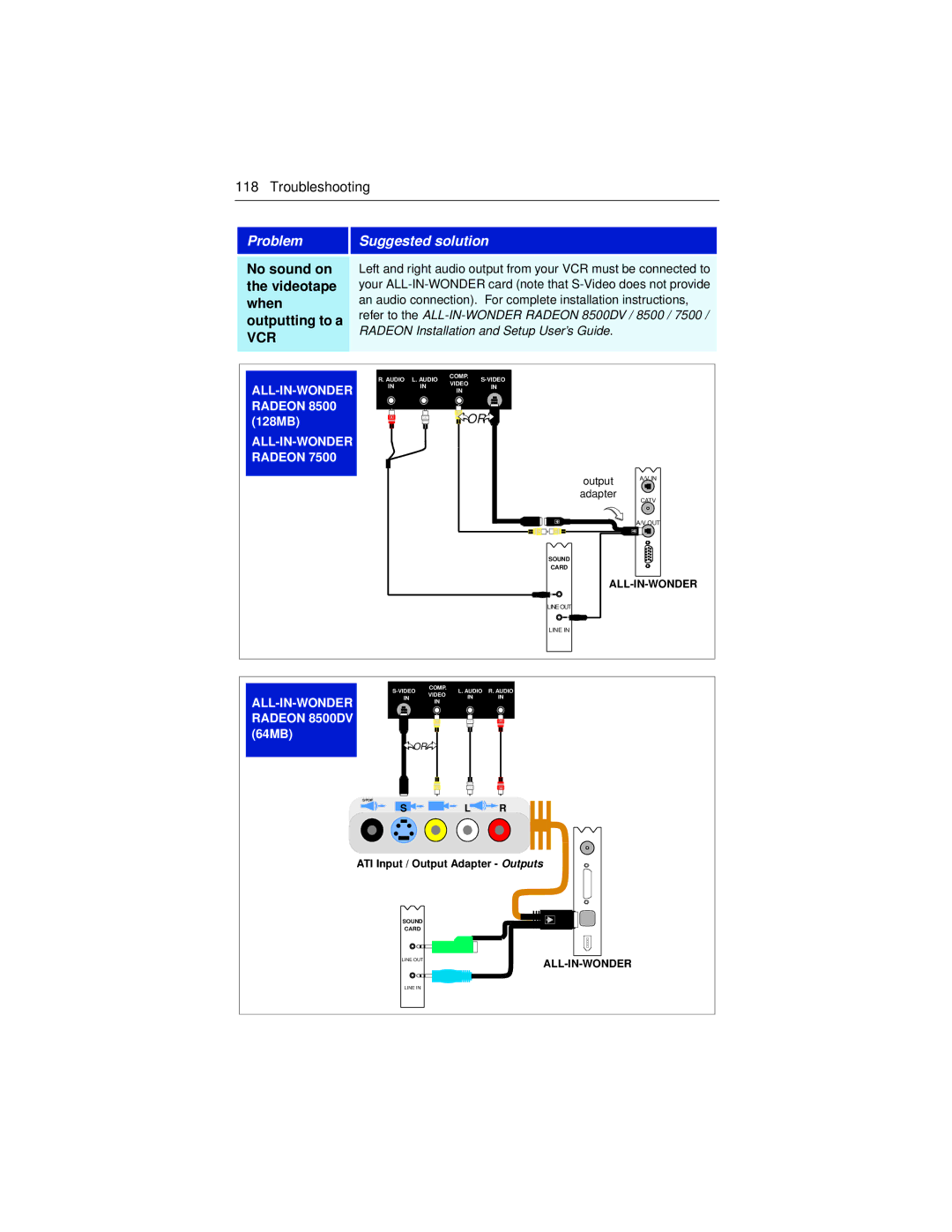118 Troubleshooting
Problem | Suggested solution | |
|
| |
No sound on | Left and right audio output from your VCR must be connected to | |
the videotape | your | |
when | an audio connection). For complete installation instructions, | |
outputting to a | refer to the | |
RADEON Installation and Setup User’s Guide. | ||
VCR | ||
| ||
|
|
R. AUDIO | L. AUDIO | COMP. | ||
VIDEO | ||||
IN | IN | IN | ||
IN | ||||
|
|
|
OR |
output | A/V IN |
| |
adapter | CATV |
|
A/V OUT |
SOUND
CARD
LINE OUT
LINE IN
| COMP. | L. AUDIO R. AUDIO | |||
| VIDEO | ||||
IN | IN | IN | |||
IN | |||||
|
|
| |||
|
|
|
| ||
RADEON 8500DV |
|
|
|
| |
(64MB) |
|
|
|
| |
| OR |
|
|
| |
| S/PDIF |
|
|
| |
| S |
| L | R | |
| ATI Input / Output Adapter - Outputs | ||||
| SOUND |
|
|
| |
| CARD |
|
|
| |
| LINE OUT |
|
| ||
|
|
|
| ||
| LINE IN |
|
|
| |