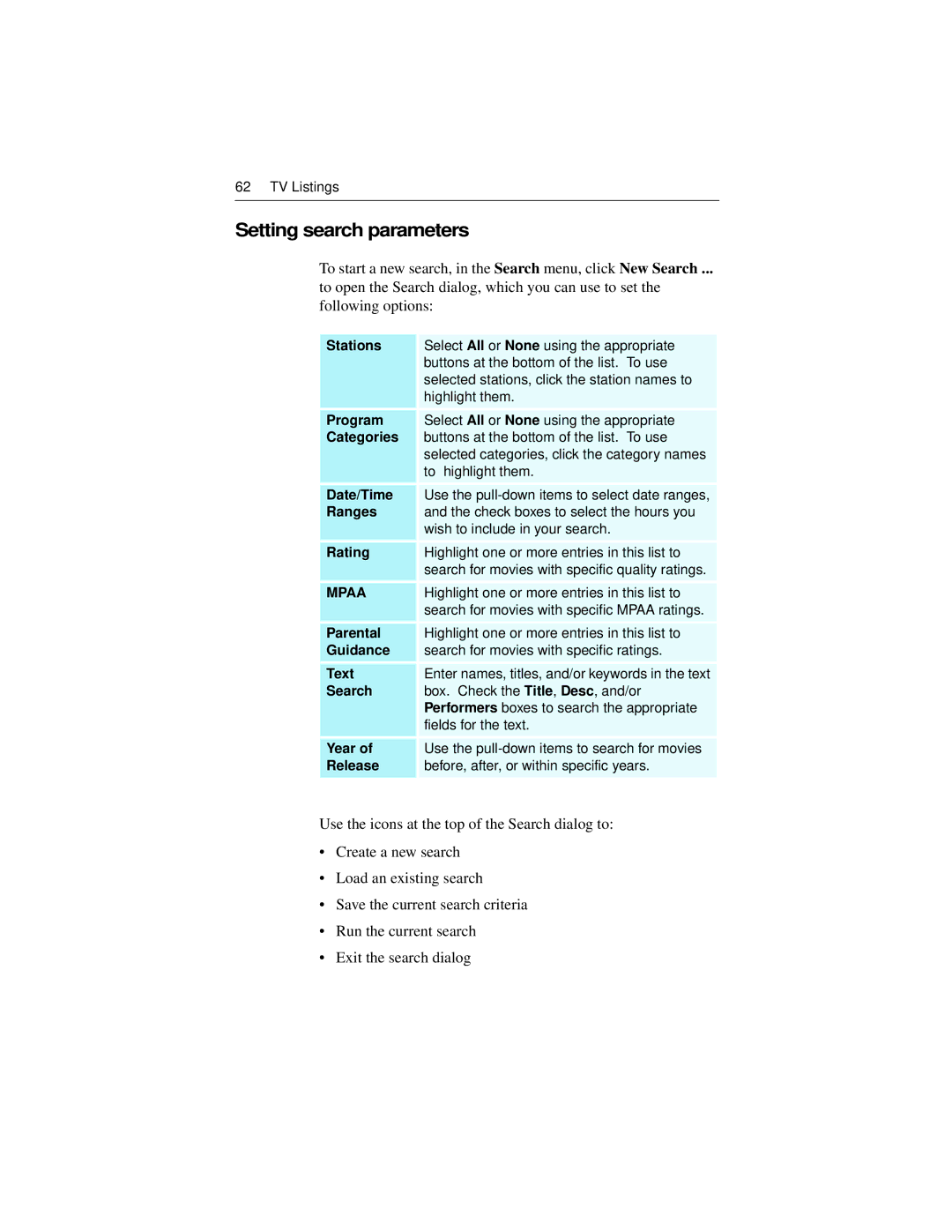62 TV Listings
Setting search parameters
To start a new search, in the Search menu, click New Search ...
to open the Search dialog, which you can use to set the following options:
Stations | Select All or None using the appropriate |
| buttons at the bottom of the list. To use |
| selected stations, click the station names to |
| highlight them. |
Program | Select All or None using the appropriate |
Categories | buttons at the bottom of the list. To use |
| selected categories, click the category names |
| to highlight them. |
Date/Time | Use the |
Ranges | and the check boxes to select the hours you |
| wish to include in your search. |
Rating | Highlight one or more entries in this list to |
| search for movies with specific quality ratings. |
MPAA | Highlight one or more entries in this list to |
| search for movies with specific MPAA ratings. |
Parental | Highlight one or more entries in this list to |
Guidance | search for movies with specific ratings. |
Text | Enter names, titles, and/or keywords in the text |
Search | box. Check the Title, Desc, and/or |
| Performers boxes to search the appropriate |
| fields for the text. |
Year of | Use the |
Release | before, after, or within specific years. |
|
|
Use the icons at the top of the Search dialog to:
•Create a new search
•Load an existing search
•Save the current search criteria
•Run the current search
•Exit the search dialog