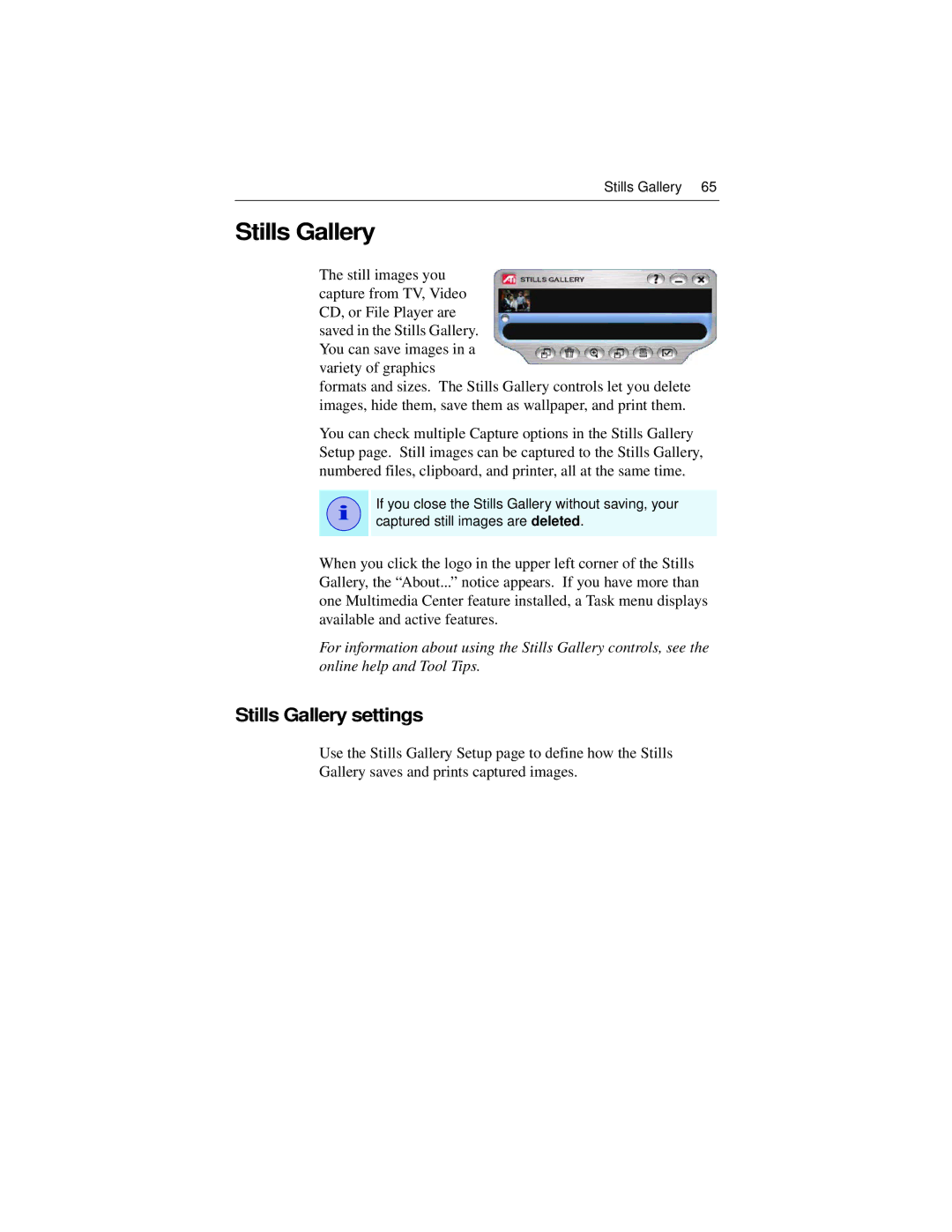Stills Gallery 65
Stills Gallery
The still images you capture from TV, Video CD, or File Player are saved in the Stills Gallery. You can save images in a variety of graphics
formats and sizes. The Stills Gallery controls let you delete images, hide them, save them as wallpaper, and print them.
You can check multiple Capture options in the Stills Gallery Setup page. Still images can be captured to the Stills Gallery, numbered files, clipboard, and printer, all at the same time.
i
If you close the Stills Gallery without saving, your captured still images are deleted.
When you click the logo in the upper left corner of the Stills Gallery, the “About...” notice appears. If you have more than one Multimedia Center feature installed, a Task menu displays available and active features.
For information about using the Stills Gallery controls, see the online help and Tool Tips.
Stills Gallery settings
Use the Stills Gallery Setup page to define how the Stills
Gallery saves and prints captured images.