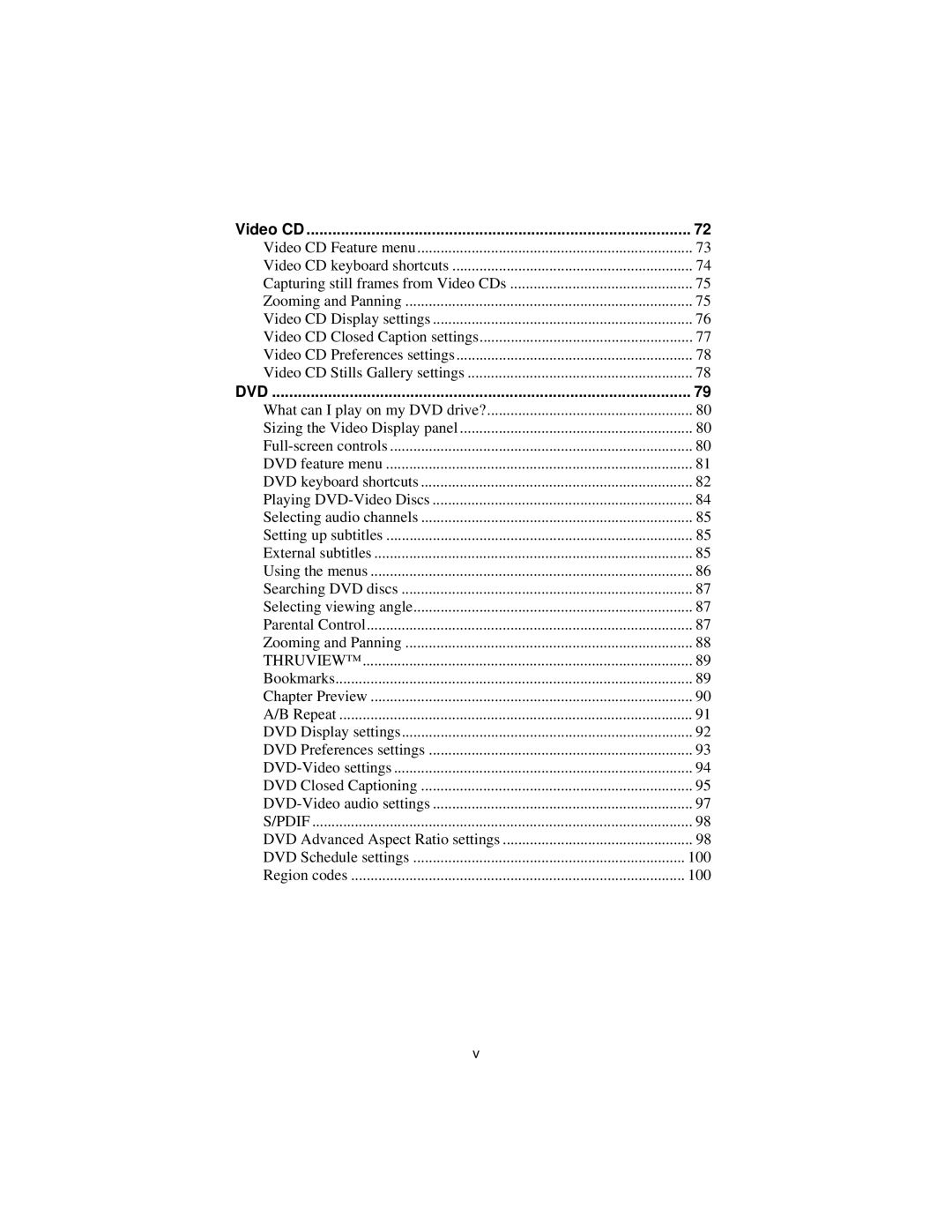Video CD | 72 |
Video CD Feature menu | 73 |
Video CD keyboard shortcuts | 74 |
Capturing still frames from Video CDs | 75 |
Zooming and Panning | 75 |
Video CD Display settings | 76 |
Video CD Closed Caption settings | 77 |
Video CD Preferences settings | 78 |
Video CD Stills Gallery settings | 78 |
DVD | 79 |
What can I play on my DVD drive? | 80 |
Sizing the Video Display panel | 80 |
80 | |
DVD feature menu | 81 |
DVD keyboard shortcuts | 82 |
Playing | 84 |
Selecting audio channels | 85 |
Setting up subtitles | 85 |
External subtitles | 85 |
Using the menus | 86 |
Searching DVD discs | 87 |
Selecting viewing angle | 87 |
Parental Control | 87 |
Zooming and Panning | 88 |
THRUVIEW™ | 89 |
Bookmarks | 89 |
Chapter Preview | 90 |
A/B Repeat | 91 |
DVD Display settings | 92 |
DVD Preferences settings | 93 |
94 | |
DVD Closed Captioning | 95 |
97 | |
S/PDIF | 98 |
DVD Advanced Aspect Ratio settings | 98 |
DVD Schedule settings | 100 |
Region codes | 100 |
v