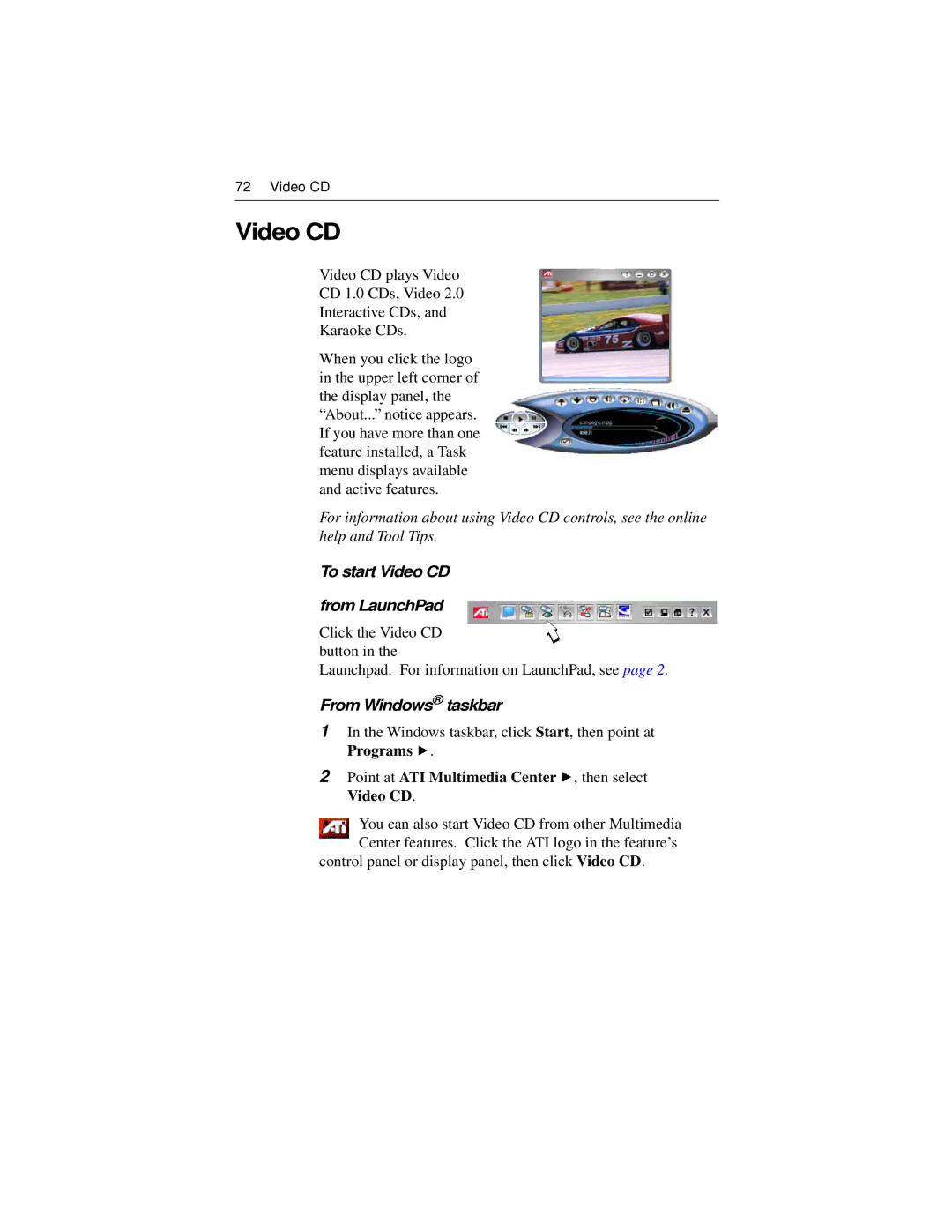72 Video CD
Video CD
Video CD plays Video
CD 1.0 CDs, Video 2.0
Interactive CDs, and
Karaoke CDs.
When you click the logo in the upper left corner of the display panel, the “About...” notice appears. If you have more than one feature installed, a Task menu displays available and active features.
For information about using Video CD controls, see the online help and Tool Tips.
To start Video CD
from LaunchPad
Click the Video CD button in the
Launchpad. For information on LaunchPad, see page 2.
From Windows® taskbar
1In the Windows taskbar, click Start, then point at Programs ![]() .
.
2Point at ATI Multimedia Center ![]() , then select Video CD.
, then select Video CD.
You can also start Video CD from other Multimedia Center features. Click the ATI logo in the feature’s
control panel or display panel, then click Video CD.