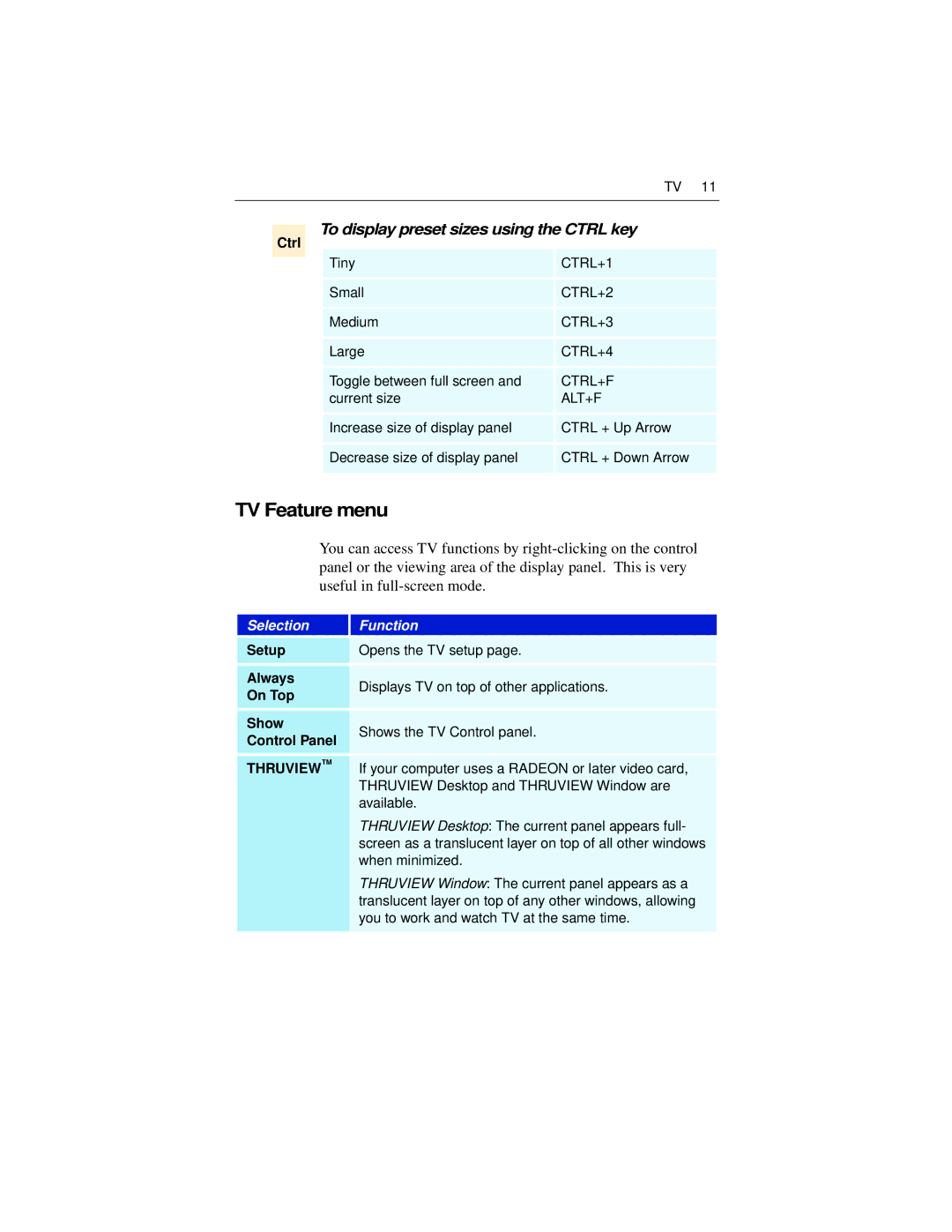TV 11
Ctrl
To display preset sizes using the CTRL key
Tiny | CTRL+1 |
Small | CTRL+2 |
Medium | CTRL+3 |
Large | CTRL+4 |
Toggle between full screen and | CTRL+F |
current size | ALT+F |
Increase size of display panel | CTRL + Up Arrow |
Decrease size of display panel | CTRL + Down Arrow |
|
|
TV Feature menu
You can access TV functions by
Selection
Function
Setup | Opens the TV setup page. | |
Always | Displays TV on top of other applications. | |
On Top | ||
| ||
Show | Shows the TV Control panel. | |
Control Panel | ||
| ||
THRUVIEW™ | If your computer uses a RADEON or later video card, | |
| THRUVIEW Desktop and THRUVIEW Window are | |
| available. | |
| THRUVIEW Desktop: The current panel appears full- | |
| screen as a translucent layer on top of all other windows | |
| when minimized. | |
| THRUVIEW Window: The current panel appears as a | |
| translucent layer on top of any other windows, allowing | |
| you to work and watch TV at the same time. | |
|
|