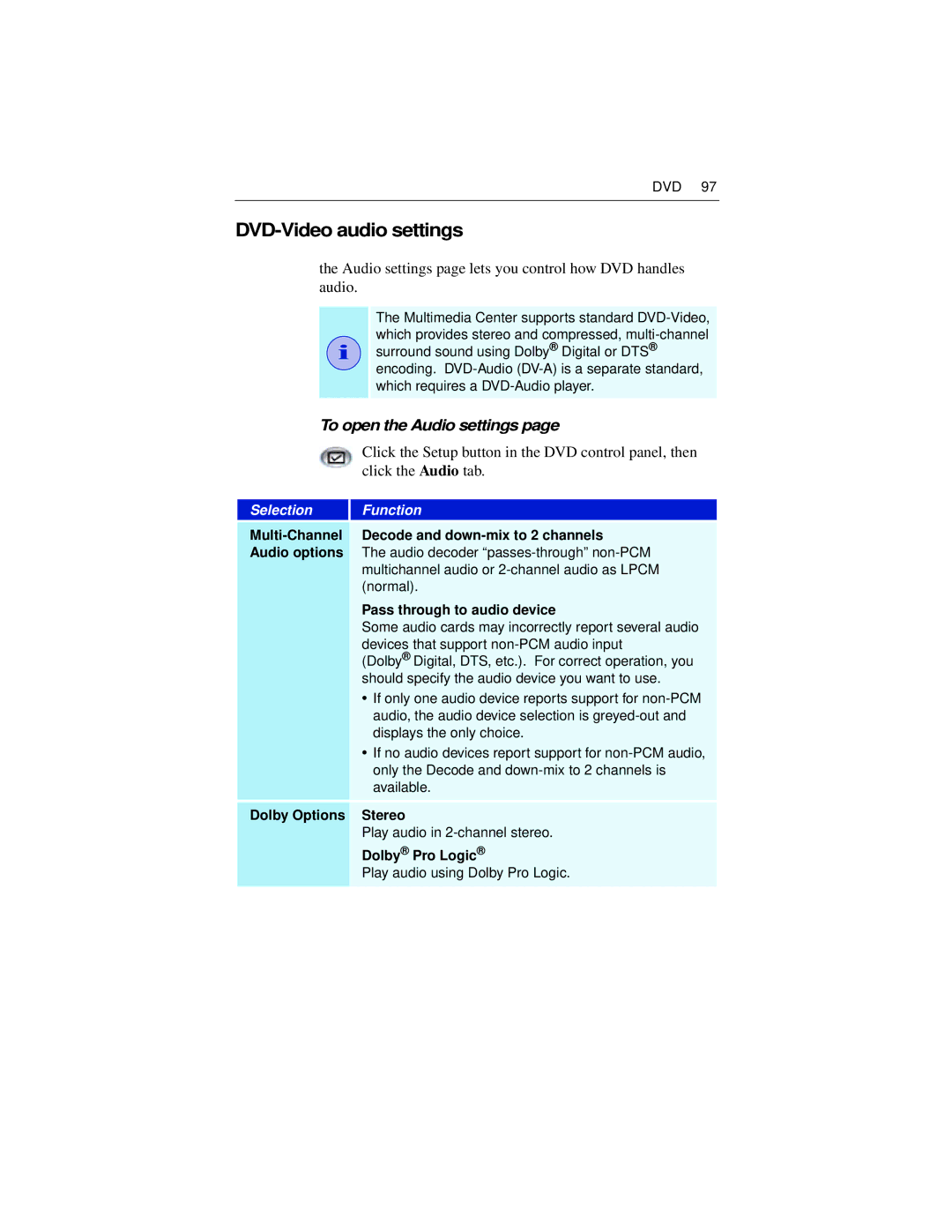DVD 97
DVD-Video audio settings
the Audio settings page lets you control how DVD handles audio.
i
The Multimedia Center supports standard
To open the Audio settings page
Click the Setup button in the DVD control panel, then click the Audio tab.
Selection
Function
Decode and | |
Audio options | The audio decoder |
| multichannel audio or |
| (normal). |
Pass through to audio device
Some audio cards may incorrectly report several audio devices that support
(Dolby® Digital, DTS, etc.). For correct operation, you should specify the audio device you want to use.
• If only one audio device reports support for
• If no audio devices report support for
Dolby Options Stereo
Play audio in
Dolby® Pro Logic®
Play audio using Dolby Pro Logic.