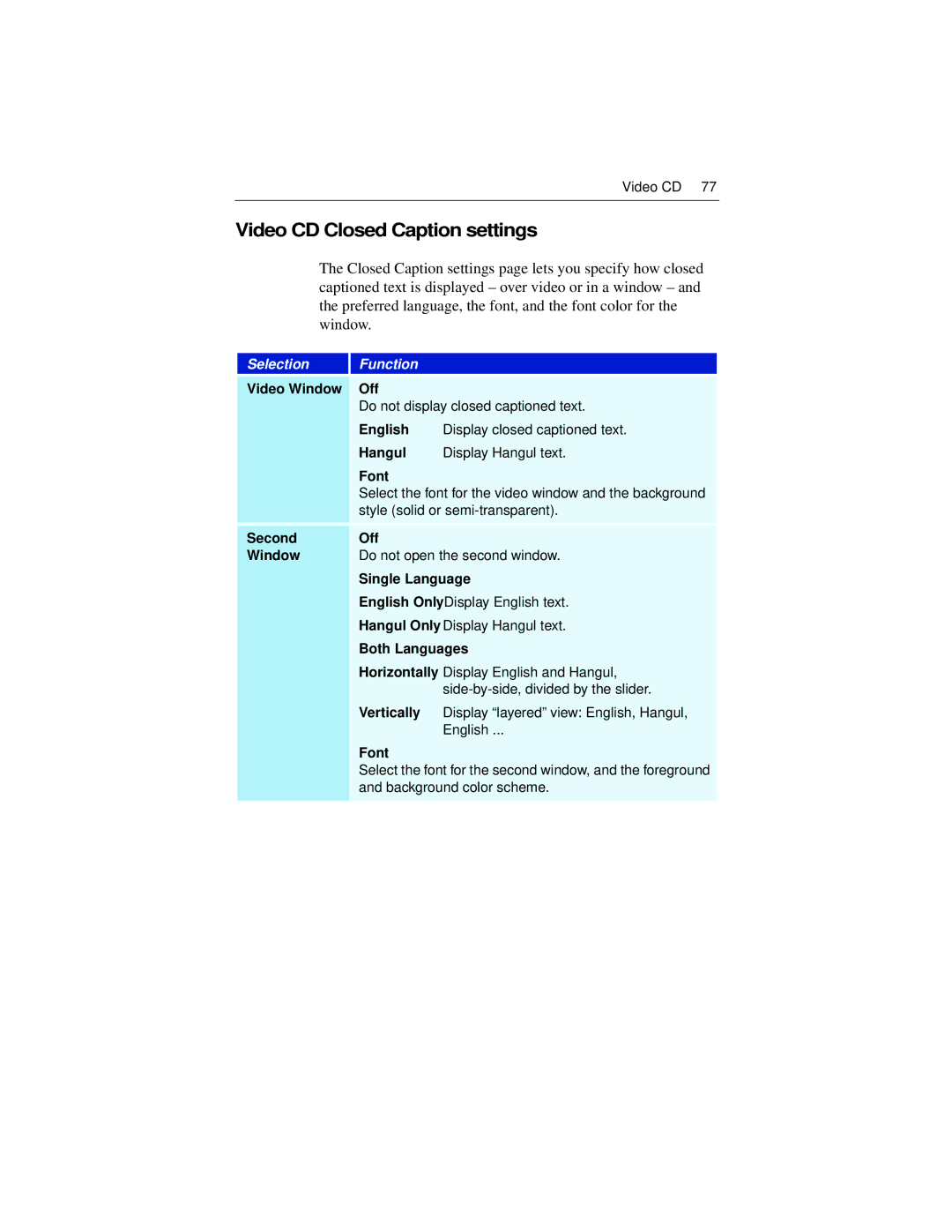Video CD 77
Video CD Closed Caption settings
The Closed Caption settings page lets you specify how closed captioned text is displayed – over video or in a window – and the preferred language, the font, and the font color for the window.
Selection
Function
Video Window | Off |
|
| Do not display closed captioned text. | |
| English | Display closed captioned text. |
| Hangul | Display Hangul text. |
| Font |
|
| Select the font for the video window and the background | |
| style (solid or | |
Second | Off |
|
Window | Do not open the second window. | |
Single Language
English OnlyDisplay English text.
Hangul Only Display Hangul text.
Both Languages
Horizontally Display English and Hangul,
Vertically Display “layered” view: English, Hangul,
English ...
Font
Select the font for the second window, and the foreground and background color scheme.