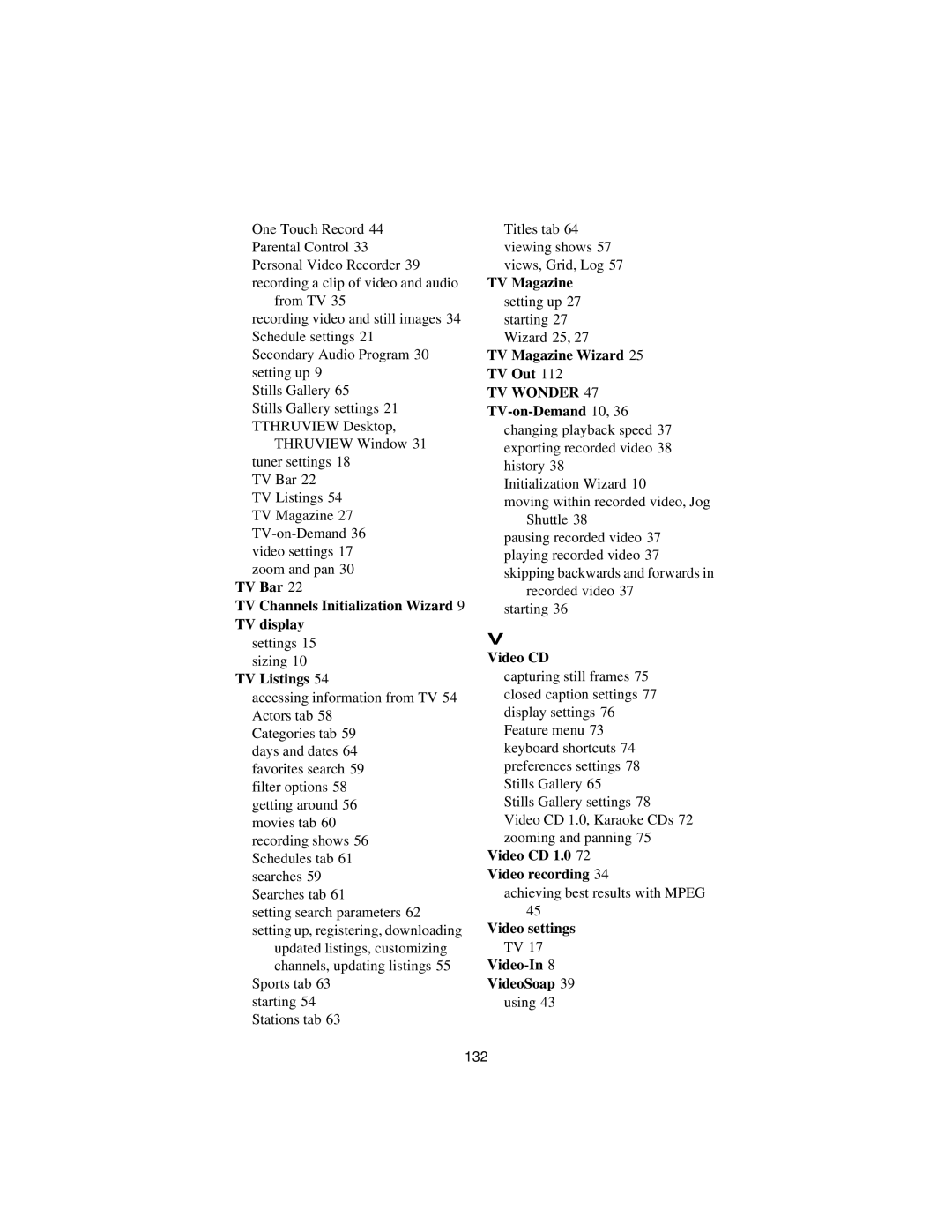One Touch Record 44 Parental Control 33 Personal Video Recorder 39 recording a clip of video and audio
from TV 35
recording video and still images 34 Schedule settings 21
Secondary Audio Program 30 setting up 9
Stills Gallery 65
Stills Gallery settings 21 TTHRUVIEW Desktop,
THRUVIEW Window 31 tuner settings 18
TV Bar 22
TV Listings 54
TV Magazine 27
TV Bar 22
TV Channels Initialization Wizard 9
TV display
settings 15 sizing 10
TV Listings 54
accessing information from TV 54 Actors tab 58
Categories tab 59 days and dates 64 favorites search 59 filter options 58 getting around 56 movies tab 60 recording shows 56 Schedules tab 61 searches 59 Searches tab 61
setting search parameters 62 setting up, registering, downloading
updated listings, customizing channels, updating listings 55
Sports tab 63 starting 54 Stations tab 63
Titles tab 64 viewing shows 57 views, Grid, Log 57
TV Magazine
setting up 27 starting 27 Wizard 25, 27
TV Magazine Wizard 25
TV Out 112
TV WONDER 47
TV-on-Demand 10, 36
changing playback speed 37 exporting recorded video 38 history 38
Initialization Wizard 10
moving within recorded video, Jog Shuttle 38
pausing recorded video 37 playing recorded video 37 skipping backwards and forwards in
recorded video 37 starting 36
V
Video CD
capturing still frames 75 closed caption settings 77 display settings 76 Feature menu 73 keyboard shortcuts 74 preferences settings 78 Stills Gallery 65
Stills Gallery settings 78
Video CD 1.0, Karaoke CDs 72 zooming and panning 75
Video CD 1.0 72
Video recording 34
achieving best results with MPEG 45
Video settings
TV 17
Video-In 8
VideoSoap 39
using 43
132