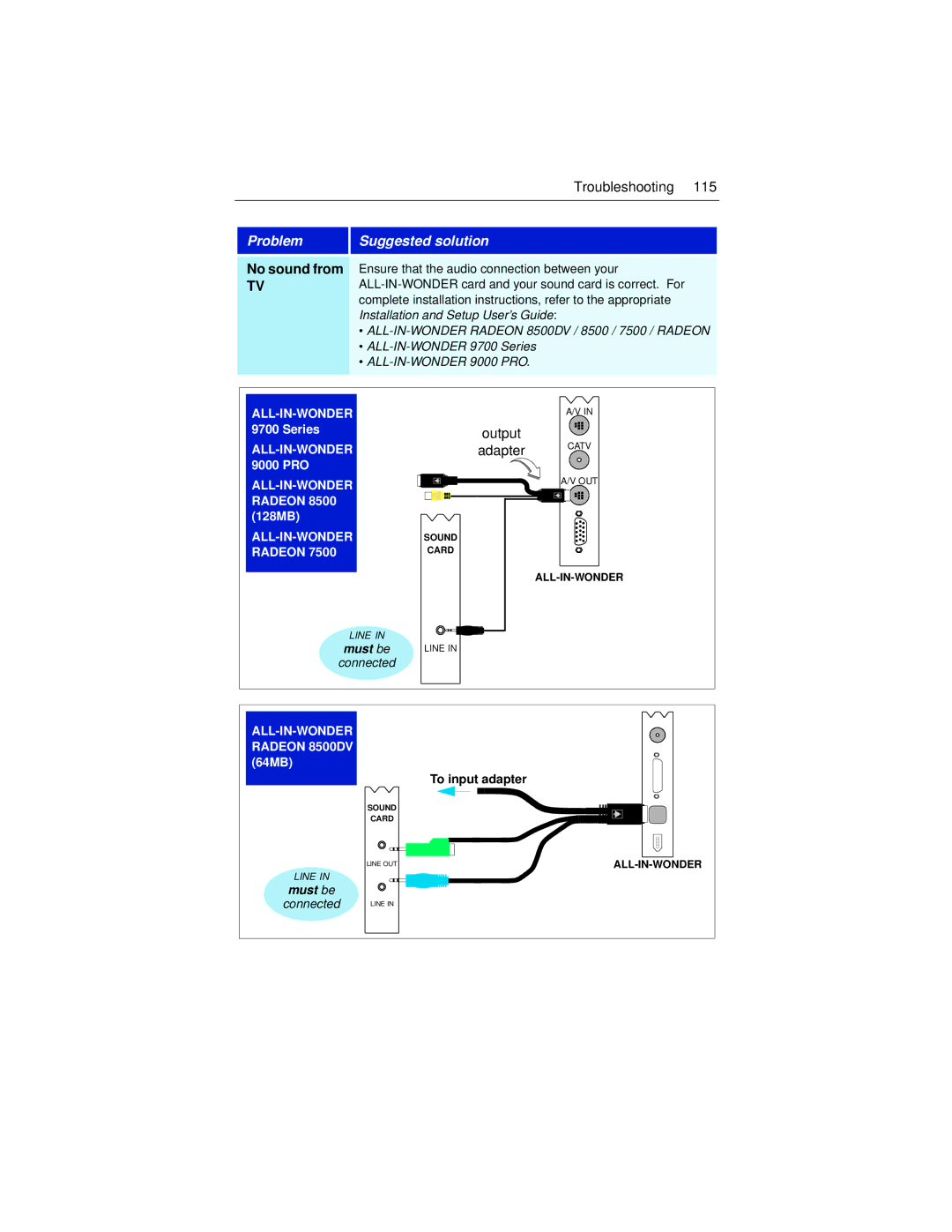Troubleshooting 115
Problem | Suggested solution |
|
|
No sound from Ensure that the audio connection between your
TVALL-IN-WONDER card and your sound card is correct. For complete installation instructions, refer to the appropriate Installation and Setup User’s Guide:
•
•
•
| A/V IN | ||
9700 Series | output | CATV | |
adapter | |||
| |||
9000 PRO |
|
| |
| A/V OUT | ||
|
| ||
RADEON 8500 |
|
| |
(128MB) |
|
| |
SOUND |
| ||
RADEON 7500 | CARD |
| |
|
| ||
LINE IN |
|
| |
must be | LINE IN |
| |
connected |
|
|
|
| |
RADEON 8500DV |
|
|
(64MB) |
|
|
|
| To input adapter |
| SOUND |
|
| CARD |
|
| LINE OUT | |
LINE IN |
|
|
must be |
|
|
connected | LINE IN |
|