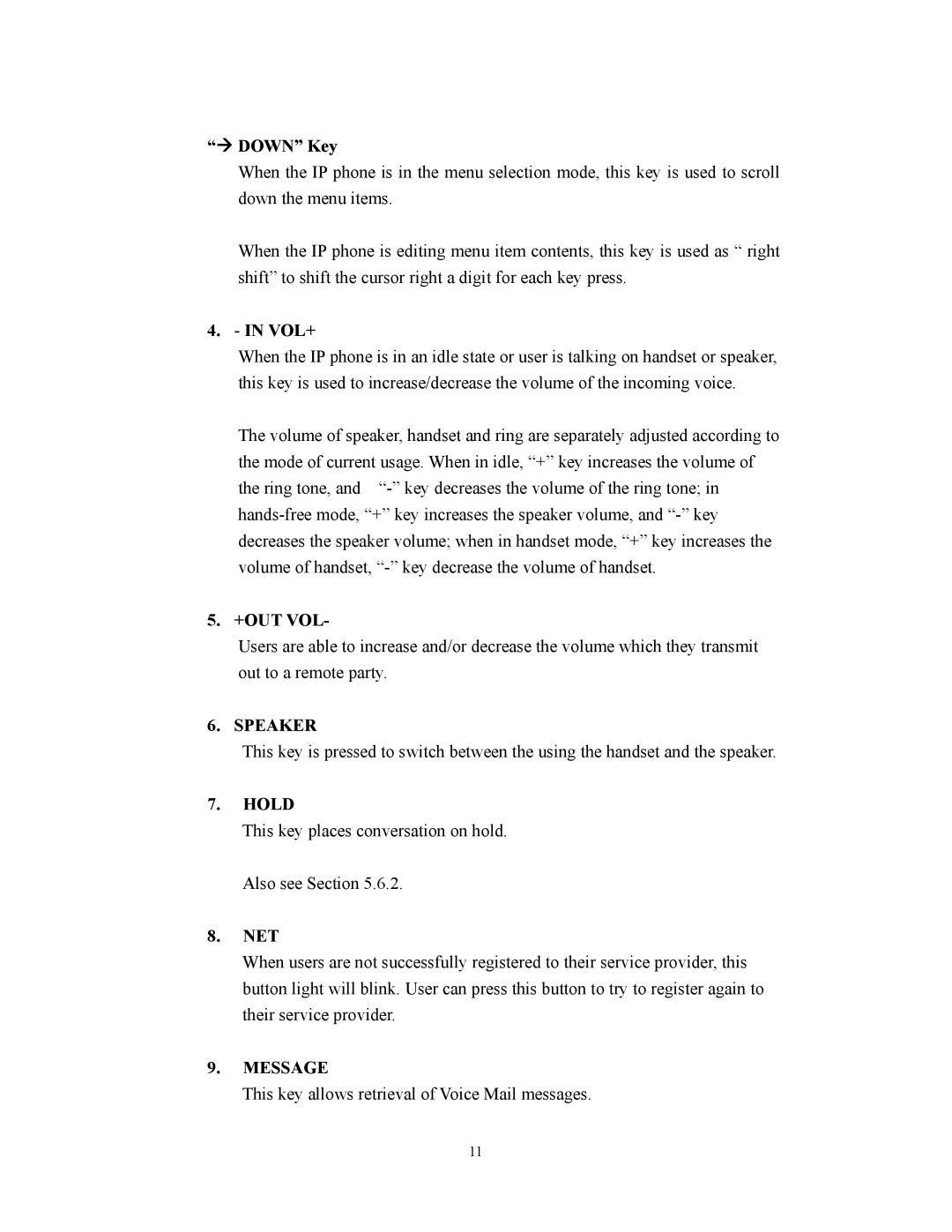“Æ DOWN” Key
When the IP phone is in the menu selection mode, this key is used to scroll down the menu items.
When the IP phone is editing menu item contents, this key is used as “ right shift” to shift the cursor right a digit for each key press.
4. - IN VOL+
When the IP phone is in an idle state or user is talking on handset or speaker, this key is used to increase/decrease the volume of the incoming voice.
The volume of speaker, handset and ring are separately adjusted according to the mode of current usage. When in idle, “+” key increases the volume of the ring tone, and
5. +OUT VOL-
Users are able to increase and/or decrease the volume which they transmit out to a remote party.
6. SPEAKER
This key is pressed to switch between the using the handset and the speaker.
7.HOLD
This key places conversation on hold. Also see Section 5.6.2.
8.NET
When users are not successfully registered to their service provider, this button light will blink. User can press this button to try to register again to their service provider.
9.MESSAGE
This key allows retrieval of Voice Mail messages.
11