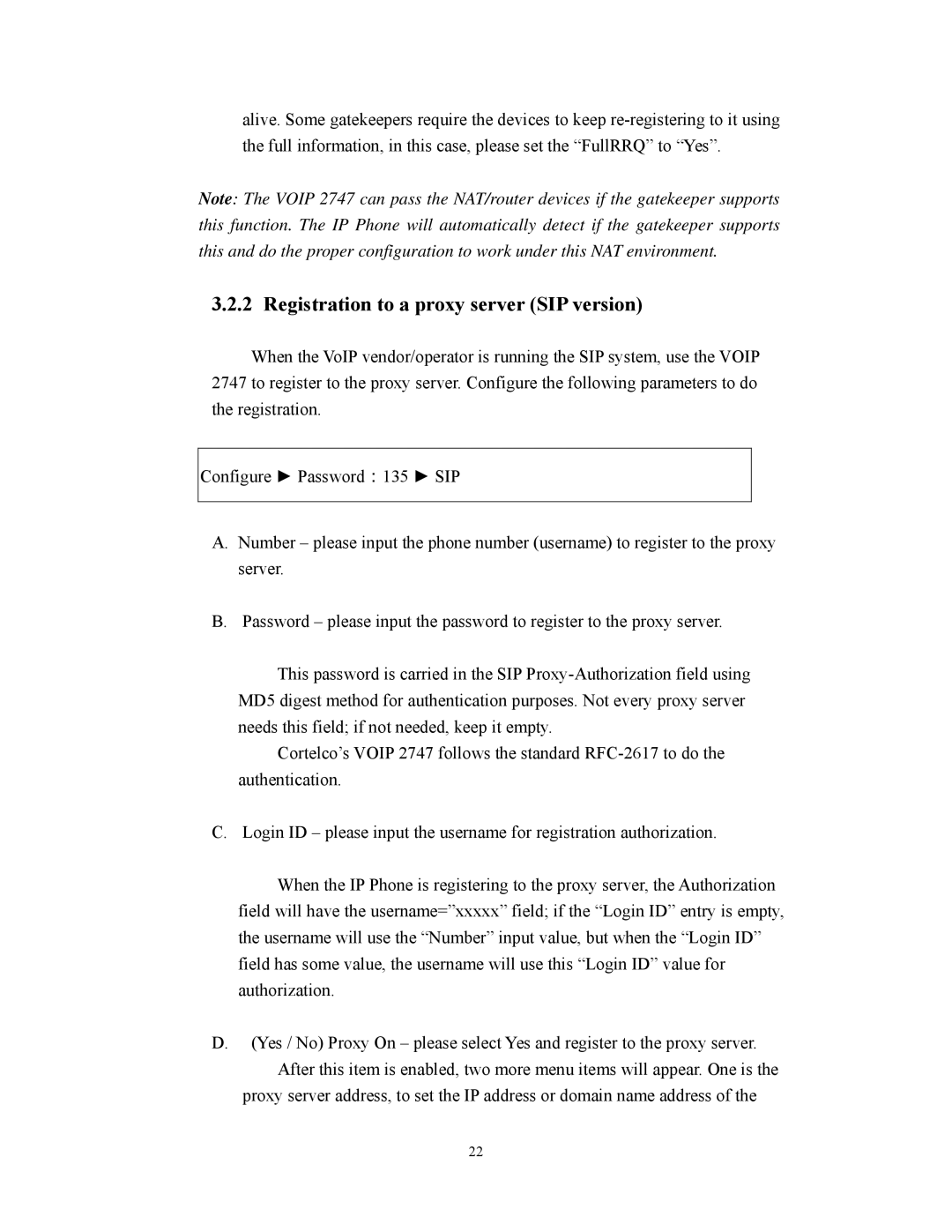alive. Some gatekeepers require the devices to keep
Note: The VOIP 2747 can pass the NAT/router devices if the gatekeeper supports this function. The IP Phone will automatically detect if the gatekeeper supports this and do the proper configuration to work under this NAT environment.
3.2.2 Registration to a proxy server (SIP version)
When the VoIP vendor/operator is running the SIP system, use the VOIP
2747 to register to the proxy server. Configure the following parameters to do the registration.
Configure ► Password:135 ► SIP
A.Number – please input the phone number (username) to register to the proxy server.
B.Password – please input the password to register to the proxy server.
This password is carried in the SIP
Cortelco’s VOIP 2747 follows the standard
C. Login ID – please input the username for registration authorization.
When the IP Phone is registering to the proxy server, the Authorization field will have the username=”xxxxx” field; if the “Login ID” entry is empty, the username will use the “Number” input value, but when the “Login ID” field has some value, the username will use this “Login ID” value for authorization.
D.(Yes / No) Proxy On – please select Yes and register to the proxy server. After this item is enabled, two more menu items will appear. One is the
proxy server address, to set the IP address or domain name address of the
22