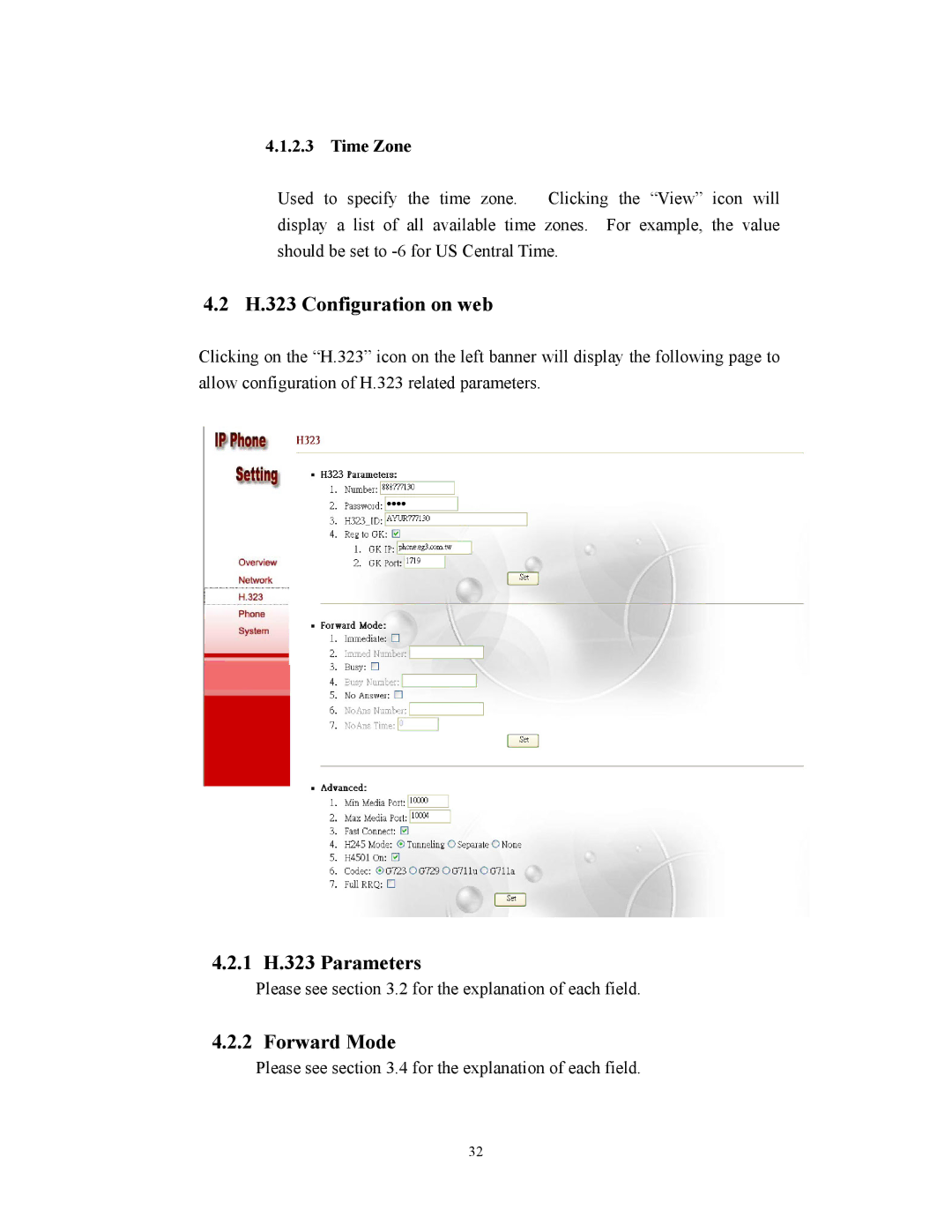4.1.2.3 Time Zone
Used to specify the time zone. Clicking the “View” icon will display a list of all available time zones. For example, the value should be set to
4.2 H.323 Configuration on web
Clicking on the “H.323” icon on the left banner will display the following page to allow configuration of H.323 related parameters.
4.2.1 H.323 Parameters
Please see section 3.2 for the explanation of each field.
4.2.2 Forward Mode
Please see section 3.4 for the explanation of each field.
32