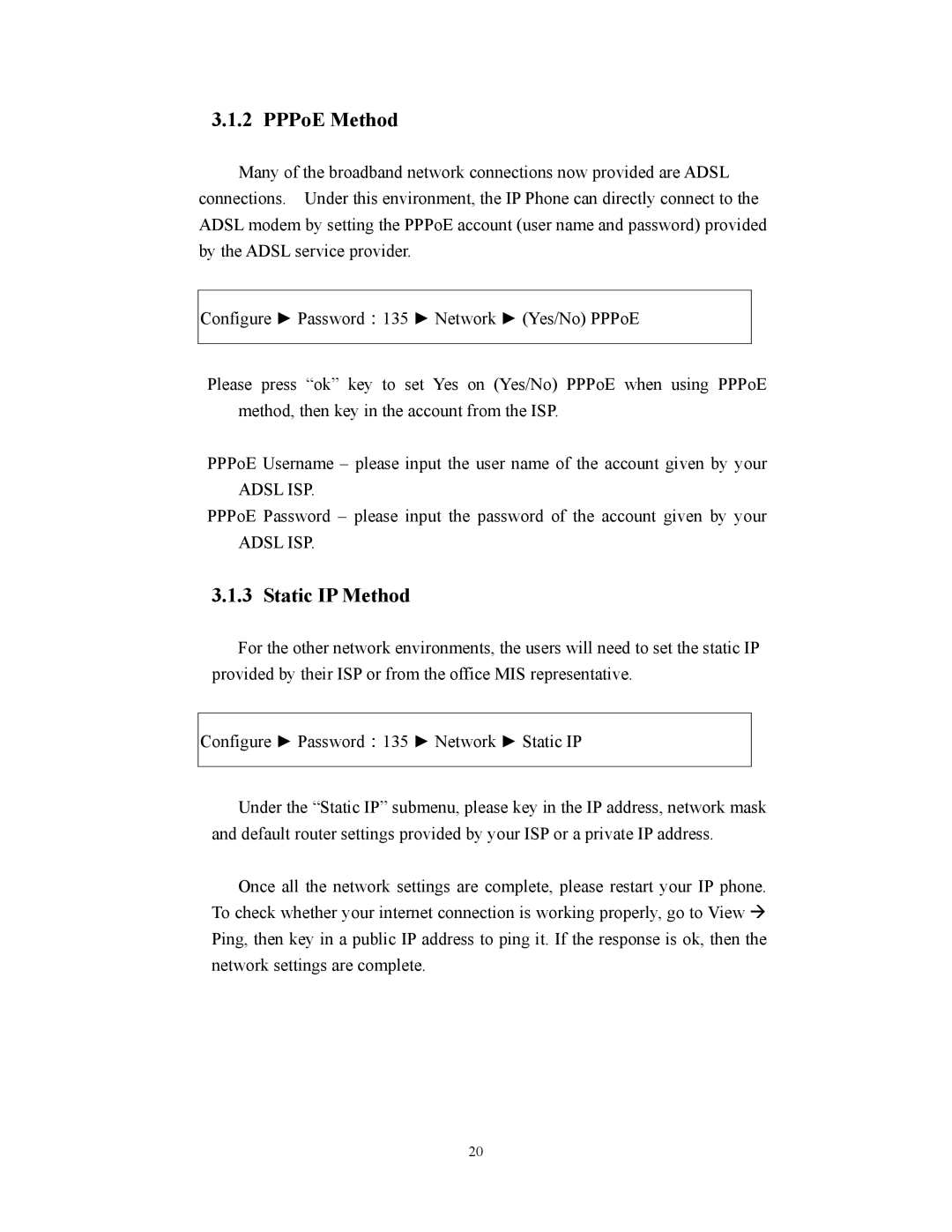3.1.2 PPPoE Method
Many of the broadband network connections now provided are ADSL connections. Under this environment, the IP Phone can directly connect to the ADSL modem by setting the PPPoE account (user name and password) provided by the ADSL service provider.
Configure ► Password:135 ► Network ► (Yes/No) PPPoE
Please press “ok” key to set Yes on (Yes/No) PPPoE when using PPPoE method, then key in the account from the ISP.
PPPoE Username – please input the user name of the account given by your
ADSL ISP.
PPPoE Password – please input the password of the account given by your
ADSL ISP.
3.1.3 Static IP Method
For the other network environments, the users will need to set the static IP provided by their ISP or from the office MIS representative.
Configure ► Password:135 ► Network ► Static IP
Under the “Static IP” submenu, please key in the IP address, network mask and default router settings provided by your ISP or a private IP address.
Once all the network settings are complete, please restart your IP phone. To check whether your internet connection is working properly, go to View Æ Ping, then key in a public IP address to ping it. If the response is ok, then the network settings are complete.
20