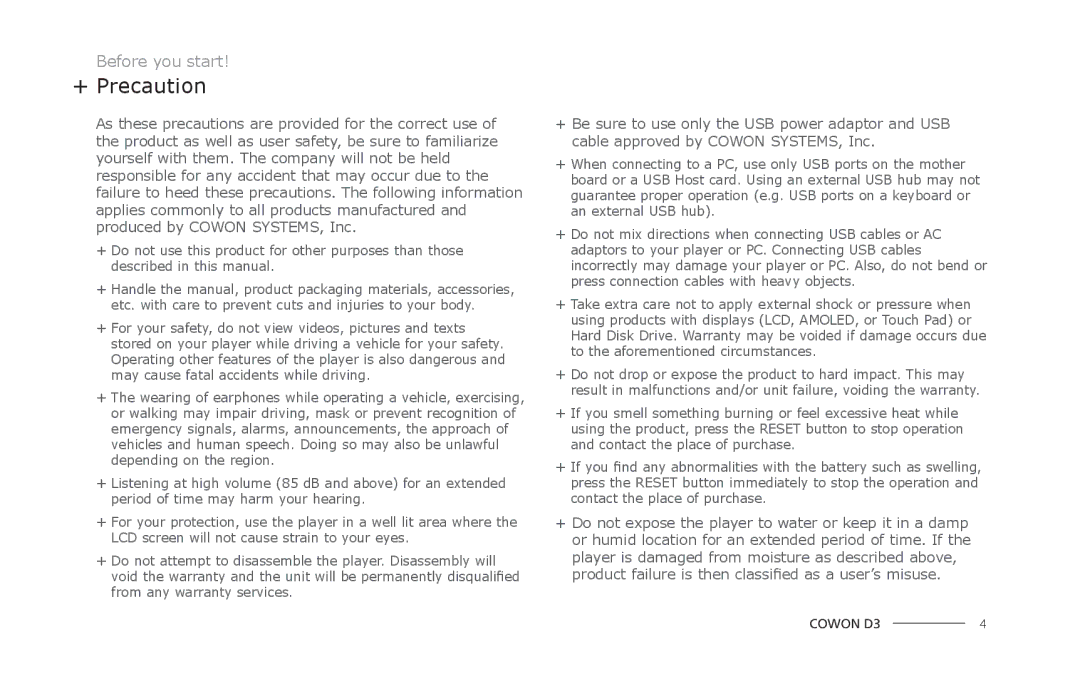Before you start!
+ Precaution
As these precautions are provided for the correct use of the product as well as user safety, be sure to familiarize yourself with them. The company will not be held responsible for any accident that may occur due to the failure to heed these precautions. The following information applies commonly to all products manufactured and produced by COWON SYSTEMS, Inc.
+Do not use this product for other purposes than those described in this manual.
+Handle the manual, product packaging materials, accessories, etc. with care to prevent cuts and injuries to your body.
+For your safety, do not view videos, pictures and texts stored on your player while driving a vehicle for your safety. Operating other features of the player is also dangerous and may cause fatal accidents while driving.
+The wearing of earphones while operating a vehicle, exercising, or walking may impair driving, mask or prevent recognition of emergency signals, alarms, announcements, the approach of vehicles and human speech. Doing so may also be unlawful depending on the region.
+Listening at high volume (85 dB and above) for an extended period of time may harm your hearing.
+For your protection, use the player in a well lit area where the LCD screen will not cause strain to your eyes.
+Do not attempt to disassemble the player. Disassembly will void the warranty and the unit will be permanently disqualified from any warranty services.
+Be sure to use only the USB power adaptor and USB cable approved by COWON SYSTEMS, Inc.
+When connecting to a PC, use only USB ports on the mother board or a USB Host card. Using an external USB hub may not guarantee proper operation (e.g. USB ports on a keyboard or an external USB hub).
+Do not mix directions when connecting USB cables or AC adaptors to your player or PC. Connecting USB cables incorrectly may damage your player or PC. Also, do not bend or press connection cables with heavy objects.
+Take extra care not to apply external shock or pressure when using products with displays (LCD, AMOLED, or Touch Pad) or Hard Disk Drive. Warranty may be voided if damage occurs due to the aforementioned circumstances.
+Do not drop or expose the product to hard impact. This may result in malfunctions and/or unit failure, voiding the warranty.
+If you smell something burning or feel excessive heat while using the product, press the RESET button to stop operation and contact the place of purchase.
+If you find any abnormalities with the battery such as swelling, press the RESET button immediately to stop the operation and contact the place of purchase.
+Do not expose the player to water or keep it in a damp or humid location for an extended period of time. If the player is damaged from moisture as described above, product failure is then classified as a user’s misuse.
COWON D3 |
| 4 |
|