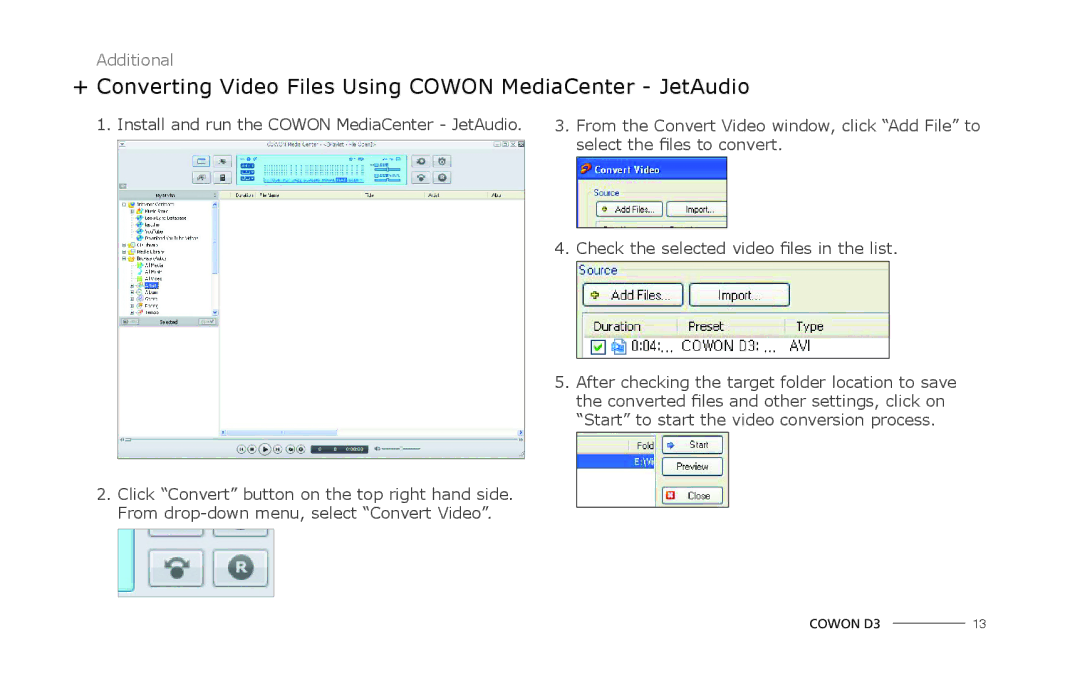Additional
+ Converting Video Files Using COWON MediaCenter - JetAudio
1. Install and run the COWON MediaCenter - JetAudio.
2.Click “Convert” button on the top right hand side. From
3.From the Convert Video window, click “Add File” to select the files to convert.
4.Check the selected video files in the list.
5.After checking the target folder location to save the converted files and other settings, click on “Start” to start the video conversion process.
COWON D3 |
| 13 |
|