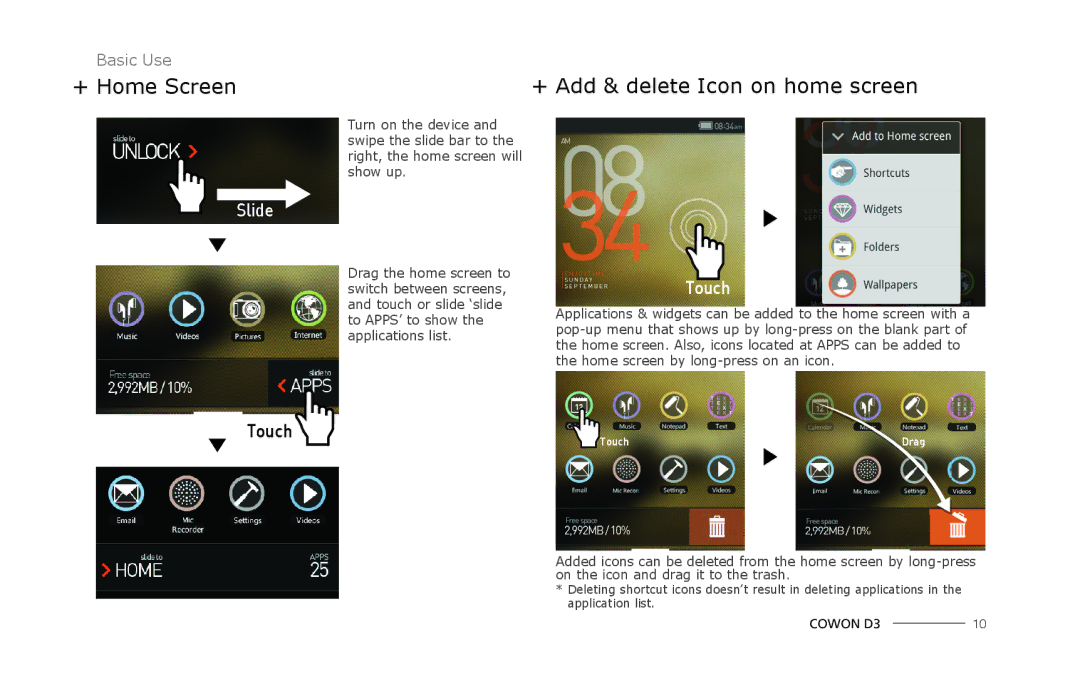Basic Use |
|
+ Home Screen | + Add & delete Icon on home screen |
Turn on the device and swipe the slide bar to the right, the home screen will show up.
Slide
�
�
�
Touch 
Drag the home screen to switch between screens, and touch or slide ‘slide to APPS’ to show the applications list.
Touch
Applications & widgets can be added to the home screen with a
Touch | Drag |
| � |
Added icons can be deleted from the home screen by
*Deleting shortcut icons doesn’t result in deleting applications in the application list.
COWON D3 |
| 10 |
|