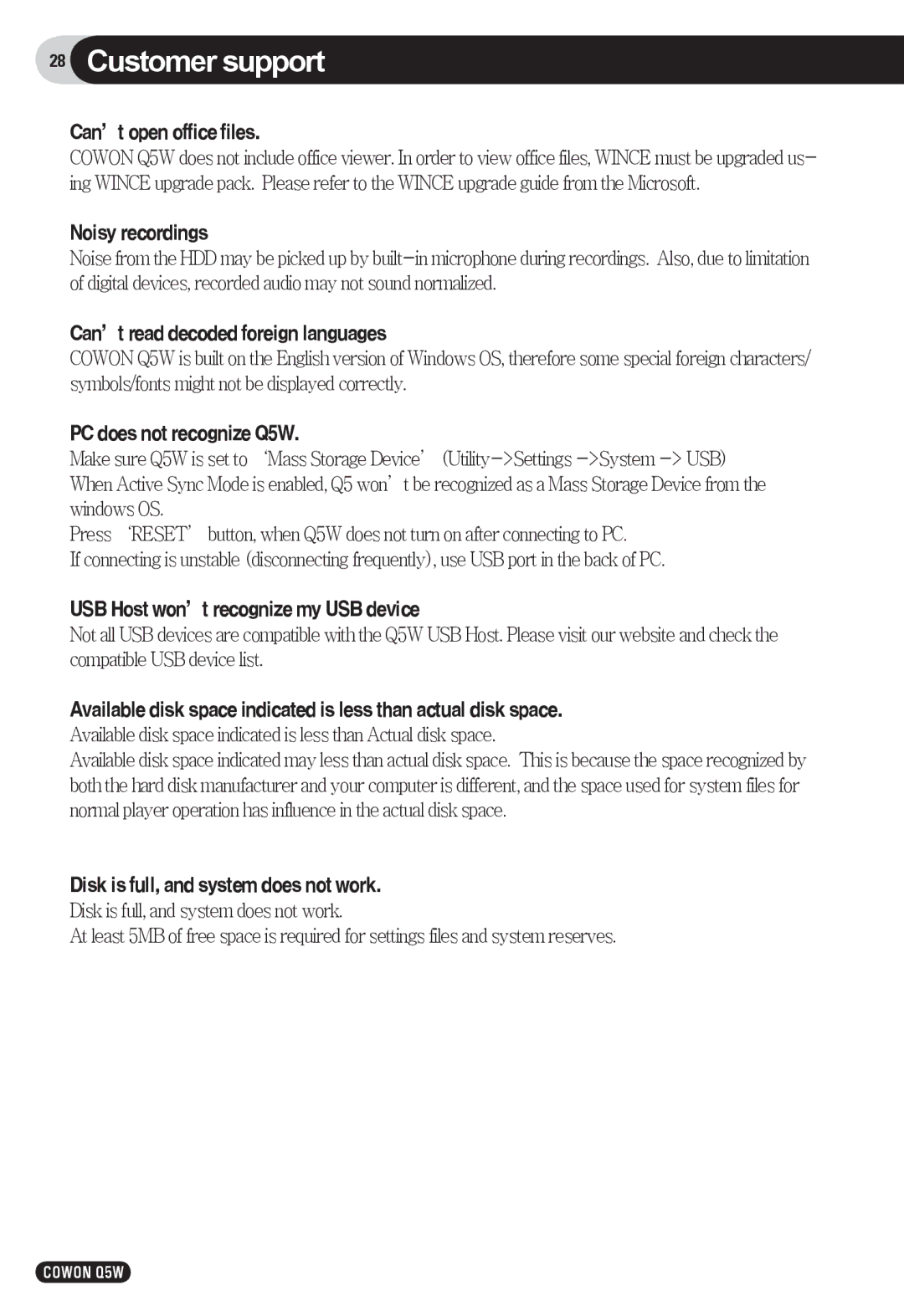28Customer support
Can’topenofficefiles.
COWONQ5Wdoesnotincludeofficeviewer.Inordertoviewofficefiles,WINCEmustbeupgradedus- ingWINCEupgradepack. PleaserefertotheWINCEupgradeguidefromtheMicrosoft.
Noisyrecordings
Can’treaddecodedforeignlanguages
COWONQ5WisbuiltontheEnglishversionofWindowsOS,thereforesomespecialforeigncharacters/ symbols/fontsmightnotbedisplayedcorrectly.
PCdoesnotrecognizeQ5W.
Press‘RESET’button,whenQ5WdoesnotturnonafterconnectingtoPC.
Ifconnectingisunstable(disconnectingfrequently),useUSBportinthebackofPC.
USBHostwon’trecognizemyUSBdevice
NotallUSBdevicesarecompatiblewiththeQ5WUSBHost.Pleasevisitourwebsiteandcheckthe compatibleUSBdevicelist.
Availablediskspaceindicatedislessthanactualdiskspace.
AvailablediskspaceindicatedislessthanActualdiskspace.
Availablediskspaceindicatedmaylessthanactualdiskspace. Thisisbecausethespacerecognizedby boththeharddiskmanufacturerandyourcomputerisdifferent,andthespaceusedforsystemfilesfor normalplayeroperationhasinfluenceintheactualdiskspace.
Diskisfull,andsystemdoesnotwork.
Diskisfull,andsystemdoesnotwork.
Atleast5MBoffreespaceisrequiredforsettingsfilesandsystemreserves.
COWON Q5W