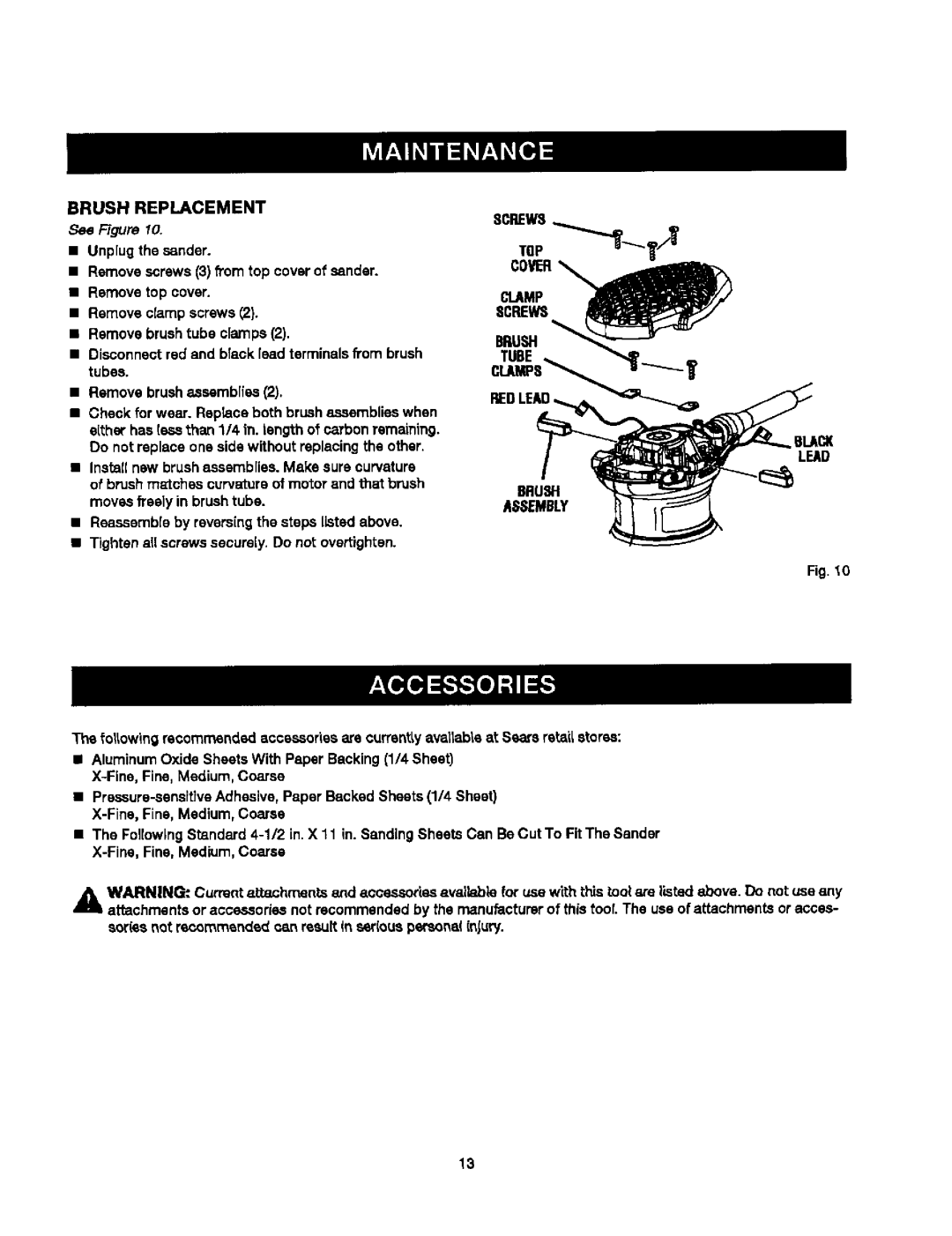BRUSH REPLACEMENT
Rgure 10.
•Unp[ugthe sander.
•Remove screws (3) fl'omtop cover of sander.
•Remove top cover.
•Remove clamp screws (2.).
•Remove brush tube clamps (2).
•Disconnectred and black lead terminals fl'ombrush tubes.
•Remove brushassemblies (2).
•Check for wear. Replace both brush assemblieswhen e(ther has tess than 1/4 in. length of carbon remaining. Do not replace one side without replacing the other.
•Install new brush assemblies. Make sure curvature of brush m_ches curvatureof motor and that brush moves freely in brush tube.
•Reassembleby reversingthe steps listedabove.
•Tighten all screws securely. Do not overtighten.
The following recommended accassodas are currentlyawitab_e at Sears retail stores:
•Aluminum Oxide Sheets With Paper Backing (1/4 Sheet)
•
•The FollowingStandard
BLACX LEAD
Fig. _0
AWARNING: Current attanhments end accessoriesevailabla for use with this tsof are listedabove. Do not use any attachments or accessoriesnot recommended by the manufacturerof this tool. The use of attachments or acces- sor(es not recommsnde_ can resultIn ser(ouspersona(injury.
13