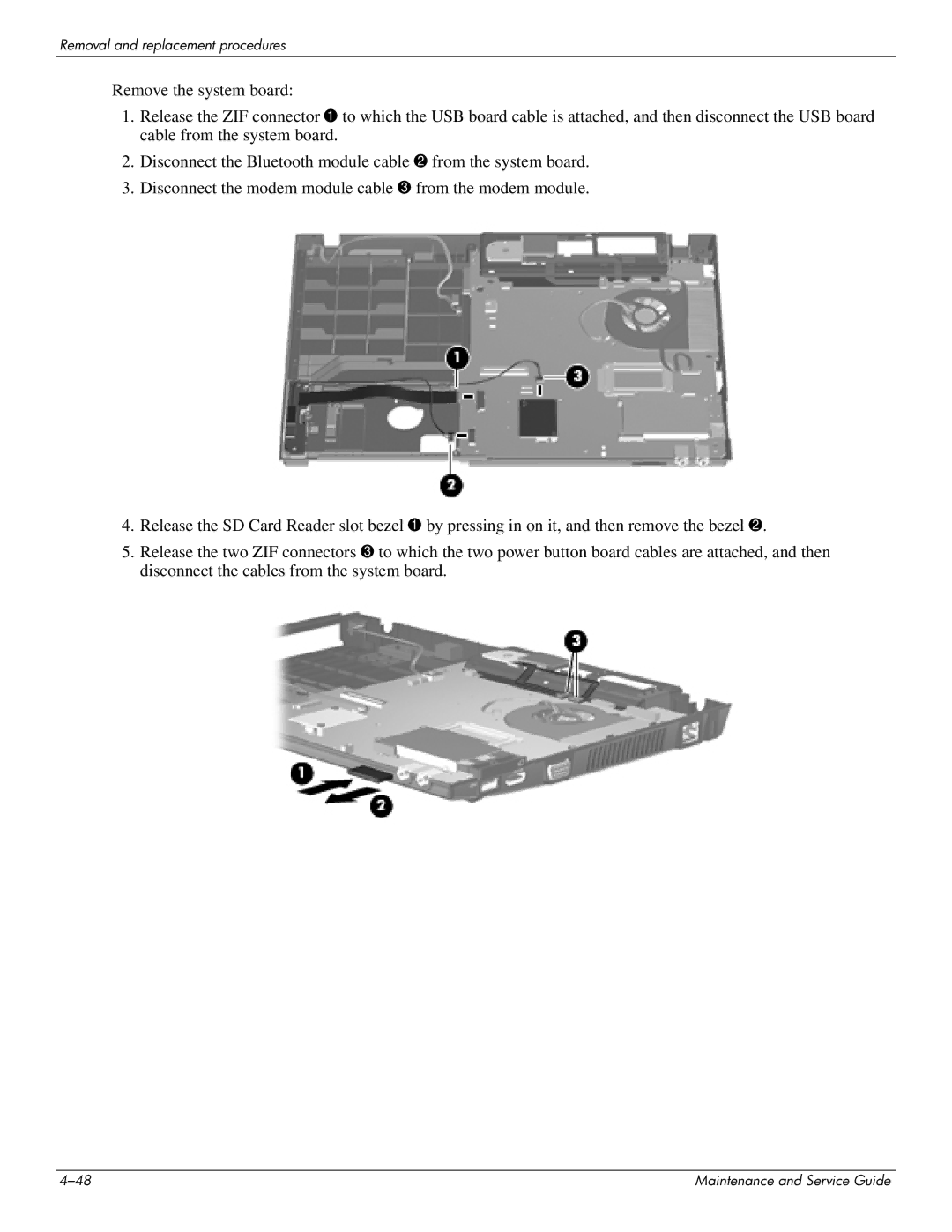Removal and replacement procedures
Remove the system board:
1.Release the ZIF connector 1 to which the USB board cable is attached, and then disconnect the USB board cable from the system board.
2.Disconnect the Bluetooth module cable 2 from the system board.
3.Disconnect the modem module cable 3 from the modem module.
4.Release the SD Card Reader slot bezel 1 by pressing in on it, and then remove the bezel 2.
5.Release the two ZIF connectors 3 to which the two power button board cables are attached, and then disconnect the cables from the system board.
Maintenance and Service Guide |