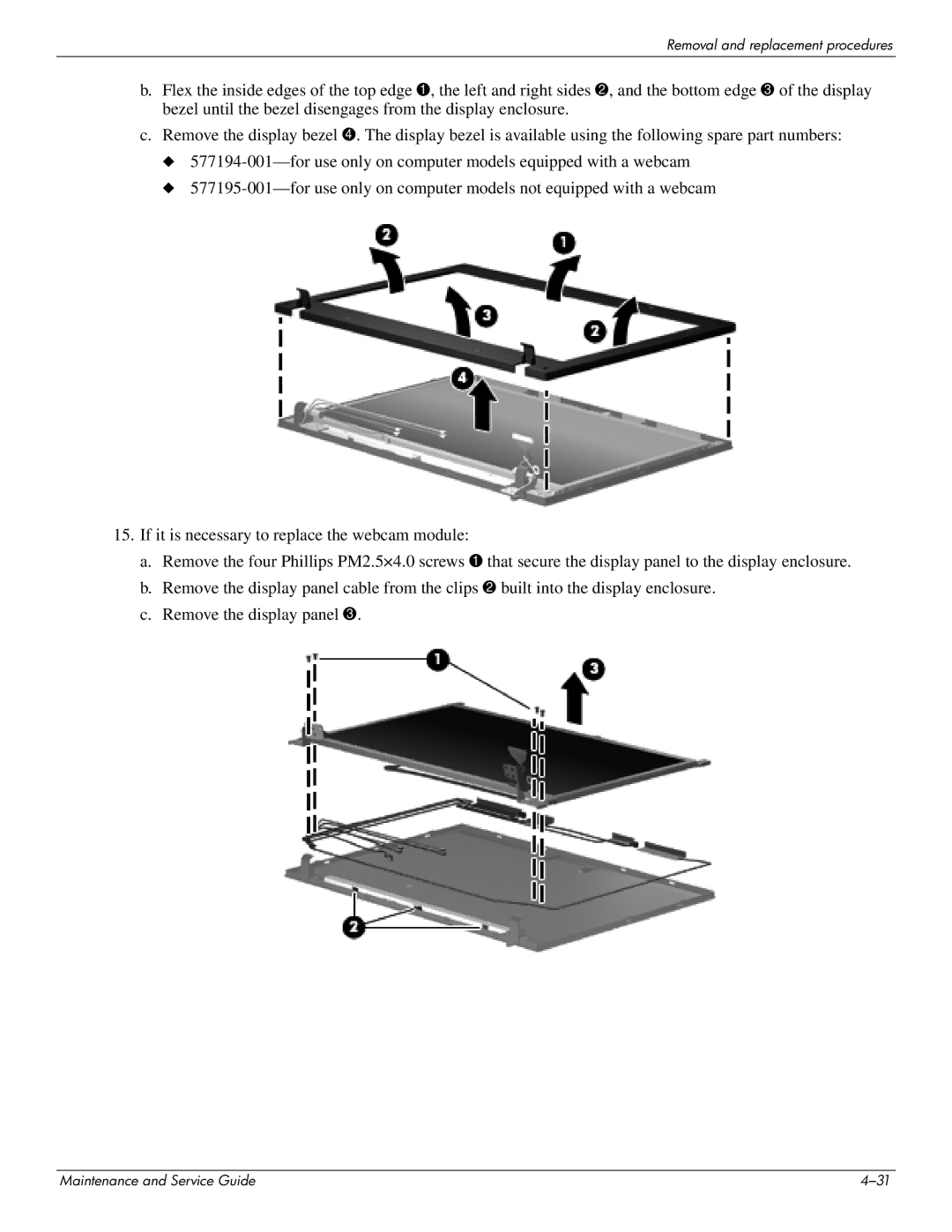Removal and replacement procedures
b.Flex the inside edges of the top edge 1, the left and right sides 2, and the bottom edge 3 of the display bezel until the bezel disengages from the display enclosure.
c.Remove the display bezel 4. The display bezel is available using the following spare part numbers:
◆
◆
15.If it is necessary to replace the webcam module:
a.Remove the four Phillips PM2.5×4.0 screws 1 that secure the display panel to the display enclosure.
b.Remove the display panel cable from the clips 2 built into the display enclosure.
c.Remove the display panel 3.
Maintenance and Service Guide |