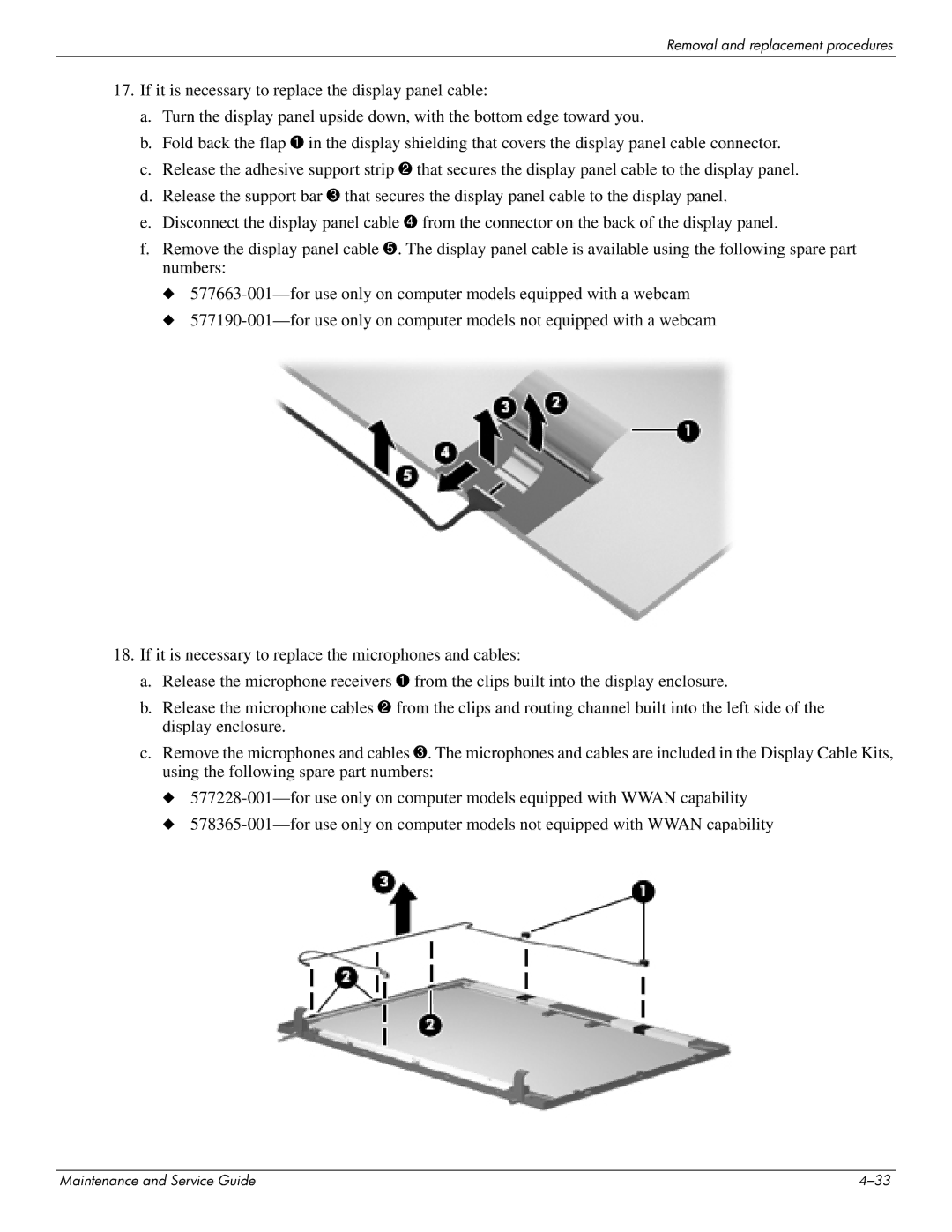Removal and replacement procedures
17.If it is necessary to replace the display panel cable:
a.Turn the display panel upside down, with the bottom edge toward you.
b.Fold back the flap 1 in the display shielding that covers the display panel cable connector.
c.Release the adhesive support strip 2 that secures the display panel cable to the display panel.
d.Release the support bar 3 that secures the display panel cable to the display panel.
e.Disconnect the display panel cable 4 from the connector on the back of the display panel.
f.Remove the display panel cable 5. The display panel cable is available using the following spare part numbers:
◆
◆
18.If it is necessary to replace the microphones and cables:
a.Release the microphone receivers 1 from the clips built into the display enclosure.
b.Release the microphone cables 2 from the clips and routing channel built into the left side of the display enclosure.
c.Remove the microphones and cables 3. The microphones and cables are included in the Display Cable Kits, using the following spare part numbers:
◆
◆
Maintenance and Service Guide |