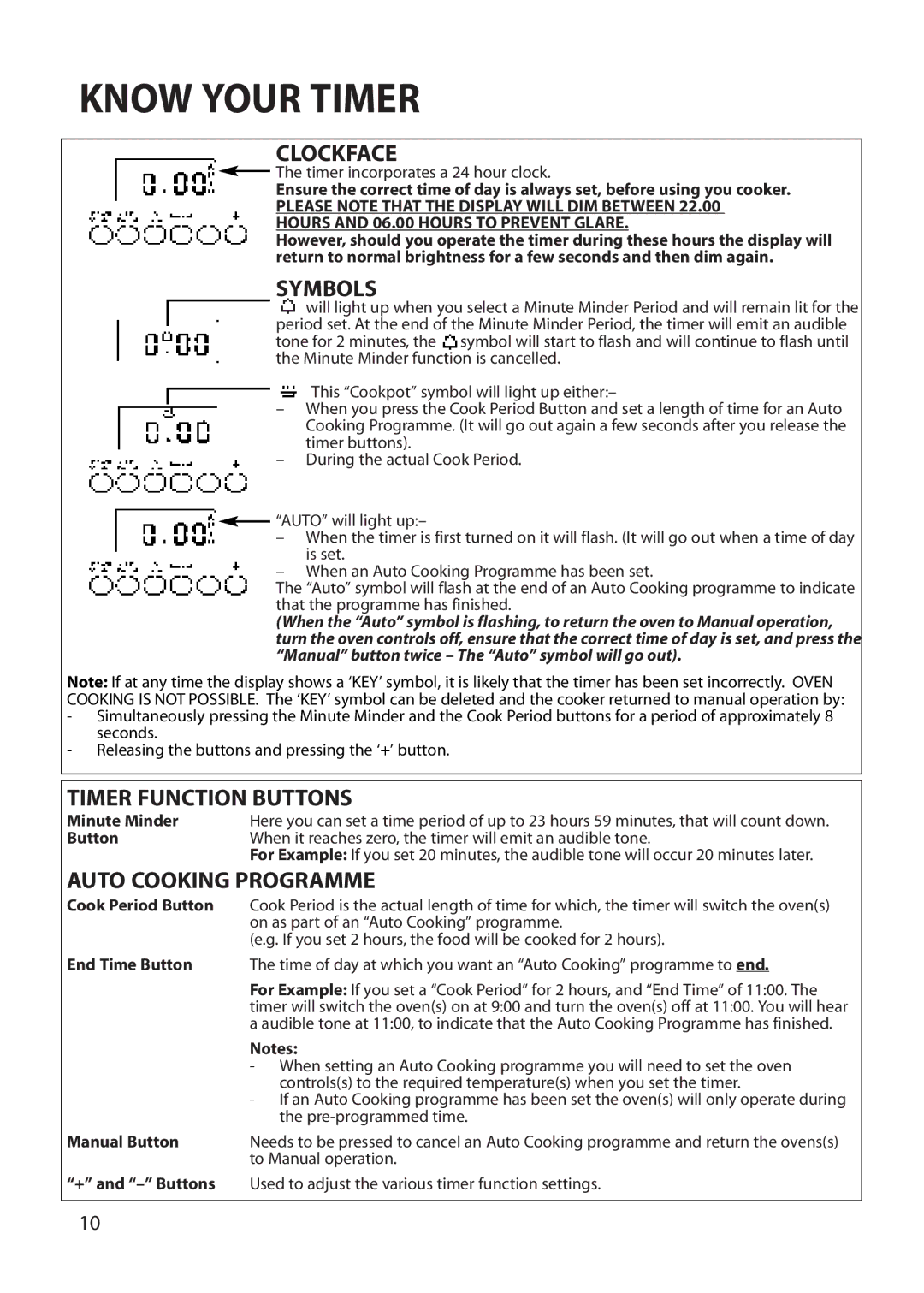REFLECTION specifications
Creda REFLECTION is an innovative heating solution designed to revolutionize the way we experience warmth and comfort in our homes. This advanced system combines modern technology with elegant design, making it a popular choice for homeowners who value both aesthetics and efficiency.One of the standout features of the Creda REFLECTION is its sleek, minimalist appearance. With a frameless glass front that reflects its surroundings, it blends seamlessly into any interior decor. This design not only adds a touch of sophistication but also allows for flexible placement options, making it suitable for various rooms, including living rooms, bedrooms, and bathrooms.
In terms of technology, the Creda REFLECTION employs advanced infrared heating. Infrared heaters work by emitting heat directly to objects and surfaces in the room, rather than warming the air. This method offers several benefits, including quicker heat-up times and improved energy efficiency. Since infrared heating is more direct, it can provide a comfortable thermal environment while consuming less energy compared to conventional heating methods.
Another significant advantage of the Creda REFLECTION is its programmable thermostat. Users can easily set their preferred heating schedules, allowing them to control energy consumption and costs effectively. The ability to program the unit to heat only when needed not only enhances comfort but also helps in reducing carbon footprints.
Safety is a crucial consideration in the design of the Creda REFLECTION. The unit features overheat protection and a child lock function, ensuring peace of mind for families with young children. Additionally, the glass front remains relatively cool to the touch during operation, reducing the risk of burns.
Installation and maintenance are also user-friendly. The Creda REFLECTION can be mounted on walls with ease, making it a practical choice for both new builds and renovations. Maintenance requirements are minimal, as the unit does not have moving parts or require filters, ensuring long-term reliability.
In summary, the Creda REFLECTION stands out as a high-quality and stylish heating solution. With its sleek design, efficient infrared technology, programmable features, and safety considerations, it caters to the needs of modern households looking for both comfort and energy efficiency. Ideal for a variety of settings, it represents a smart investment for those aiming to enhance their living spaces with innovative heating solutions.