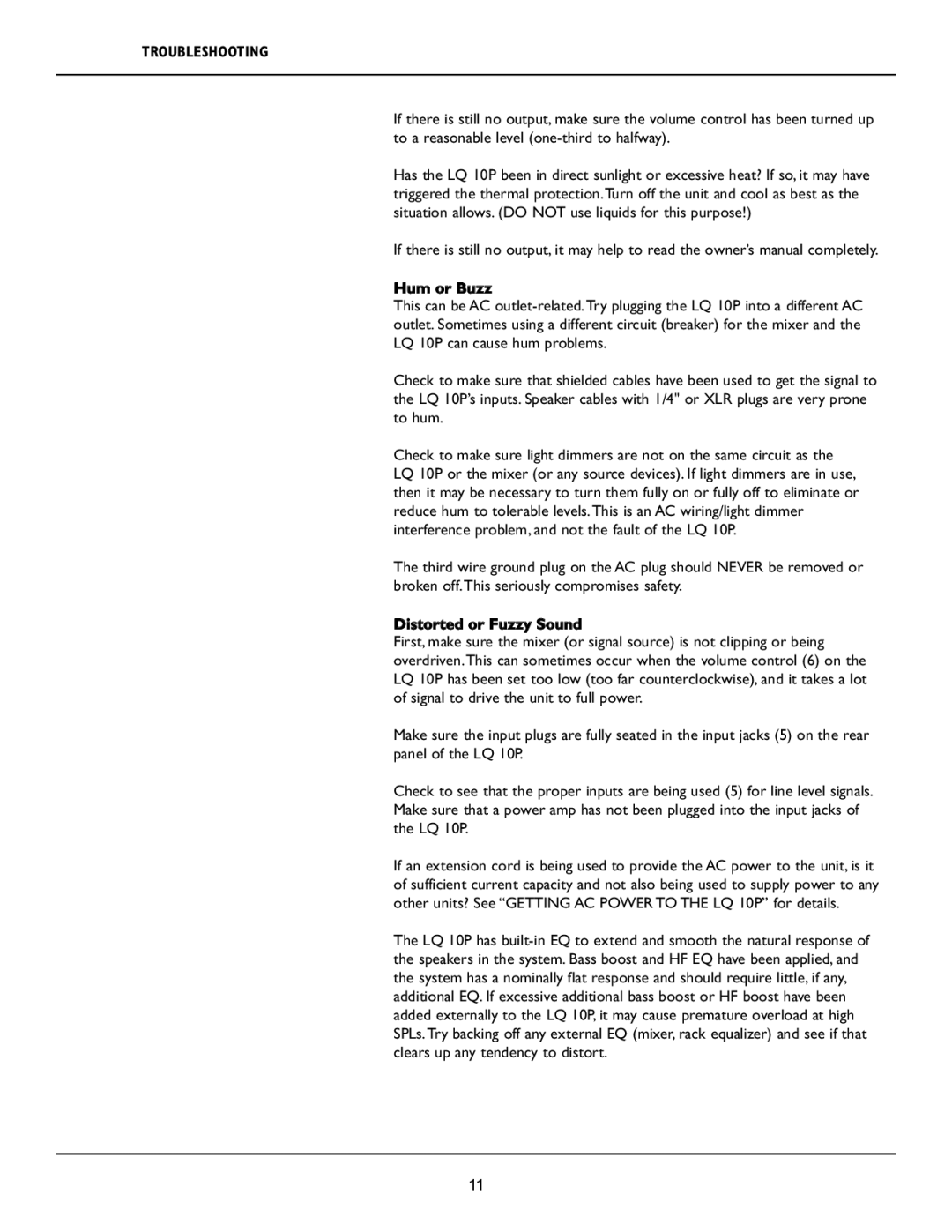LQ 10P specifications
Crest Audio has long been synonymous with quality and reliability in the professional audio industry, and the Crest Audio LQ 10P is a prime example of their commitment to excellence. This 10-inch two-way powered loudspeaker offers a versatile solution for portable sound reinforcement, making it an ideal choice for musicians, DJs, and corporate events.One of the standout features of the LQ 10P is its exceptionally detailed sound reproduction. The speaker is powered by a high-efficiency Class D amplifier, delivering up to 900 watts of peak power. This robust power handling allows for a wide dynamic range, providing clear vocals and punchy bass that can fill various types of venues. The 10-inch woofer, paired with a 1-inch high-frequency compression driver, ensures that the audio output is both powerful and precise, catering to a range of musical genres and speaking applications.
The LQ 10P incorporates advanced DSP technology, which enhances audio performance and ensures optimal sound management. The integrated DSP includes EQ settings that allow users to customize the audio output based on the specific environment, delivering tailored sound that meets varying acoustic challenges. Additionally, the speaker features adjustable volume controls, facilitating easy adjustments on the fly.
Portability is another key characteristic of the LQ 10P. It has a lightweight design that makes transport between gigs convenient. The rugged construction ensures durability, allowing it to withstand the rigors of frequent use in different settings. Integrated handles and pole-mountable options increase its versatility, whether used as a standalone unit or part of a larger sound system.
Connectivity is simplified with the LQ 10P, as it features multiple input options, including XLR/TRS combo inputs and through outputs. This flexibility ensures compatibility with a wide range of audio sources, including mixers and instruments.
In summary, the Crest Audio LQ 10P is a powerful, versatile, and durable powered loudspeaker, offering high-quality sound reproduction and advanced features suitable for various applications. With its compact design, user-friendly controls, and robust performance, the LQ 10P continues to make its mark in the professional audio market. Whether for a live performance or a corporate presentation, this speaker provides the reliability and sound quality that audio professionals demand.