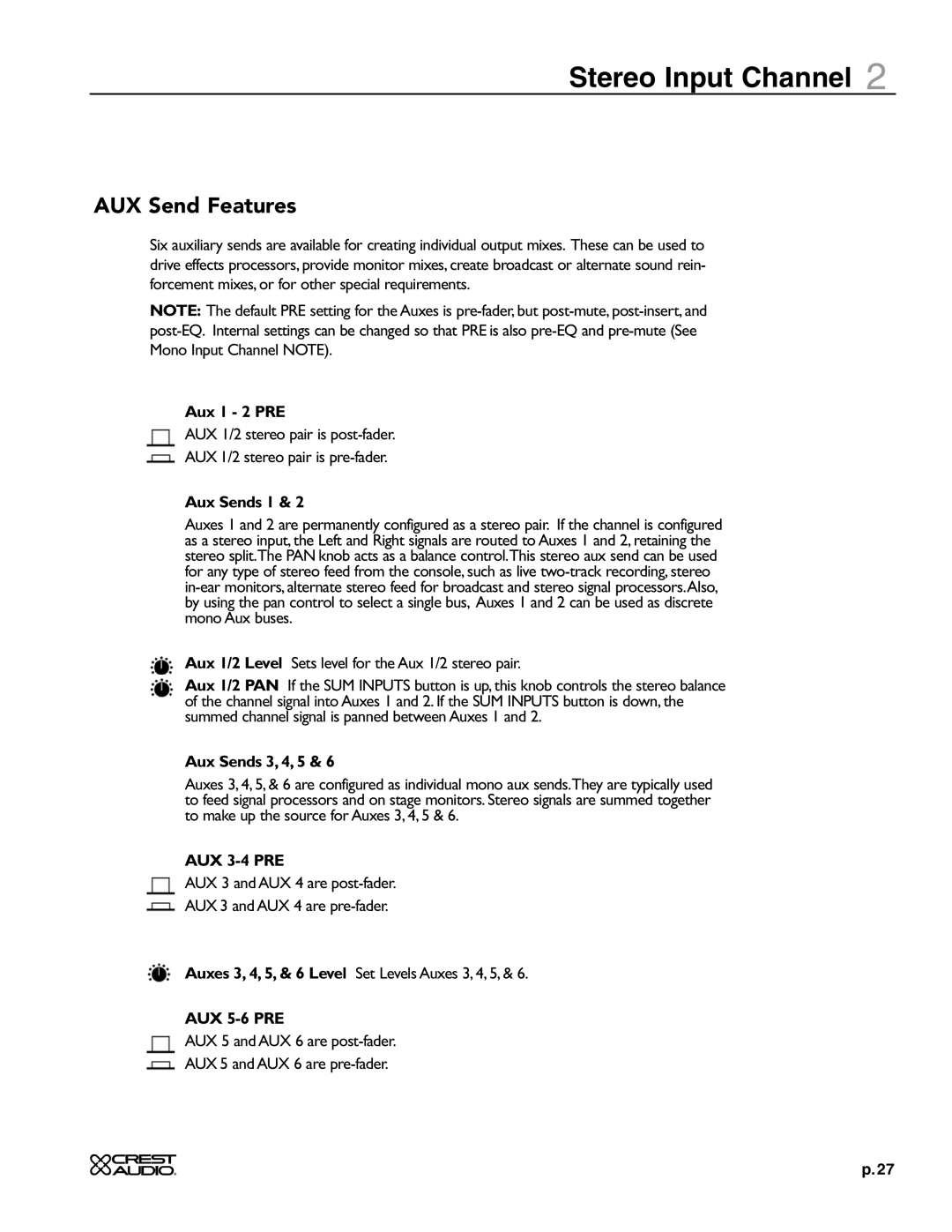Stereo Input Channel 2
AUX Send Features
Six auxiliary sends are available for creating individual output mixes. These can be used to drive effects processors, provide monitor mixes, create broadcast or alternate sound rein- forcement mixes, or for other special requirements.
NOTE: The default PRE setting for the Auxes is
Aux 1 - 2 PRE
AUX 1/2 stereo pair is
AUX 1/2 stereo pair is
Aux Sends 1 & 2
Auxes 1 and 2 are permanently configured as a stereo pair. If the channel is configured as a stereo input, the Left and Right signals are routed to Auxes 1 and 2, retaining the stereo split.The PAN knob acts as a balance control.This stereo aux send can be used for any type of stereo feed from the console, such as live
Aux 1/2 Level Sets level for the Aux 1/2 stereo pair.
Aux 1/2 PAN If the SUM INPUTS button is up, this knob controls the stereo balance of the channel signal into Auxes 1 and 2. If the SUM INPUTS button is down, the summed channel signal is panned between Auxes 1 and 2.
Aux Sends 3, 4, 5 & 6
Auxes 3, 4, 5, & 6 are configured as individual mono aux sends.They are typically used to feed signal processors and on stage monitors. Stereo signals are summed together to make up the source for Auxes 3, 4, 5 & 6.
AUX 3-4 PRE
AUX 3 and AUX 4 are
AUX 3 and AUX 4 are
Auxes 3, 4, 5, & 6 Level Set Levels Auxes 3, 4, 5, & 6.
AUX 5-6 PRE
AUX 5 and AUX 6 are post-fader.
AUX 5 and AUX 6 are pre-fader.
p. 27