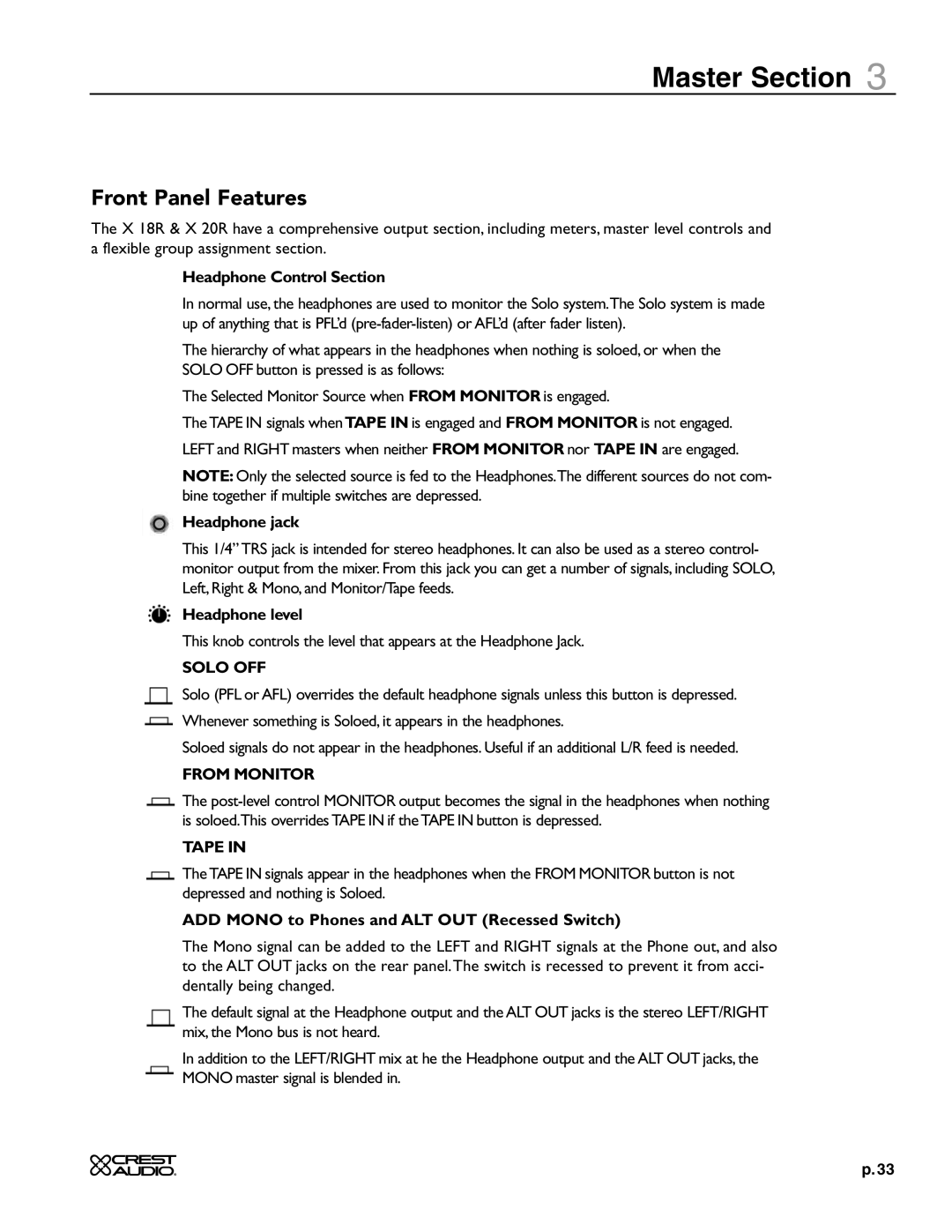Master Section 3
Front Panel Features
The X 18R & X 20R have a comprehensive output section, including meters, master level controls and a flexible group assignment section.
Headphone Control Section
In normal use, the headphones are used to monitor the Solo system.The Solo system is made up of anything that is PFL’d
The hierarchy of what appears in the headphones when nothing is soloed, or when the SOLO OFF button is pressed is as follows:
The Selected Monitor Source when FROM MONITOR is engaged.
The TAPE IN signals whenTAPE IN is engaged and FROM MONITOR is not engaged. LEFT and RIGHT masters when neither FROM MONITOR nor TAPE IN are engaged.
NOTE: Only the selected source is fed to the Headphones.The different sources do not com- bine together if multiple switches are depressed.
Headphone jack
This 1/4” TRS jack is intended for stereo headphones. It can also be used as a stereo control- monitor output from the mixer. From this jack you can get a number of signals, including SOLO, Left, Right & Mono, and Monitor/Tape feeds.
![]() Headphone level
Headphone level
This knob controls the level that appears at the Headphone Jack.
SOLO OFF
Solo (PFL or AFL) overrides the default headphone signals unless this button is depressed.
![]() Whenever something is Soloed, it appears in the headphones.
Whenever something is Soloed, it appears in the headphones.
Soloed signals do not appear in the headphones. Useful if an additional L/R feed is needed.
FROM MONITOR
![]() The
The
TAPE IN
![]() The TAPE IN signals appear in the headphones when the FROM MONITOR button is not depressed and nothing is Soloed.
The TAPE IN signals appear in the headphones when the FROM MONITOR button is not depressed and nothing is Soloed.
ADD MONO to Phones and ALT OUT (Recessed Switch)
The Mono signal can be added to the LEFT and RIGHT signals at the Phone out, and also to the ALT OUT jacks on the rear panel.The switch is recessed to prevent it from acci- dentally being changed.
The default signal at the Headphone output and the ALT OUT jacks is the stereo LEFT/RIGHT mix, the Mono bus is not heard.
In addition to the LEFT/RIGHT mix at he the Headphone output and the ALT OUT jacks, the MONO master signal is blended in.
p. 33