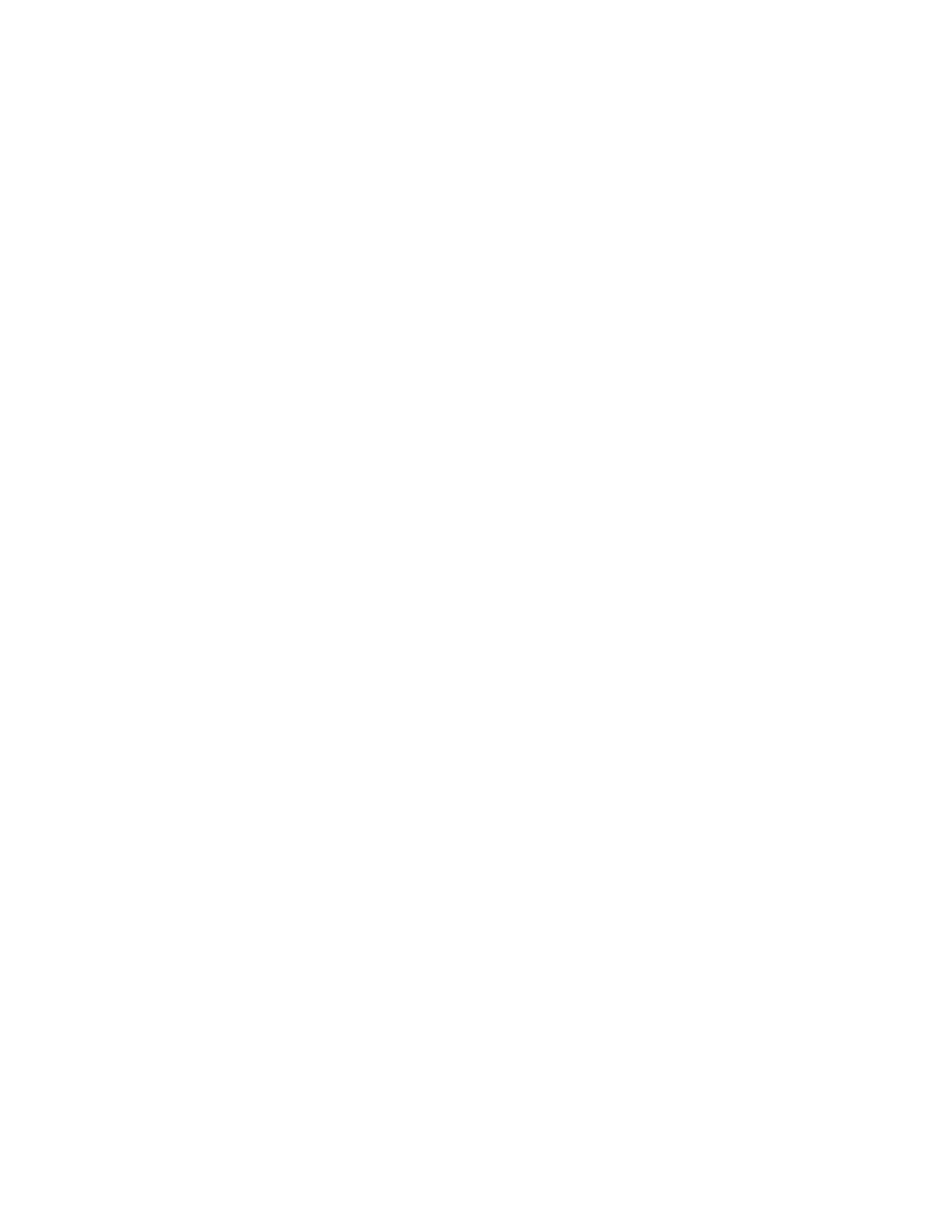CRESTRON CNTV | Cresnet Television Control Unit |
PROGRAMMING:
The CNTV requires custom configuration in order to program. Prior to closing your order, it was necessary to complete the Crestron CNTV Worksheet. This worksheet permits Crestron to prepare a specific configuration file based on the intended use of the CNTV. Append this file to the overall control system program in SIMPL Windows. For more details regarding programming the CNTV, consult a Crestron technical representative.
TEST/TROUBLESHOOTING:
Table 4 provides corrective action for possible trouble situations. If further assistance is required, please contact a Crestron technical representative.
Table 4. Troubleshooting Guide
TROUBLE | POSSIBLE CAUSE(S) | CORRECTIVE ACTION |
TV is not responding to hand control. | Batteries in hand control may be dead. | Replace batteries. |
| Interference with IR commands from | Verify a direct |
| other source or obstructions. | between the emitters at the top of |
|
| the hand control and the IR receptor |
|
| on the CNTV front panel. Do not |
|
| allow direct sunlight or other light |
|
| sources to shine directly on the |
|
| CNTV IR receptor. |
| Transmitter is near maximum range. | Move closer and try again until IR |
|
| LED "lights" when a button is |
|
| depressed. |
TV is not responding to hand control. | IR transmitter in hand control may not be | Correct the position of the hand |
| pointed directly at CNTV. | control or the position of the CNTV |
|
| for optimum performance. |
| Power sensor may not be attached to | Verify that power sensor is correctly |
| TV. | positioned. Perform Power Sensor |
|
| Test, refer to Enter Test Menu in this |
|
| guide. |
| IR probe may not be attached to TV. | Verify that IR probe is correctly |
|
| positioned. Depress the MUTE |
|
| button to see if the TV responds. |
| Incorrect IR driver assigned for TV | Verify make of TV and obtain correct |
| (during installation only). | IR driver number from Crestron. |
MESSAGE LED is illuminated. | Message has been sent to the | Call media center to obtain message. |
| classroom by the headend or scheduling | Depress Message button to |
| computer. | extinguish MESSAGE LED. |
R E M O T E C O N T R O L S Y S T E M S | 9 | DOC. 8105B |
|