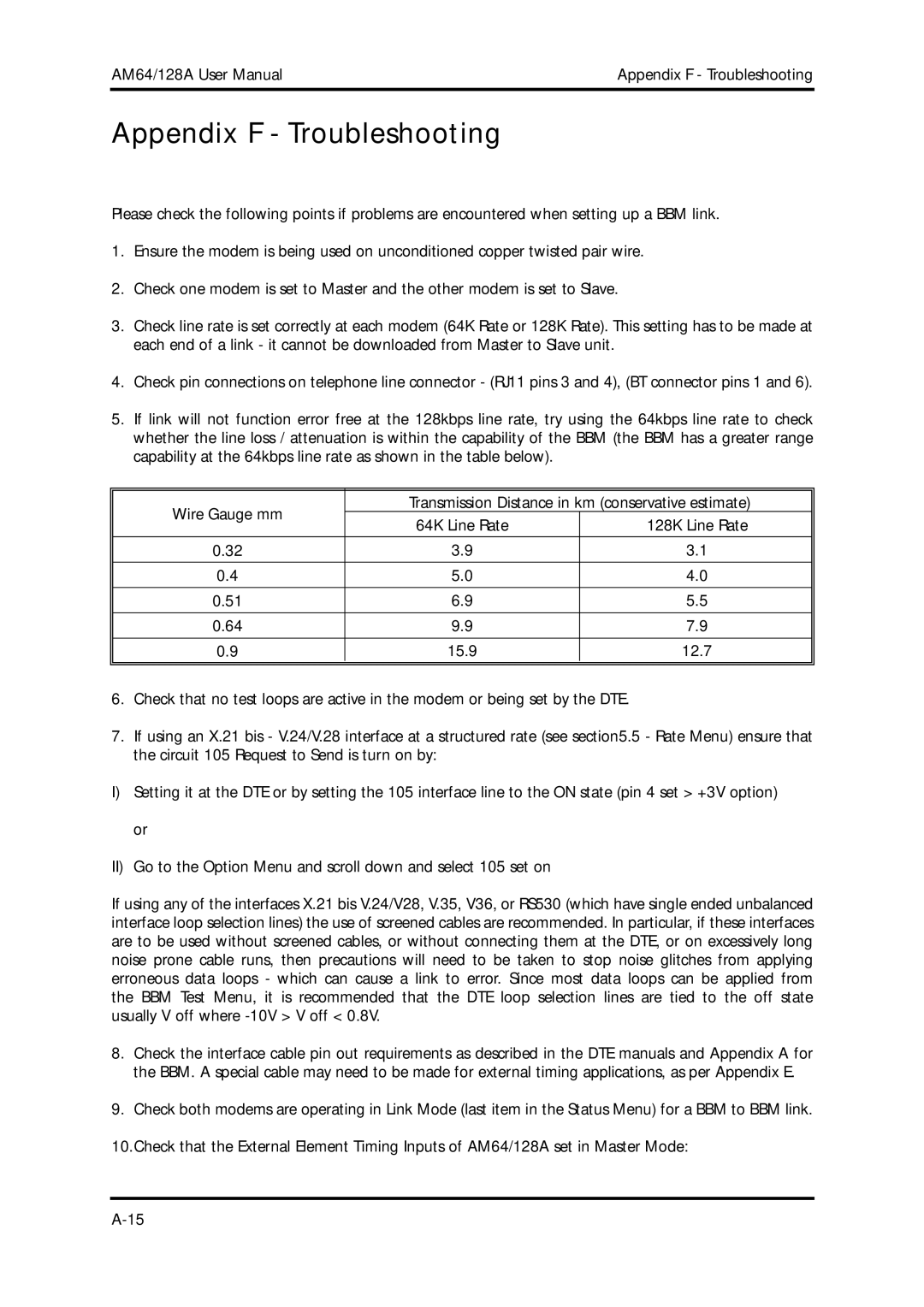AM64/128A User Manual | Appendix F - Troubleshooting |
|
|
Appendix F - Troubleshooting
Please check the following points if problems are encountered when setting up a BBM link.
1.Ensure the modem is being used on unconditioned copper twisted pair wire.
2.Check one modem is set to Master and the other modem is set to Slave.
3.Check line rate is set correctly at each modem (64K Rate or 128K Rate). This setting has to be made at each end of a link - it cannot be downloaded from Master to Slave unit.
4.Check pin connections on telephone line connector - (RJ11 pins 3 and 4), (BT connector pins 1 and 6).
5.If link will not function error free at the 128kbps line rate, try using the 64kbps line rate to check whether the line loss / attenuation is within the capability of the BBM (the BBM has a greater range capability at the 64kbps line rate as shown in the table below).
Wire Gauge mm | Transmission Distance in km (conservative estimate) | ||
64K Line Rate | 128K Line Rate | ||
| |||
|
|
| |
0.32 | 3.9 | 3.1 | |
|
|
| |
0.4 | 5.0 | 4.0 | |
|
|
| |
0.51 | 6.9 | 5.5 | |
|
|
| |
0.64 | 9.9 | 7.9 | |
|
|
| |
0.9 | 15.9 | 12.7 | |
|
|
| |
6.Check that no test loops are active in the modem or being set by the DTE.
7.If using an X.21 bis - V.24/V.28 interface at a structured rate (see section5.5 - Rate Menu) ensure that the circuit 105 Request to Send is turn on by:
I)Setting it at the DTE or by setting the 105 interface line to the ON state (pin 4 set > +3V option) or
II) Go to the Option Menu and scroll down and select 105 set on
If using any of the interfaces X.21 bis V.24/V28, V.35, V36, or RS530 (which have single ended unbalanced interface loop selection lines) the use of screened cables are recommended. In particular, if these interfaces are to be used without screened cables, or without connecting them at the DTE, or on excessively long noise prone cable runs, then precautions will need to be taken to stop noise glitches from applying erroneous data loops - which can cause a link to error. Since most data loops can be applied from the BBM Test Menu, it is recommended that the DTE loop selection lines are tied to the off state usually V off where
8.Check the interface cable pin out requirements as described in the DTE manuals and Appendix A for the BBM. A special cable may need to be made for external timing applications, as per Appendix E.
9.Check both modems are operating in Link Mode (last item in the Status Menu) for a BBM to BBM link. 10.Check that the External Element Timing Inputs of AM64/128A set in Master Mode: