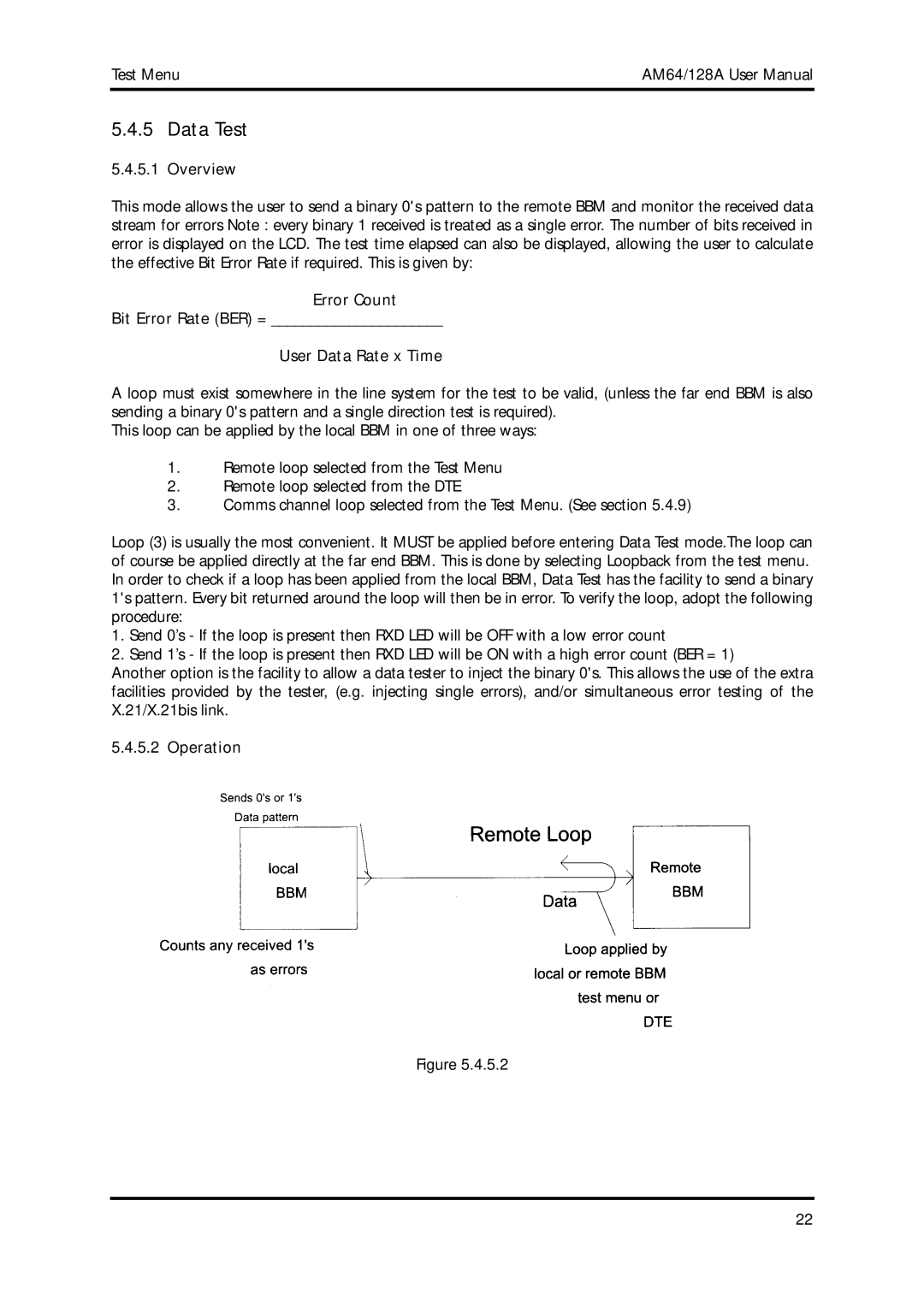Test Menu | AM64/128A User Manual |
|
|
5.4.5 Data Test
5.4.5.1 Overview
This mode allows the user to send a binary 0's pattern to the remote BBM and monitor the received data stream for errors Note : every binary 1 received is treated as a single error. The number of bits received in error is displayed on the LCD. The test time elapsed can also be displayed, allowing the user to calculate the effective Bit Error Rate if required. This is given by:
Error Count
Bit Error Rate (BER) = ______________________
User Data Rate x Time
A loop must exist somewhere in the line system for the test to be valid, (unless the far end BBM is also sending a binary 0's pattern and a single direction test is required).
This loop can be applied by the local BBM in one of three ways:
1.Remote loop selected from the Test Menu
2.Remote loop selected from the DTE
3.Comms channel loop selected from the Test Menu. (See section 5.4.9)
Loop (3) is usually the most convenient. It MUST be applied before entering Data Test mode.The loop can of course be applied directly at the far end BBM. This is done by selecting Loopback from the test menu. In order to check if a loop has been applied from the local BBM, Data Test has the facility to send a binary 1's pattern. Every bit returned around the loop will then be in error. To verify the loop, adopt the following procedure:
1.Send 0’s - If the loop is present then RXD LED will be OFF with a low error count
2.Send 1’s - If the loop is present then RXD LED will be ON with a high error count (BER = 1)
Another option is the facility to allow a data tester to inject the binary 0's. This allows the use of the extra facilities provided by the tester, (e.g. injecting single errors), and/or simultaneous error testing of the X.21/X.21bis link.
5.4.5.2 Operation
Figure 5.4.5.2
22