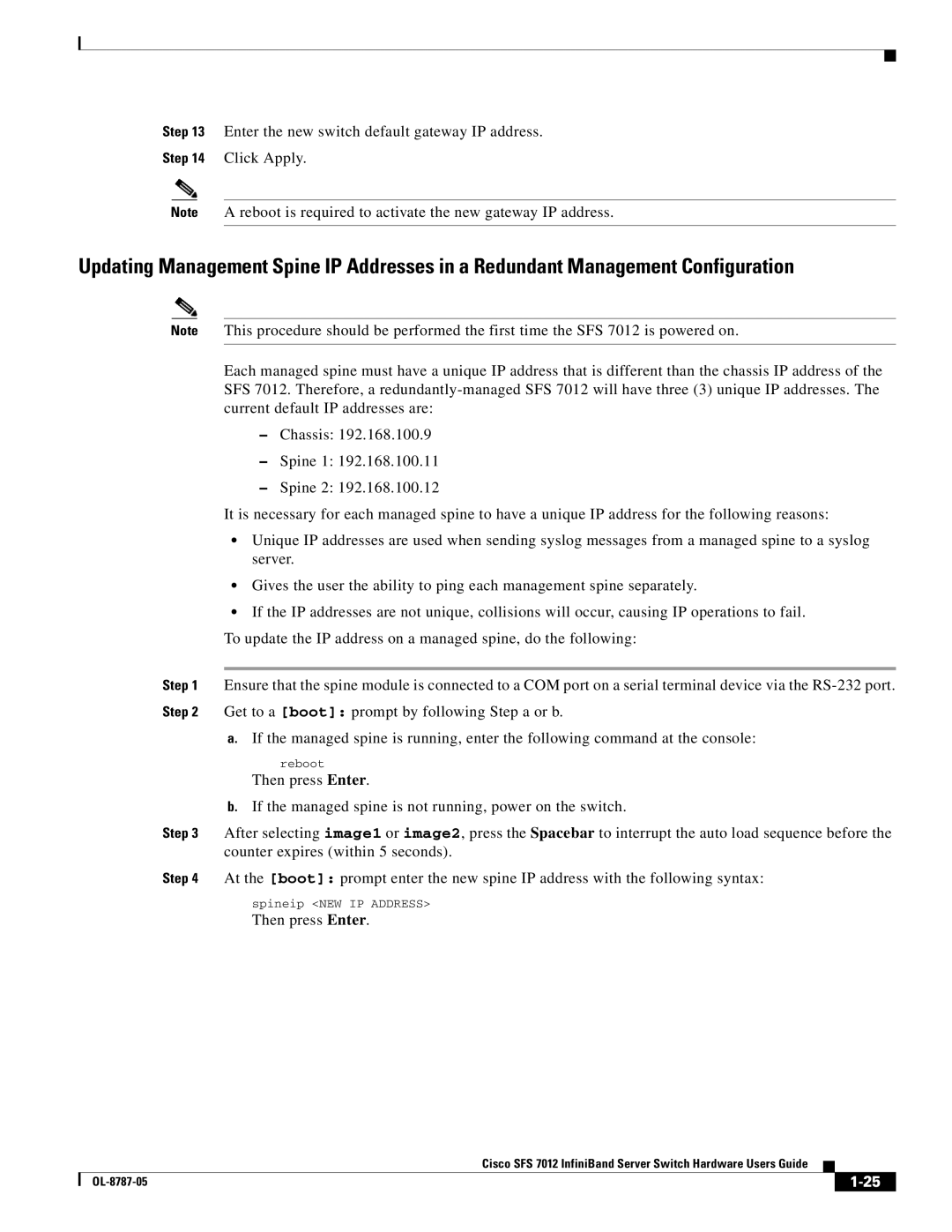Step 13 Enter the new switch default gateway IP address.
Step 14 Click Apply.
Note A reboot is required to activate the new gateway IP address.
Updating Management Spine IP Addresses in a Redundant Management Configuration
Note This procedure should be performed the first time the SFS 7012 is powered on.
Each managed spine must have a unique IP address that is different than the chassis IP address of the SFS 7012. Therefore, a
–Chassis: 192.168.100.9
–Spine 1: 192.168.100.11
–Spine 2: 192.168.100.12
It is necessary for each managed spine to have a unique IP address for the following reasons:
•Unique IP addresses are used when sending syslog messages from a managed spine to a syslog server.
•Gives the user the ability to ping each management spine separately.
•If the IP addresses are not unique, collisions will occur, causing IP operations to fail.
To update the IP address on a managed spine, do the following:
Step 1 Ensure that the spine module is connected to a COM port on a serial terminal device via the
a.If the managed spine is running, enter the following command at the console:
reboot
Then press Enter.
b.If the managed spine is not running, power on the switch.
Step 3 After selecting image1 or image2, press the Spacebar to interrupt the auto load sequence before the counter expires (within 5 seconds).
Step 4 At the [boot]: prompt enter the new spine IP address with the following syntax:
spineip <NEW IP ADDRESS>
Then press Enter.
Cisco SFS 7012 InfiniBand Server Switch Hardware Users Guide
|
| ||
|
|