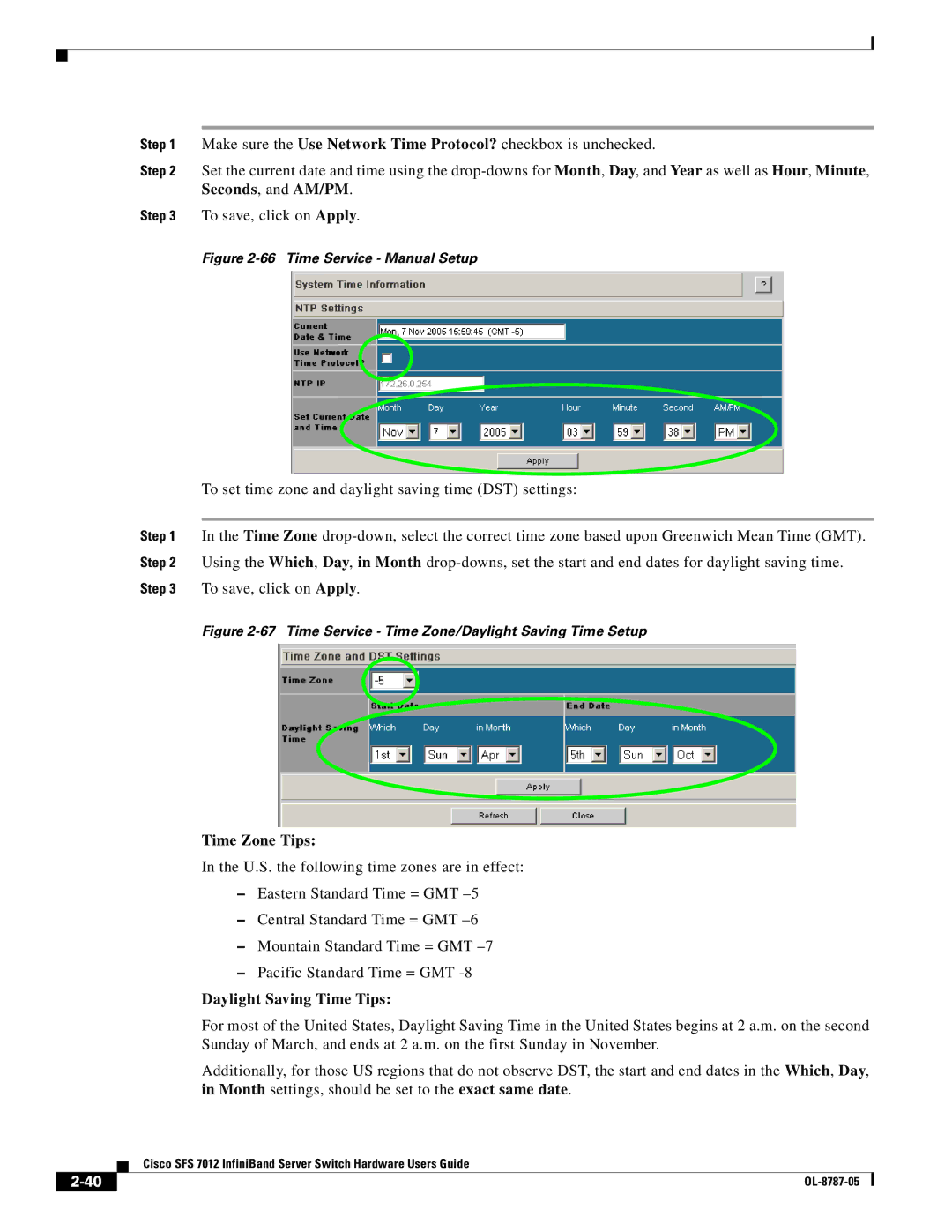Step 1 Make sure the Use Network Time Protocol? checkbox is unchecked.
Step 2 Set the current date and time using the
Step 3 To save, click on Apply.
Figure
To set time zone and daylight saving time (DST) settings:
Step 1 In the Time Zone
Figure 2-67 Time Service - Time Zone/Daylight Saving Time Setup
Time Zone Tips:
In the U.S. the following time zones are in effect:
–Eastern Standard Time = GMT
–Central Standard Time = GMT
–Mountain Standard Time = GMT
–Pacific Standard Time = GMT
Daylight Saving Time Tips:
For most of the United States, Daylight Saving Time in the United States begins at 2 a.m. on the second Sunday of March, and ends at 2 a.m. on the first Sunday in November.
Additionally, for those US regions that do not observe DST, the start and end dates in the Which, Day, in Month settings, should be set to the exact same date.
Cisco SFS 7012 InfiniBand Server Switch Hardware Users Guide
| ||
|