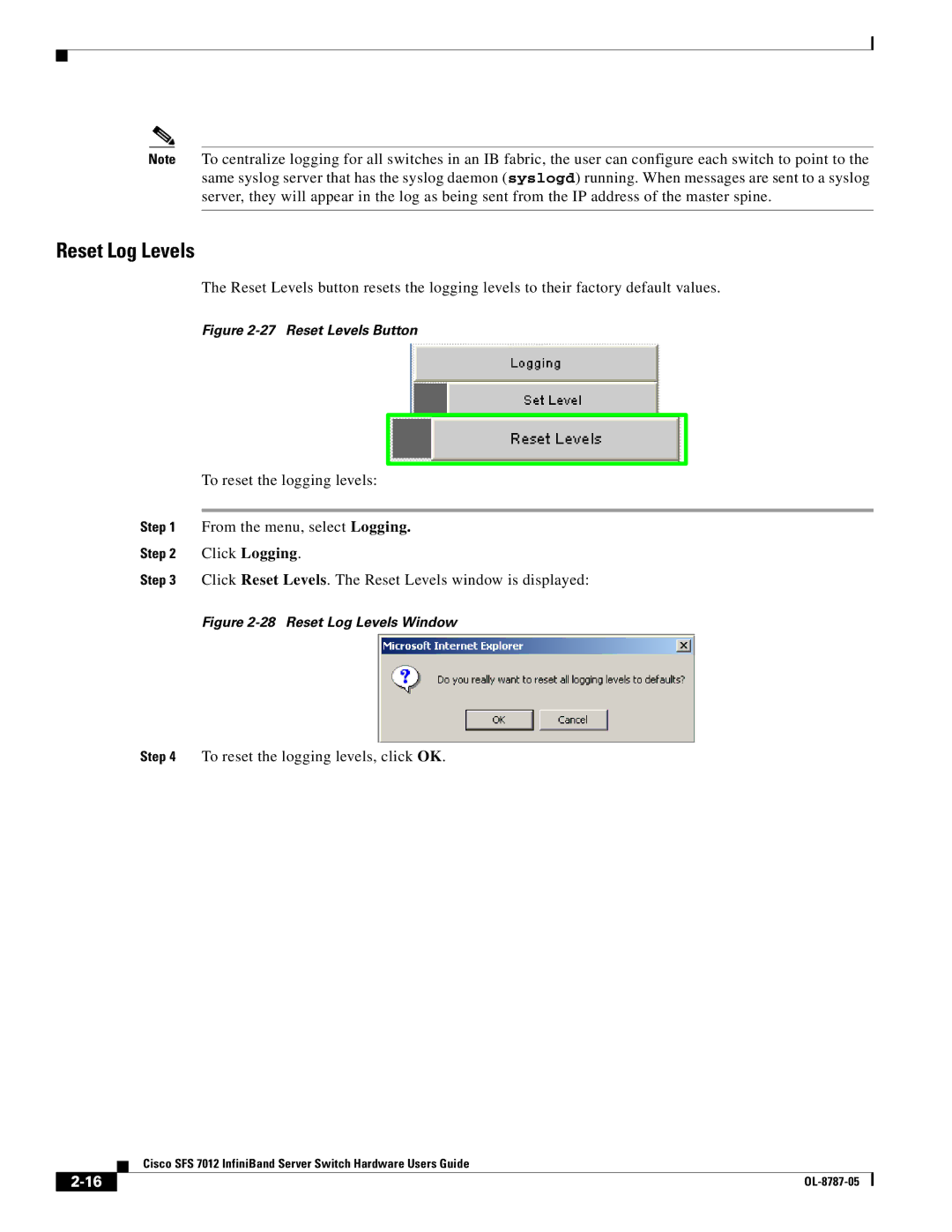Note To centralize logging for all switches in an IB fabric, the user can configure each switch to point to the same syslog server that has the syslog daemon (syslogd) running. When messages are sent to a syslog server, they will appear in the log as being sent from the IP address of the master spine.
Reset Log Levels
The Reset Levels button resets the logging levels to their factory default values.
Figure 2-27 Reset Levels Button
To reset the logging levels:
Step 1 From the menu, select Logging.
Step 2 Click Logging.
Step 3 Click Reset Levels. The Reset Levels window is displayed:
Figure 2-28 Reset Log Levels Window
Step 4 To reset the logging levels, click OK.
Cisco SFS 7012 InfiniBand Server Switch Hardware Users Guide
| ||
|