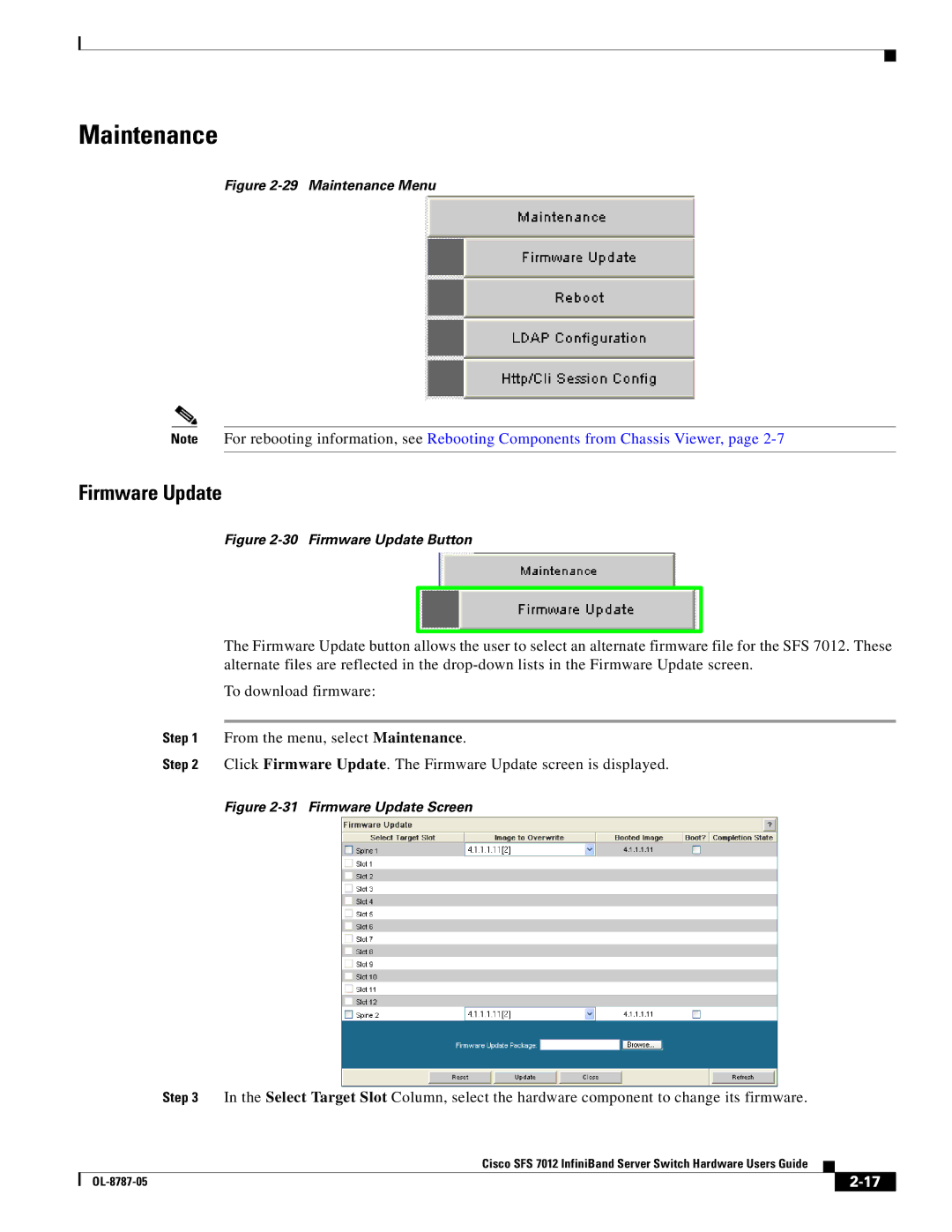Maintenance
Figure 2-29 Maintenance Menu
Note For rebooting information, see Rebooting Components from Chassis Viewer, page
Firmware Update
Figure 2-30 Firmware Update Button
The Firmware Update button allows the user to select an alternate firmware file for the SFS 7012. These alternate files are reflected in the
To download firmware:
Step 1 From the menu, select Maintenance.
Step 2 Click Firmware Update. The Firmware Update screen is displayed.
Figure 2-31 Firmware Update Screen
Step 3 In the Select Target Slot Column, select the hardware component to change its firmware.
Cisco SFS 7012 InfiniBand Server Switch Hardware Users Guide
|
| ||
|
|