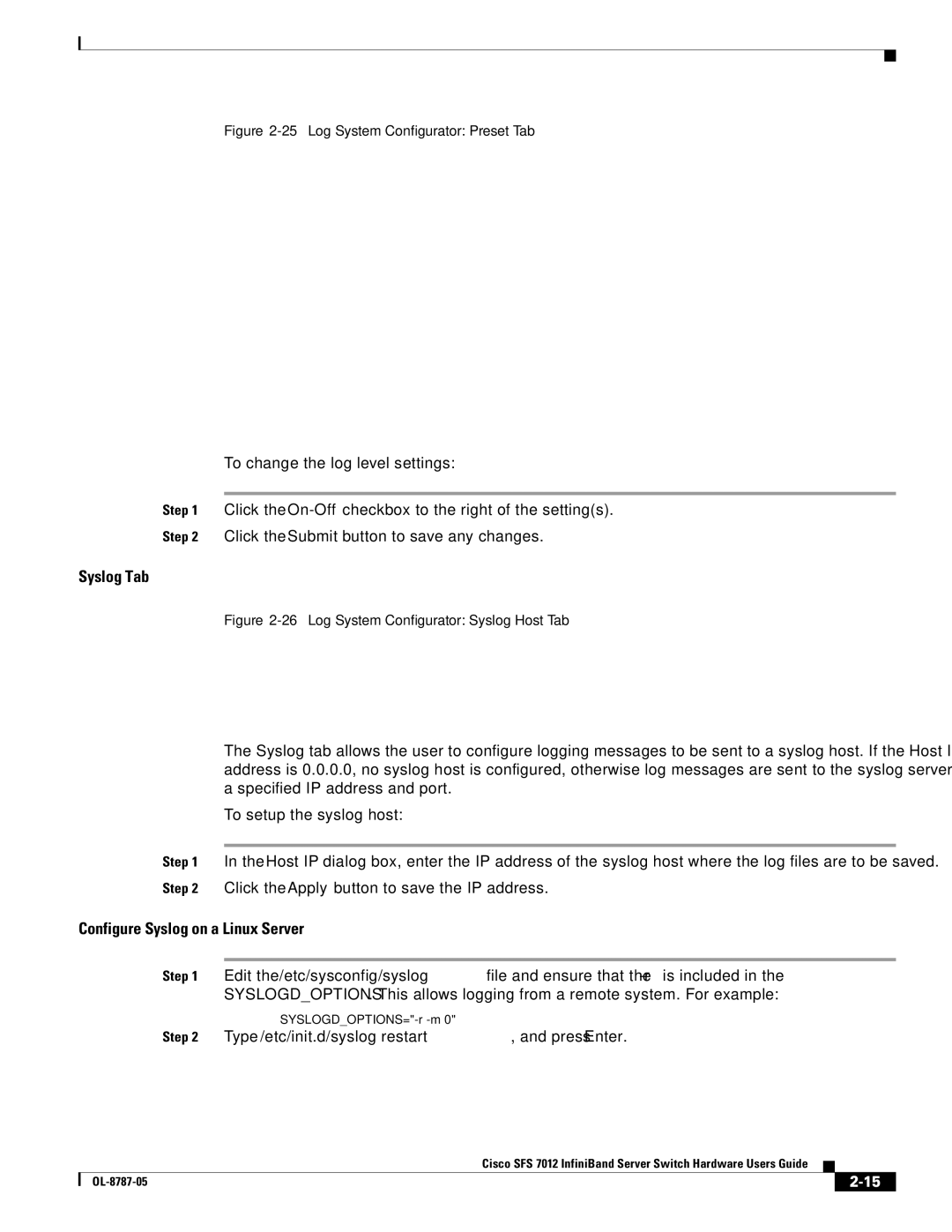Figure 2-25 Log System Configurator: Preset Tab
To change the log level settings:
Step 1 Click the
Step 2 Click the Submit button to save any changes.
Syslog Tab
Figure 2-26 Log System Configurator: Syslog Host Tab
The Syslog tab allows the user to configure logging messages to be sent to a syslog host. If the Host IP address is 0.0.0.0, no syslog host is configured, otherwise log messages are sent to the syslog server at a specified IP address and port.
To setup the syslog host:
Step 1 In the Host IP dialog box, enter the IP address of the syslog host where the log files are to be saved. Step 2 Click the Apply button to save the IP address.
Configure Syslog on a Linux Server
Step 1 Edit the /etc/sysconfig/syslog file and ensure that the
SYSLOGD_OPTIONS. This allows logging from a remote system. For example:
Step 2 Type /etc/init.d/syslog restart, and press Enter.
Cisco SFS 7012 InfiniBand Server Switch Hardware Users Guide
|
| ||
|
|