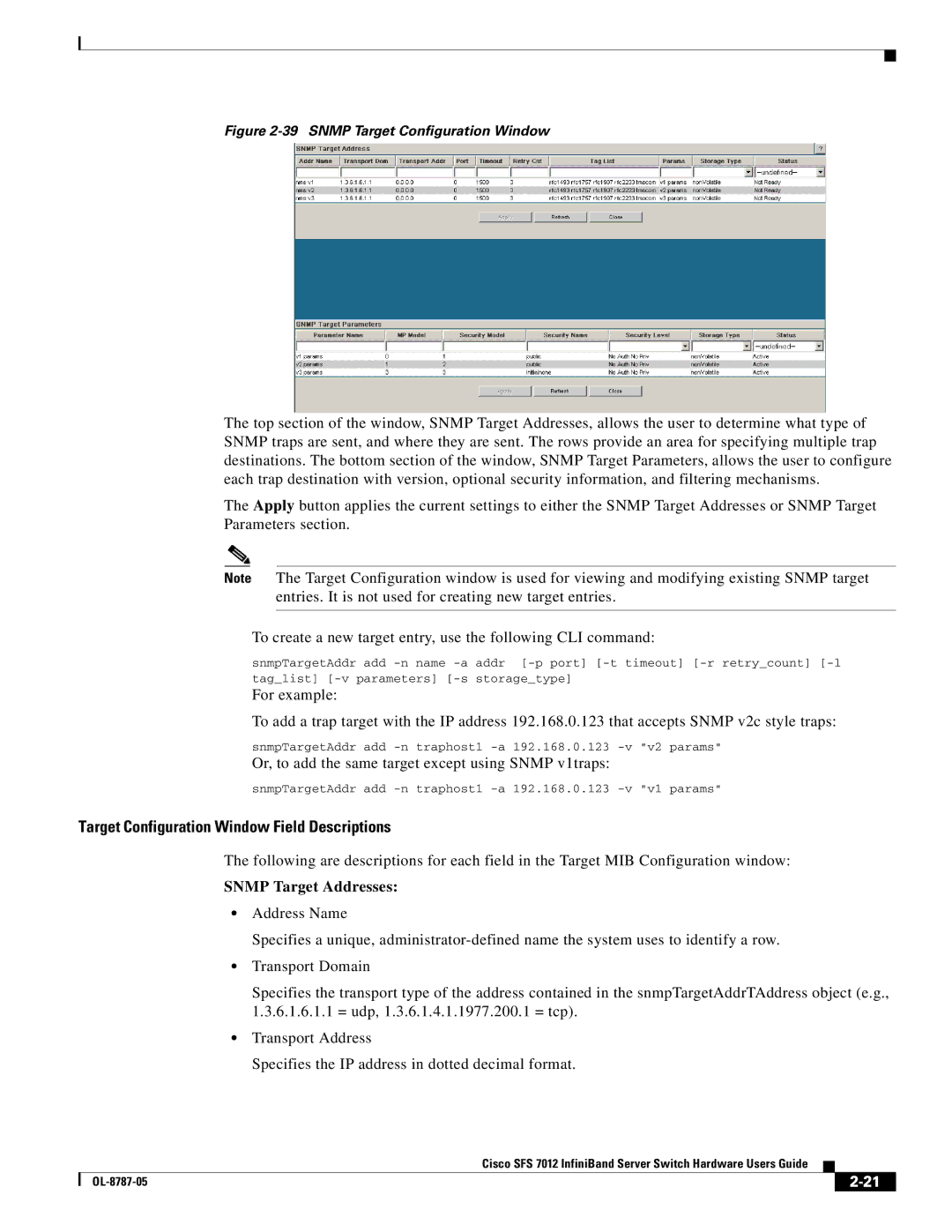Figure 2-39 SNMP Target Configuration Window
The top section of the window, SNMP Target Addresses, allows the user to determine what type of SNMP traps are sent, and where they are sent. The rows provide an area for specifying multiple trap destinations. The bottom section of the window, SNMP Target Parameters, allows the user to configure each trap destination with version, optional security information, and filtering mechanisms.
The Apply button applies the current settings to either the SNMP Target Addresses or SNMP Target Parameters section.
Note The Target Configuration window is used for viewing and modifying existing SNMP target entries. It is not used for creating new target entries.
To create a new target entry, use the following CLI command:
snmpTargetAddr add
tag_list]
For example:
To add a trap target with the IP address 192.168.0.123 that accepts SNMP v2c style traps:
snmpTargetAddr add
Or, to add the same target except using SNMP v1traps:
snmpTargetAddr add
Target Configuration Window Field Descriptions
The following are descriptions for each field in the Target MIB Configuration window:
SNMP Target Addresses:
•Address Name
Specifies a unique,
•Transport Domain
Specifies the transport type of the address contained in the snmpTargetAddrTAddress object (e.g., 1.3.6.1.6.1.1 = udp, 1.3.6.1.4.1.1977.200.1 = tcp).
•Transport Address
Specifies the IP address in dotted decimal format.
Cisco SFS 7012 InfiniBand Server Switch Hardware Users Guide
|
| ||
|
|