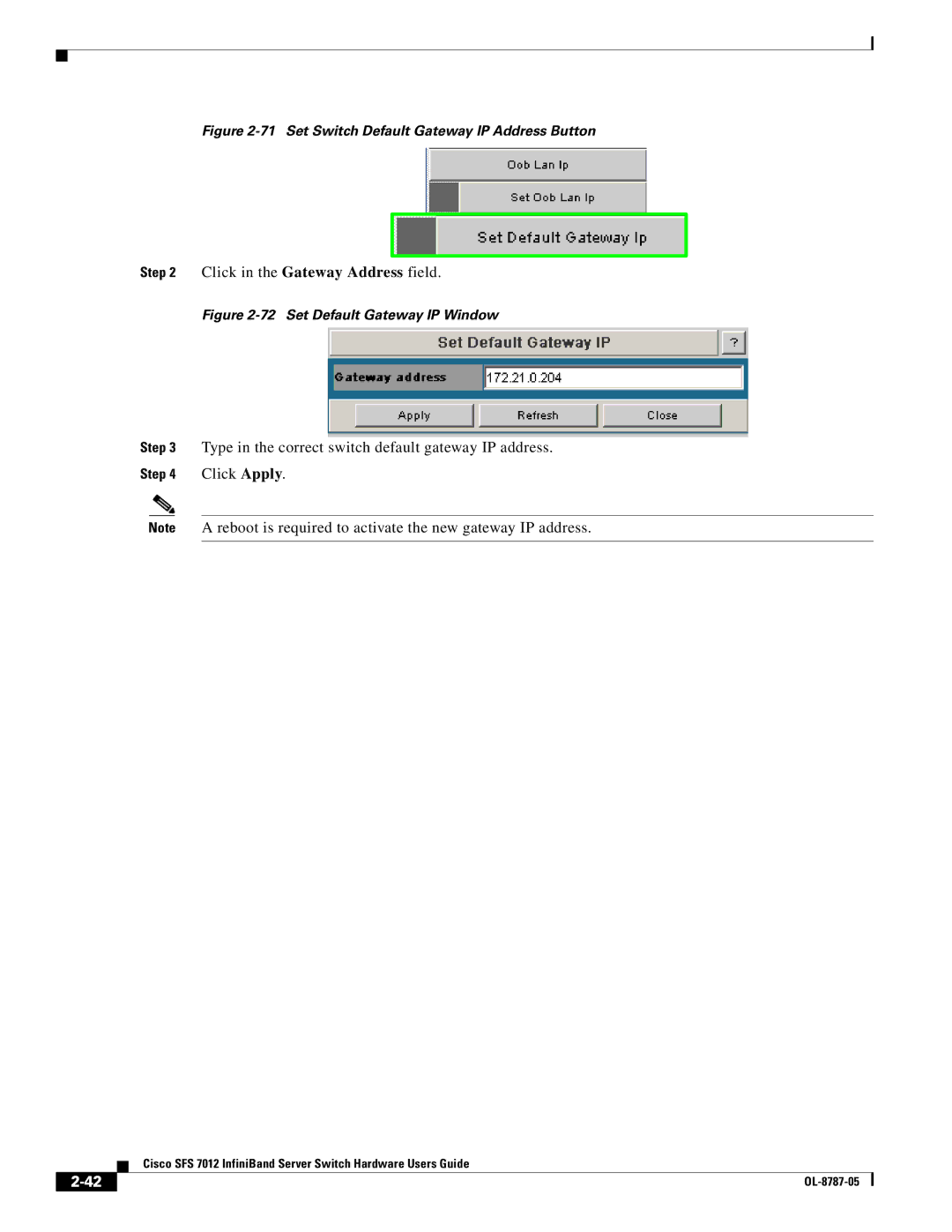Figure 2-71 Set Switch Default Gateway IP Address Button
Step 2 Click in the Gateway Address field.
Figure 2-72 Set Default Gateway IP Window
Step 3 Type in the correct switch default gateway IP address.
Step 4 Click Apply.
Note A reboot is required to activate the new gateway IP address.
Cisco SFS 7012 InfiniBand Server Switch Hardware Users Guide
| ||
|