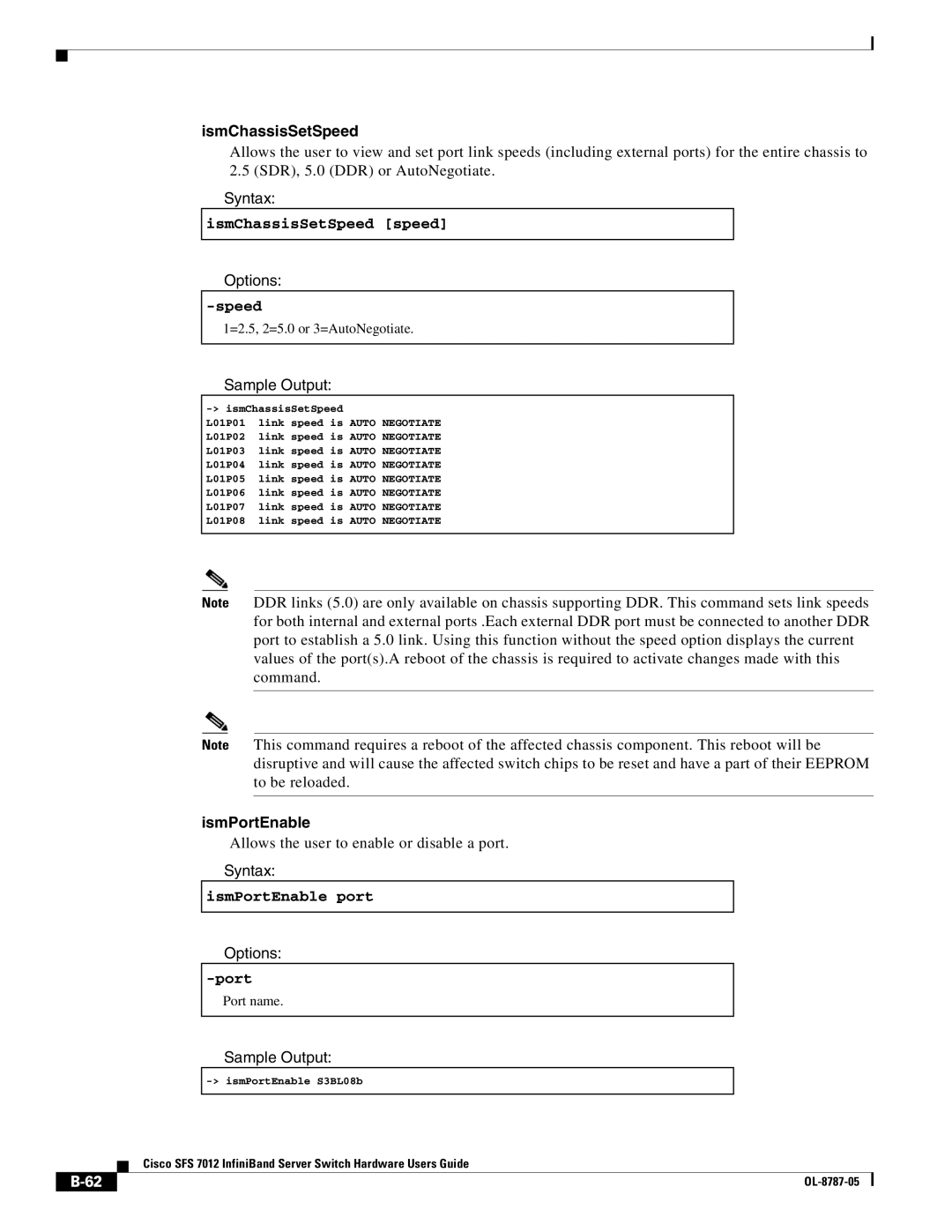ismChassisSetSpeed
Allows the user to view and set port link speeds (including external ports) for the entire chassis to 2.5 (SDR), 5.0 (DDR) or AutoNegotiate.
Syntax:
ismChassisSetSpeed [speed]
Options:
-speed
1=2.5, 2=5.0 or 3=AutoNegotiate.
Sample Output:
L01P01 | link speed is AUTO NEGOTIATE |
L01P02 | link speed is AUTO NEGOTIATE |
L01P03 | link speed is AUTO NEGOTIATE |
L01P04 | link speed is AUTO NEGOTIATE |
L01P05 | link speed is AUTO NEGOTIATE |
L01P06 | link speed is AUTO NEGOTIATE |
L01P07 | link speed is AUTO NEGOTIATE |
L01P08 | link speed is AUTO NEGOTIATE |
Note DDR links (5.0) are only available on chassis supporting DDR. This command sets link speeds for both internal and external ports .Each external DDR port must be connected to another DDR port to establish a 5.0 link. Using this function without the speed option displays the current values of the port(s).A reboot of the chassis is required to activate changes made with this command.
Note This command requires a reboot of the affected chassis component. This reboot will be disruptive and will cause the affected switch chips to be reset and have a part of their EEPROM to be reloaded.
ismPortEnable
Allows the user to enable or disable a port.
Syntax:
ismPortEnable port
Options:
Port name.
Sample Output:
Cisco SFS 7012 InfiniBand Server Switch Hardware Users Guide
|
| ||
|
|