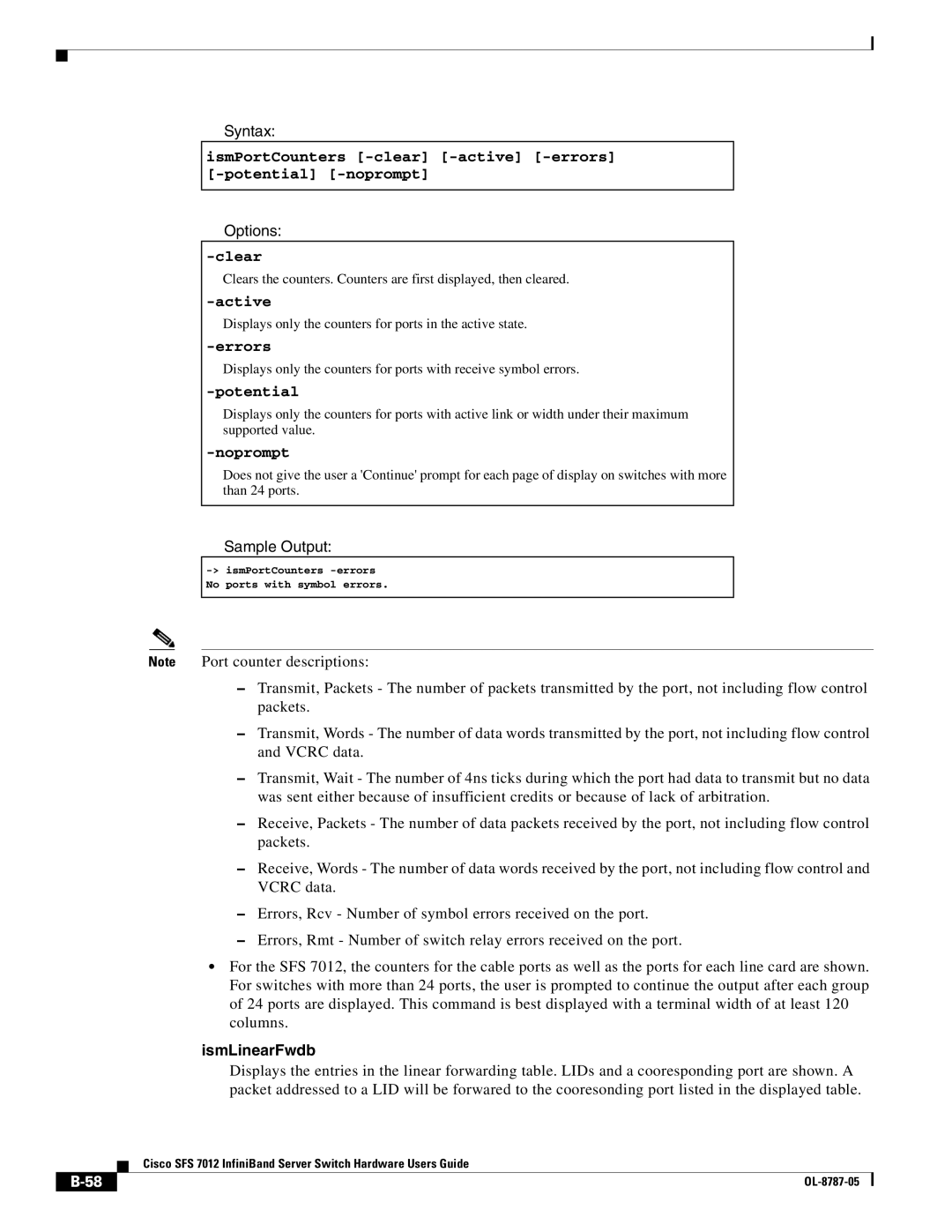Syntax:
ismPortCounters [-clear] [-active] [-errors] [-potential] [-noprompt]
Options:
Clears the counters. Counters are first displayed, then cleared.
-active
Displays only the counters for ports in the active state.
-errors
Displays only the counters for ports with receive symbol errors.
-potential
Displays only the counters for ports with active link or width under their maximum supported value.
-noprompt
Does not give the user a 'Continue' prompt for each page of display on switches with more than 24 ports.
Sample Output:
No ports with symbol errors.
Note Port counter descriptions:
–Transmit, Packets - The number of packets transmitted by the port, not including flow control packets.
–Transmit, Words - The number of data words transmitted by the port, not including flow control and VCRC data.
–Transmit, Wait - The number of 4ns ticks during which the port had data to transmit but no data was sent either because of insufficient credits or because of lack of arbitration.
–Receive, Packets - The number of data packets received by the port, not including flow control packets.
–Receive, Words - The number of data words received by the port, not including flow control and VCRC data.
–Errors, Rcv - Number of symbol errors received on the port.
–Errors, Rmt - Number of switch relay errors received on the port.
•For the SFS 7012, the counters for the cable ports as well as the ports for each line card are shown. For switches with more than 24 ports, the user is prompted to continue the output after each group of 24 ports are displayed. This command is best displayed with a terminal width of at least 120 columns.
ismLinearFwdb
Displays the entries in the linear forwarding table. LIDs and a cooresponding port are shown. A packet addressed to a LID will be forwared to the cooresonding port listed in the displayed table.
Cisco SFS 7012 InfiniBand Server Switch Hardware Users Guide
|
| ||
|
|