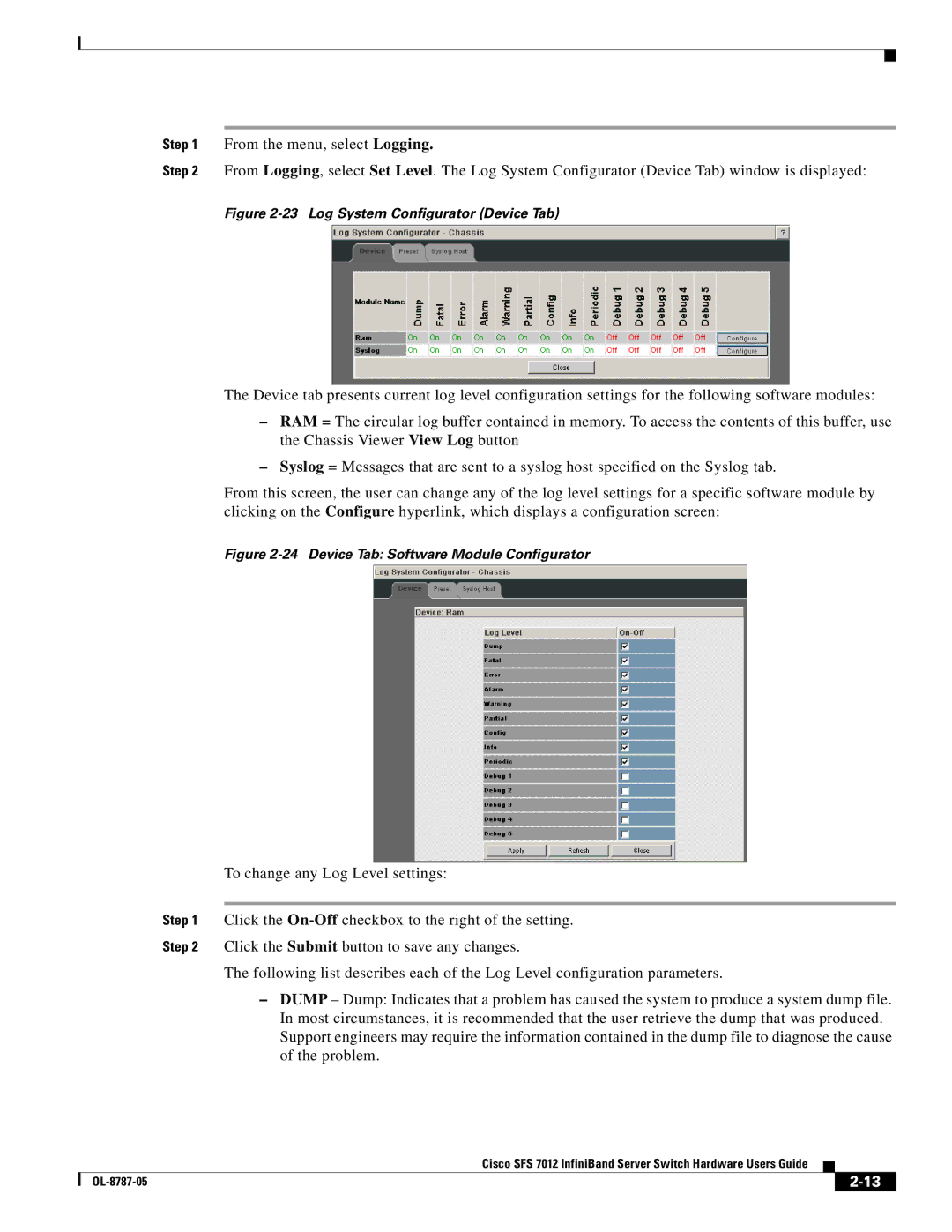Step 1 From the menu, select Logging.
Step 2 From Logging, select Set Level. The Log System Configurator (Device Tab) window is displayed:
Figure 2-23 Log System Configurator (Device Tab)
The Device tab presents current log level configuration settings for the following software modules:
–RAM = The circular log buffer contained in memory. To access the contents of this buffer, use the Chassis Viewer View Log button
–Syslog = Messages that are sent to a syslog host specified on the Syslog tab.
From this screen, the user can change any of the log level settings for a specific software module by clicking on the Configure hyperlink, which displays a configuration screen:
Figure 2-24 Device Tab: Software Module Configurator
To change any Log Level settings:
Step 1 Click the
Step 2 Click the Submit button to save any changes.
The following list describes each of the Log Level configuration parameters.
–DUMP – Dump: Indicates that a problem has caused the system to produce a system dump file. In most circumstances, it is recommended that the user retrieve the dump that was produced. Support engineers may require the information contained in the dump file to diagnose the cause of the problem.
Cisco SFS 7012 InfiniBand Server Switch Hardware Users Guide
|
| ||
|
|